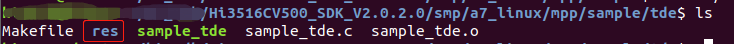- 收藏
- 点赞
- 分享
- 举报
如何点亮7寸显示屏?
第一步:cd /ko目录, cp sys_config.ko_mipi sys_config.ko
第二步:在/ko目录下运行./mipi_4lane_800*480.sh
第三步:将百度网盘中的sample_tde运行,参数为1,
我需要测试配套的7寸屏是否好的。如何点亮?照着上述步骤测试,到了第二步,屏幕确实变亮了,但是一片白,没显示任何内容。
到了第三步,提示根本没有参数1,只有参数0.执行参数0,屏幕直接变黑了。以下是终端输出:
/ko # ./mipi_4lane_800480.sh
** Board tools : ver0.0.1_20121120 *
i2c_num:0x2, dev_addr:0x58; reg_addr:0x20; data:0x20; reg_width: 1; data_width: 1.
[END]
Board tools : ver0.0.1_20121120
i2c_num:0x2, dev_addr:0x58; reg_addr:0x21; data:0xe0; reg_width: 1; data_width: 1.
[END]
Board tools : ver0.0.1_20121120
i2c_num:0x2, dev_addr:0x58; reg_addr:0x22; data:0x13; reg_width: 1; data_width: 1.
[END]
Board tools : ver0.0.1_20121120
i2c_num:0x2, dev_addr:0x58; reg_addr:0x23; data:0xd2; reg_width: 1; data_width: 1.
[END]
Board tools : ver0.0.1_20121120
i2c_num:0x2, dev_addr:0x58; reg_addr:0x24; data:0x1; reg_width: 1; data_width: 1.
[END]
Board tools : ver0.0.1_20121120
i2c_num:0x2, dev_addr:0x58; reg_addr:0x25; data:0x2e; reg_width: 1; data_width: 1.
[END]
Board tools : ver0.0.1_20121120
i2c_num:0x2, dev_addr:0x58; reg_addr:0x26; data:0x0; reg_width: 1; data_width: 1.
[END]
Board tools : ver0.0.1_20121120
i2c_num:0x2, dev_addr:0x58; reg_addr:0x27; data:0x16; reg_width: 1; data_width: 1.
[END]
Board tools : ver0.0.1_20121120
i2c_num:0x2, dev_addr:0x58; reg_addr:0x28; data:0x1; reg_width: 1; data_width: 1.
[END]
Board tools : ver0.0.1_20121120
i2c_num:0x2, dev_addr:0x58; reg_addr:0x29; data:0x17; reg_width: 1; data_width: 1.
[END]
Board tools : ver0.0.1_20121120
i2c_num:0x2, dev_addr:0x58; reg_addr:0x34; data:0x80; reg_width: 1; data_width: 1.
[END]
Board tools : ver0.0.1_20121120
i2c_num:0x2, dev_addr:0x58; reg_addr:0x36; data:0xd2; reg_width: 1; data_width: 1.
[END]
Board tools : ver0.0.1_20121120
debug: {source/utils/cmdshell.c:168}cmdstr:i2random: fast init done
c_write
i2c_num:0x2, dev_addr:0x58; reg_addr:0xb5; data:0xa0; reg_width: 1; data_width: 1.
[END]
Board tools : ver0.0.1_20121120
i2c_num:0x2, dev_addr:0x58; reg_addr:0x5c; data:0xff; reg_width: 1; data_width: 1.
[END]
Board tools : ver0.0.1_20121120
i2c_num:0x2, dev_addr:0x58; reg_addr:0x2a; data:0x1; reg_width: 1; data_width: 1.
[END]
Board tools : ver0.0.1_20121120
i2c_num:0x2, dev_addr:0x58; reg_addr:0x56; data:0x90; reg_width: 1; data_width: 1.
[END]
Board tools : ver0.0.1_20121120
i2c_num:0x2, dev_addr:0x58; reg_addr:0x6b; data:0x71; reg_width: 1; data_width: 1.
[END]
Board tools : ver0.0.1_20121120
i2c_num:0x2, dev_addr:0x58; reg_addr:0x69; data:0x29; reg_width: 1; data_width: 1.
[END]
Board tools : ver0.0.1_20121120
i2c_num:0x2, dev_addr:0x58; reg_addr:0x10; data:0x55; reg_width: 1; data_width: 1.
[END]
Board tools : ver0.0.1_20121120
i2c_num:0x2, dev_addr:0x58; reg_addr:0x11; data:0x88; reg_width: 1; data_width: 1.
[END]
Board tools : ver0.0.1_20121120
i2c_num:0x2, dev_addr:0x58; reg_addr:0xb6; data:0x20; reg_width: 1; data_width: 1.
[END]
Board tools : ver0.0.1_20121120
i2c_num:0x2, dev_addr:0x58; reg_addr:0x51; data:0x20; reg_width: 1; data_width: 1.
[END]
Board tools : ver0.0.1_20121120
i2c_num:0x2, dev_addr:0x58; reg_addr:0x9; data:0x10; reg_width: 1; data_width: 1.
[END]
/ko # mount -t nfs -o nolock 192.168.100.141:/home/yqq/nfs_dir /mnt
/ko # cd /mnt
/mnt # ls
mipi_4lane_800x480.sh sample_vio_mipi0
sample_tde sample_vio_mipi2
/mnt # ./sample_tde 1
[main]-588: index invaild!only support index 0, please try again.
[sample_usage1]-618: Usage : ./sample_tde
[sample_usage2]-610:
/**index**/
[sample_usage2]-611: please choose the case which you want to run:
[sample_usage2]-612: 0: circumrotate
/mnt # ./sample_tde 0
[main]-598:
index 0 selected.
[SAMPLE_COMM_VO_StartChn]-610: u32Width:800, u32Height:480, u32Square:1
[SAMPLE_PRIVATE_VO_InitMipiTxDev]-3916: error: mipi_tx dev has not been initialized yet
*stVoCSC.enCscMatrix=9
error when open pszFileName res/background.bits, line:141
error when open pszFileName res/apple.bits, line:141
error when open pszFileName res/applets.bits, line:141
error when open pszFileName res/calendar.bits, line:141
error when open pszFileName res/foot.bits, line:141
error when open pszFileName res/gmush.bits, line:141
error when open pszFileName res/gimp.bits, line:141
error when open pszFileName res/gsame.bits, line:141
error when open pszFileName res/keys.bits, line:141
Line:241 failed,ret=0xa0648006!
Line:241 failed,ret=0xa0648006!
Line:241 failed,ret=0xa0648006!
Line:241 failed,ret=0xa0648006!
Line:241 failed,ret=0xa0648006!
Line:241 failed,ret=0xa0648006!
Line:241 failed,ret=0xa0648006!
Markdown 语法
- 加粗**内容**
- 斜体*内容*
- 删除线~~内容~~
- 引用> 引用内容
- 代码`代码`
- 代码块```编程语言↵代码```
- 链接[链接标题](url)
- 无序列表- 内容
- 有序列表1. 内容
- 缩进内容
- 图片
-
2024-10-21 19:12:05
-
2020-04-30 17:48:30
-
2014-10-29 20:21:17
-
2019-04-17 10:26:01
-
2013-12-05 22:09:28
-
2019-08-12 14:49:38
-
2020-12-24 16:08:39
-
2025-03-10 19:29:02
-
2014-10-29 20:18:08
-
2019-01-05 11:38:22
-
2020-12-03 16:39:03
-
2018-03-31 02:20:38
-
2024-01-13 18:19:54
-
2015-11-07 10:33:53
-
2016-11-24 20:36:21
-
2016-03-28 22:26:43
-
2015-08-04 23:34:43
-
2015-08-05 09:04:13
-
2019-05-21 10:44:32
-
10海思3559的VGS模块在VI上画线问题
-
53519dv500接lvds的sensor mn34120,图像出现很多竖线,sensor板接以前的3519v101没问题
-
103403外接hdmi口1024*600显示屏报错
-
5SS928点DC camera的6946,全屏紫色
-
5hi3519 的 网络传输的MTU值可以修改到比1500大嘛?
-
10WS73V100星闪扫描不到设备sle
-
5SS928/SD3403 录像失败 venc stream time out, exit thread; venc 2 stream buffer is full
-
10Hi3516DV500无法运行PQTool软件
-
10君正T23+1084带TF卡插卡(给该主板适配TF卡驱动,电机驱动,适配GPIO)
-
5Hi3536A从vpss获取1080分辨率的yuv数据异常
举报类型
- 内容涉黄/赌/毒
- 内容侵权/抄袭
- 政治相关
- 涉嫌广告
- 侮辱谩骂
- 其他
详细说明


 微信扫码分享
微信扫码分享 QQ好友
QQ好友