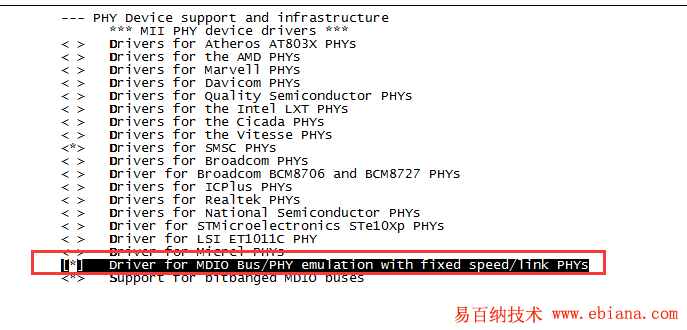3392
- 收藏
- 点赞
- 分享
- 举报
3520D无网卡设备
3520D 开发板,编译烧录后,没发现网卡设备,如何添加?3520D网卡芯片是哪个型号?
内核log:
SLUB: HWalign=64, Order=0-3, MinObjects=0, CPUs=1, Nodes=1
NR_IRQS:128
GIC CPU mask not found - kernel will fail to boot.
GIC CPU mask not found - kernel will fail to boot.
sched_clock: 32 bits at 62MHz, resolution 16ns, wraps every 68719ms
Console: colour dummy device 80x30
Calibrating delay loop... 1594.16 BogoMIPS (lpj=7970816)
pid_max: default: 32768 minimum: 301
Mount-cache hash table entries: 512
Initializing cgroup subsys freezer
CPU: Testing write buffer coherency: ok
Setting up static identity map for 0xc04337e8 - 0xc0433840
NET: Registered protocol family 16
DMA: preallocated 256 KiB pool for atomic coherent allocations
hw-breakpoint: found 5 (+1 reserved) breakpoint and 4 watchpoint registers.
hw-breakpoint: maximum watchpoint size is 8 bytes.
Serial: AMBA PL011 UART driver
uart:0: ttyAMA0 at MMIO 0x12080000 (irq = 38) is a PL011 rev2
console [ttyAMA0] enabled
uart:1: ttyAMA1 at MMIO 0x12090000 (irq = 39) is a PL011 rev2
uart:2: ttyAMA2 at MMIO 0x120a0000 (irq = 40) is a PL011 rev2
bio: create slab at 0
SCSI subsystem initialized
hi-spi-master hi-spi-master.0: with 2 chip select slaves attached
usbcore: registered new interface driver usbfs
usbcore: registered new interface driver hub
usbcore: registered new device driver usb
Switching to clocksource timer0
NET: Registered protocol family 2
TCP established hash table entries: 512 (order: 0, 4096 bytes)
TCP bind hash table entries: 512 (order: -1, 2048 bytes)
TCP: Hash tables configured (established 512 bind 512)
TCP: reno registered
UDP hash table entries: 256 (order: 0, 4096 bytes)
UDP-Lite hash table entries: 256 (order: 0, 4096 bytes)
NET: Registered protocol family 1
RPC: Registered named UNIX socket transport module.
RPC: Registered udp transport module.
RPC: Registered tcp transport module.
RPC: Registered tcp NFSv4.1 backchannel transport module.
NetWinder Floating Point Emulator V0.97 (double precision)
CPU PMU: probing PMU on CPU 0
hw perfevents: enabled with ARMv7 Cortex-A7 PMU driver, 5 counters available
VFS: Disk quotas dquot_6.5.2
Dquot-cache hash table entries: 1024 (order 0, 4096 bytes)
squashfs: version 4.0 (2009/01/31) Phillip Lougher
jffs2: version 2.2. (NAND) © 2001-2006 Red Hat, Inc.
fuse init (API version 7.22)
SGI XFS with ACLs, security attributes, realtime, large block/inode numbers, no debug enabled
msgmni has been set to 114
Block layer SCSI generic (bsg) driver version 0.4 loaded (major 254)
io scheduler noop registered
io scheduler deadline registered (default)
io scheduler cfq registered
brd: module loaded
loop: module loaded
hiahci: initializing
ahci ahci.0: can't get clock
ahci: SSS flag set, parallel bus scan disabled
ahci ahci.0: AHCI 0001.0300 32 slots 2 ports 6 Gbps 0x3 impl platform mode
ahci ahci.0: flags: ncq sntf stag pm led clo only pmp fbs slum part ccc sxs boh
scsi0 : ahci_platform
scsi1 : ahci_platform
ata1: SATA max UDMA/133 mmio [mem 0x11010000-0x1101ffff] port 0x100 irq 49
ata2: SATA max UDMA/133 mmio [mem 0x11010000-0x1101ffff] port 0x180 irq 49
Check Flash Memory Controller v100 ... Found.
SPI Nor(cs 0) ID: 0xc2 0x20 0x17
Block:64KB Chip:8MB Name:"MX25L6436F"
SPI Nor total size: 8MB
3 cmdlinepart partitions found on MTD device hi_sfc
3 cmdlinepart partitions found on MTD device hi_sfc
Creating 3 MTD partitions on "hi_sfc":
0x000000000000-0x000000030000 : "boot"
0x000000030000-0x0000003b0000 : "kernel"
0x0000003b0000-0x000000800000 : "rootfs"
SPI Nand ID Table Version 2.2
Cannot found a valid SPI Nand Device
libphy: Fixed MDIO Bus: probed
Higmac dma_sg_phy: 0x83a80000
libphy: higmac_mdio_bus: probed
PHY mdio0:01 not found
ETH0: rmii, phy_addr=1, mii_name=mdio0
ehci_hcd: USB 2.0 'Enhanced' Host Controller (EHCI) Driver
before uhci_hcd and ohci_hcd, not after
hiusb-ehci hiusb-ehci.0: HIUSB EHCI
hiusb-ehci hiusb-ehci.0: new USB bus registered, assigned bus number 1
hiusb-ehci hiusb-ehci.0: irq 51, io mem 0x10040000
hiusb-ehci hiusb-ehci.0: USB 0.0 started, EHCI 1.00
hub 1-0:1.0: USB hub found
hub 1-0:1.0: 2 ports detected
ohci_hcd: USB 1.1 'Open' Host Controller (OHCI) Driver
hiusb-ohci hiusb-ohci.0: HIUSB OHCI
hiusb-ohci hiusb-ohci.0: new USB bus registered, assigned bus number 2
hiusb-ohci hiusb-ohci.0: irq 50, io mem 0x10030000
ata1: SATA link down (SStatus 0 SControl 300)
hub 2-0:1.0: USB hub found
hub 2-0:1.0: 2 ports detected
usbcore: registered new interface driver usb-storage
mousedev: PS/2 mouse device common for all mice
i2c /dev entries driver
hisi_i2c hisi_i2c.0: Hisilicon [i2c-0] probed!
usbcore: registered new interface driver usbhid
usbhid: USB HID core driver
oprofile: using timer interrupt.
TCP: cubic registered
NET: Registered protocol family 17
VFP support v0.3: implementor 41 architecture 2 part 30 variant 7 rev 5
2: SATA link down (SStatus 0 SControl 300)
VFS: Mounted root (jffs2 filesystem) on device 31:2.
Freeing unused kernel memory: 128K (c05a5000 - c05c5000)
_ _ _ _ _ _ _ _ _ _ _ _
\ _ _ _ _ _ ___
/ /__/ \ |_/
/ __ / - _ ___
/ / / / / /
_ _ _ _/ / / \_/ \_ ______
___________\___\__________________
[RCS]: /etc/init.d/S00devs
[RCS]: /etc/init.d/S01udev
[RCS]: /etc/init.d/S80network
内核log:
SLUB: HWalign=64, Order=0-3, MinObjects=0, CPUs=1, Nodes=1
NR_IRQS:128
GIC CPU mask not found - kernel will fail to boot.
GIC CPU mask not found - kernel will fail to boot.
sched_clock: 32 bits at 62MHz, resolution 16ns, wraps every 68719ms
Console: colour dummy device 80x30
Calibrating delay loop... 1594.16 BogoMIPS (lpj=7970816)
pid_max: default: 32768 minimum: 301
Mount-cache hash table entries: 512
Initializing cgroup subsys freezer
CPU: Testing write buffer coherency: ok
Setting up static identity map for 0xc04337e8 - 0xc0433840
NET: Registered protocol family 16
DMA: preallocated 256 KiB pool for atomic coherent allocations
hw-breakpoint: found 5 (+1 reserved) breakpoint and 4 watchpoint registers.
hw-breakpoint: maximum watchpoint size is 8 bytes.
Serial: AMBA PL011 UART driver
uart:0: ttyAMA0 at MMIO 0x12080000 (irq = 38) is a PL011 rev2
console [ttyAMA0] enabled
uart:1: ttyAMA1 at MMIO 0x12090000 (irq = 39) is a PL011 rev2
uart:2: ttyAMA2 at MMIO 0x120a0000 (irq = 40) is a PL011 rev2
bio: create slab
SCSI subsystem initialized
hi-spi-master hi-spi-master.0: with 2 chip select slaves attached
usbcore: registered new interface driver usbfs
usbcore: registered new interface driver hub
usbcore: registered new device driver usb
Switching to clocksource timer0
NET: Registered protocol family 2
TCP established hash table entries: 512 (order: 0, 4096 bytes)
TCP bind hash table entries: 512 (order: -1, 2048 bytes)
TCP: Hash tables configured (established 512 bind 512)
TCP: reno registered
UDP hash table entries: 256 (order: 0, 4096 bytes)
UDP-Lite hash table entries: 256 (order: 0, 4096 bytes)
NET: Registered protocol family 1
RPC: Registered named UNIX socket transport module.
RPC: Registered udp transport module.
RPC: Registered tcp transport module.
RPC: Registered tcp NFSv4.1 backchannel transport module.
NetWinder Floating Point Emulator V0.97 (double precision)
CPU PMU: probing PMU on CPU 0
hw perfevents: enabled with ARMv7 Cortex-A7 PMU driver, 5 counters available
VFS: Disk quotas dquot_6.5.2
Dquot-cache hash table entries: 1024 (order 0, 4096 bytes)
squashfs: version 4.0 (2009/01/31) Phillip Lougher
jffs2: version 2.2. (NAND) © 2001-2006 Red Hat, Inc.
fuse init (API version 7.22)
SGI XFS with ACLs, security attributes, realtime, large block/inode numbers, no debug enabled
msgmni has been set to 114
Block layer SCSI generic (bsg) driver version 0.4 loaded (major 254)
io scheduler noop registered
io scheduler deadline registered (default)
io scheduler cfq registered
brd: module loaded
loop: module loaded
hiahci: initializing
ahci ahci.0: can't get clock
ahci: SSS flag set, parallel bus scan disabled
ahci ahci.0: AHCI 0001.0300 32 slots 2 ports 6 Gbps 0x3 impl platform mode
ahci ahci.0: flags: ncq sntf stag pm led clo only pmp fbs slum part ccc sxs boh
scsi0 : ahci_platform
scsi1 : ahci_platform
ata1: SATA max UDMA/133 mmio [mem 0x11010000-0x1101ffff] port 0x100 irq 49
ata2: SATA max UDMA/133 mmio [mem 0x11010000-0x1101ffff] port 0x180 irq 49
Check Flash Memory Controller v100 ... Found.
SPI Nor(cs 0) ID: 0xc2 0x20 0x17
Block:64KB Chip:8MB Name:"MX25L6436F"
SPI Nor total size: 8MB
3 cmdlinepart partitions found on MTD device hi_sfc
3 cmdlinepart partitions found on MTD device hi_sfc
Creating 3 MTD partitions on "hi_sfc":
0x000000000000-0x000000030000 : "boot"
0x000000030000-0x0000003b0000 : "kernel"
0x0000003b0000-0x000000800000 : "rootfs"
SPI Nand ID Table Version 2.2
Cannot found a valid SPI Nand Device
libphy: Fixed MDIO Bus: probed
Higmac dma_sg_phy: 0x83a80000
libphy: higmac_mdio_bus: probed
PHY mdio0:01 not found
ETH0: rmii, phy_addr=1, mii_name=mdio0
ehci_hcd: USB 2.0 'Enhanced' Host Controller (EHCI) Driver
before uhci_hcd and ohci_hcd, not after
hiusb-ehci hiusb-ehci.0: HIUSB EHCI
hiusb-ehci hiusb-ehci.0: new USB bus registered, assigned bus number 1
hiusb-ehci hiusb-ehci.0: irq 51, io mem 0x10040000
hiusb-ehci hiusb-ehci.0: USB 0.0 started, EHCI 1.00
hub 1-0:1.0: USB hub found
hub 1-0:1.0: 2 ports detected
ohci_hcd: USB 1.1 'Open' Host Controller (OHCI) Driver
hiusb-ohci hiusb-ohci.0: HIUSB OHCI
hiusb-ohci hiusb-ohci.0: new USB bus registered, assigned bus number 2
hiusb-ohci hiusb-ohci.0: irq 50, io mem 0x10030000
ata1: SATA link down (SStatus 0 SControl 300)
hub 2-0:1.0: USB hub found
hub 2-0:1.0: 2 ports detected
usbcore: registered new interface driver usb-storage
mousedev: PS/2 mouse device common for all mice
i2c /dev entries driver
hisi_i2c hisi_i2c.0: Hisilicon [i2c-0] probed!
usbcore: registered new interface driver usbhid
usbhid: USB HID core driver
oprofile: using timer interrupt.
TCP: cubic registered
NET: Registered protocol family 17
VFP support v0.3: implementor 41 architecture 2 part 30 variant 7 rev 5
2: SATA link down (SStatus 0 SControl 300)
VFS: Mounted root (jffs2 filesystem) on device 31:2.
Freeing unused kernel memory: 128K (c05a5000 - c05c5000)
_ _ _ _ _ _ _ _ _ _ _ _
\ _ _ _ _ _ ___
/ /__/ \ |_/
/ __ / - _ ___
/ / / / / /
_ _ _ _/ / / \_/ \_ ______
___________\___\__________________
[RCS]: /etc/init.d/S00devs
[RCS]: /etc/init.d/S01udev
[RCS]: /etc/init.d/S80network
我来回答
回答9个
时间排序
认可量排序
认可0
认可0
认可0
认可0
认可0
认可0
认可0
认可0
认可0
或将文件直接拖到这里
悬赏:
E币
网盘
* 网盘链接:
* 提取码:
悬赏:
E币
Markdown 语法
- 加粗**内容**
- 斜体*内容*
- 删除线~~内容~~
- 引用> 引用内容
- 代码`代码`
- 代码块```编程语言↵代码```
- 链接[链接标题](url)
- 无序列表- 内容
- 有序列表1. 内容
- 缩进内容
- 图片
相关问答
-
2017-03-23 11:02:11
-
2015-07-14 08:33:52
-
02016-05-03 13:49:00
-
2016-09-27 12:00:44
-
2016-05-05 12:45:21
-
2014-07-08 13:48:44
-
2014-12-02 17:06:03
-
1182015-05-23 20:02:15
-
2015-10-22 10:11:00
-
2018-07-18 14:38:34
-
2019-05-31 17:02:57
-
242015-05-08 15:51:22
-
102015-06-02 09:32:52
-
2015-04-22 11:24:57
-
2015-09-05 16:13:48
-
2015-04-22 11:19:57
-
2016-04-29 15:53:35
-
2016-11-02 19:07:52
-
2018-12-24 19:55:38
无更多相似问答 去提问
点击登录
-- 积分
-- E币
提问
—
收益
—
被采纳
—
我要提问
切换马甲
上一页
下一页
悬赏问答
-
10海思3559的VGS模块在VI上画线问题
-
53519dv500接lvds的sensor mn34120,图像出现很多竖线,sensor板接以前的3519v101没问题
-
103403外接hdmi口1024*600显示屏报错
-
5SS928点DC camera的6946,全屏紫色
-
5hi3519 的 网络传输的MTU值可以修改到比1500大嘛?
-
10WS73V100星闪扫描不到设备sle
-
5SS928/SD3403 录像失败 venc stream time out, exit thread; venc 2 stream buffer is full
-
10Hi3516DV500无法运行PQTool软件
-
10君正T23+1084带TF卡插卡(给该主板适配TF卡驱动,电机驱动,适配GPIO)
-
5Hi3536A从vpss获取1080分辨率的yuv数据异常
举报反馈
举报类型
- 内容涉黄/赌/毒
- 内容侵权/抄袭
- 政治相关
- 涉嫌广告
- 侮辱谩骂
- 其他
详细说明
提醒
你的问题还没有最佳答案,是否结题,结题后将扣除20%的悬赏金
取消
确认
提醒
你的问题还没有最佳答案,是否结题,结题后将根据回答情况扣除相应悬赏金(1回答=1E币)
取消
确认


 微信扫码分享
微信扫码分享 QQ好友
QQ好友