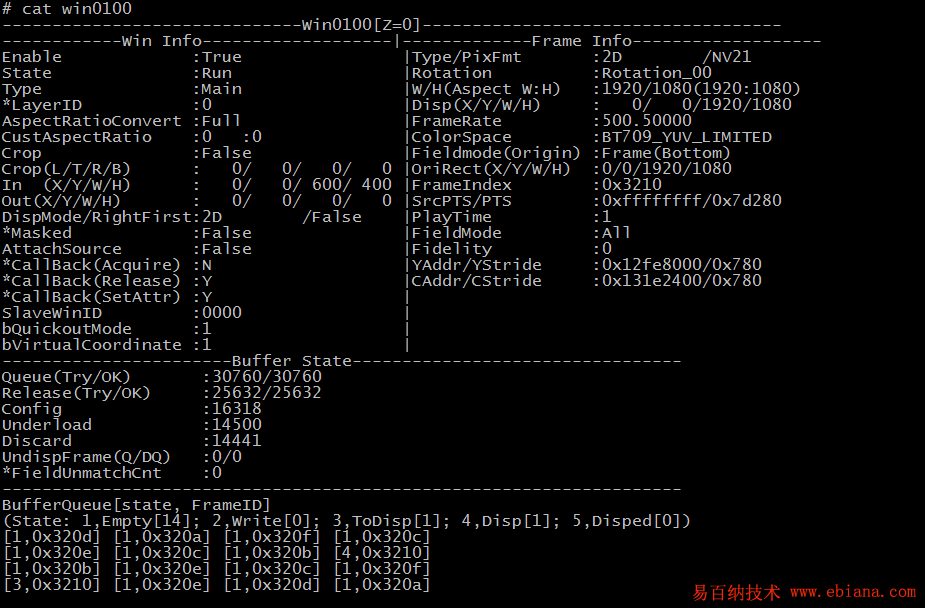3837
- 收藏
- 点赞
- 分享
- 举报
3798m win属性设置问题
3798m 的win的属性设置结构体如下:
/**CNcomment:定义WINDOW属性*/
typedef struct hiUNF_WINDOW_ATTR_S
{
HI_UNF_DISP_E enDisp; /**
if this is false, stInputRect will be effective.*/
/**
为FALSE时,stInputRect设置生效*/
HI_UNF_CROP_RECT_S stCropRect; /**
HI_RECT_S stInputRect; /**
if the value is bigger than video frame, the whole video frame will be displayed \n
width and height should not be less than 64.\n*/
/**
大于视频源大小的设置, 显示整个视频图像。\n
宽度和高度不能小于64,将限制到64*64*/
HI_RECT_S stOutputRect; /**
and all parameters are zero means to fill whole virtual screen.\n
The area could move out of virtual screen, and the outside part will not display.\n*/
/**
显示区域可以移出虚拟屏幕,移出屏幕部分不显示*/
} HI_UNF_WINDOW_ATTR_S;
其中 stInputRect 这个设置后应该可以把源视频的这个区域作为输出。 但是设置后视频还是完整的并没有显示设置的这个区域中的视频。 看/proc/msp/winxxx 的信息也已经把参数设置进去了。
不知道有哪位大神遇到过这个问题,求解?
/**CNcomment:定义WINDOW属性*/
typedef struct hiUNF_WINDOW_ATTR_S
{
HI_UNF_DISP_E enDisp; /**
if this is false, stInputRect will be effective.*/
/**
为FALSE时,stInputRect设置生效*/
HI_UNF_CROP_RECT_S stCropRect; /**
HI_RECT_S stInputRect; /**
if the value is bigger than video frame, the whole video frame will be displayed \n
width and height should not be less than 64.\n*/
/**
大于视频源大小的设置, 显示整个视频图像。\n
宽度和高度不能小于64,将限制到64*64*/
HI_RECT_S stOutputRect; /**
and all parameters are zero means to fill whole virtual screen.\n
The area could move out of virtual screen, and the outside part will not display.\n*/
/**
显示区域可以移出虚拟屏幕,移出屏幕部分不显示*/
} HI_UNF_WINDOW_ATTR_S;
其中 stInputRect 这个设置后应该可以把源视频的这个区域作为输出。 但是设置后视频还是完整的并没有显示设置的这个区域中的视频。 看/proc/msp/winxxx 的信息也已经把参数设置进去了。
不知道有哪位大神遇到过这个问题,求解?
我来回答
回答9个
时间排序
认可量排序
认可0
认可0
认可0
认可0
认可0
认可0
认可0
认可0
认可0
或将文件直接拖到这里
悬赏:
E币
网盘
* 网盘链接:
* 提取码:
悬赏:
E币
Markdown 语法
- 加粗**内容**
- 斜体*内容*
- 删除线~~内容~~
- 引用> 引用内容
- 代码`代码`
- 代码块```编程语言↵代码```
- 链接[链接标题](url)
- 无序列表- 内容
- 有序列表1. 内容
- 缩进内容
- 图片
相关问答
-
2016-08-24 11:58:29
-
2017-03-19 21:03:38
-
2016-05-19 07:12:43
-
2017-04-27 15:39:47
-
2018-05-17 18:57:50
-
2017-04-13 15:04:16
-
2015-06-16 13:58:23
-
2017-12-16 15:32:08
-
2018-04-16 20:44:14
-
2017-02-21 08:42:35
-
2019-12-09 18:56:09
-
2017-04-21 12:08:27
-
2017-07-11 19:56:37
-
2016-03-29 11:26:22
-
2018-03-16 17:44:06
-
2016-03-30 17:23:47
-
2016-09-08 17:32:23
-
2016-01-18 21:02:22
-
2016-12-06 09:38:08
无更多相似问答 去提问
点击登录
-- 积分
-- E币
提问
—
收益
—
被采纳
—
我要提问
切换马甲
上一页
下一页
悬赏问答
-
5SS928的emmc有32GB,bootargs设置使用16GB,但是为啥能用的只有rootfs的大小
-
33SS928怎样烧写ubuntu系统
-
10ToolPlatform下载rootfs提示网络失败
-
10谁有GK7205V500的SDK
-
5Hi3516CV610 烧录不进去
-
10Hi3559AV100 芯片硬解码h265编码格式的视频时出现视频播放错误,解码错误信息 s32PackErr:码流有错
-
5海思SS928 / SD3403的sample_venc.c摄像头编码Demo中,采集到的摄像头的YUV数据在哪个相关的函数中?
-
5海鸥派openEuler无法启动网卡,连接WIFI存在问题
-
66有没有ISP相关的巨佬帮忙看看SS928对接IMX347的图像问题
-
50求助hi3559与FPGA通过SLVS-EC接口对接问题
举报反馈
举报类型
- 内容涉黄/赌/毒
- 内容侵权/抄袭
- 政治相关
- 涉嫌广告
- 侮辱谩骂
- 其他
详细说明
提醒
你的问题还没有最佳答案,是否结题,结题后将扣除20%的悬赏金
取消
确认
提醒
你的问题还没有最佳答案,是否结题,结题后将根据回答情况扣除相应悬赏金(1回答=1E币)
取消
确认


 微信扫码分享
微信扫码分享 QQ好友
QQ好友