HiEuler-Pico-OpenEuler Yolov8模型训练和转换——数据集制作(二)
HiEuler-Pico-OpenEuler Yolov8模型训练和转换——yolov8环境搭建(一)
继上一篇
文章目录
2、数据集制作
以下数据集制作均是在windows下进行。
2.1 数据集格式介绍
yolov8的数据集格式是yolo(txt)格式,整个数据集文件夹先是分为图片和标签文件夹,分别存储图片和标签文件,而图片和标签文件夹下均再继续分为训练集、验证集和测试集,训练时训练集和验证集是必须的,测试集后续预测才需要。
数据集文件目录格式如下,images存放图片,labels存放标签文件,其中两者的子目录:train为训练集,val为验证集,test为测试集;两者的子目录下存放的图片和标签文件除扩展名外名称是一样,是相互对应的。

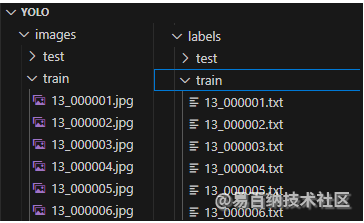
参考链接:[YOLOv8] - YOLO数据集格式介绍和案例
2.2 拍摄视频
使用手机采集视频,视频分辨率和帧率越高越好,数据集图片的清晰度直接影响了模型的最终效果,可以环绕目标物体缓慢移动,录制视频中动作要缓慢并且清晰无遮挡;一般手机录制视频比例不能为1:1,所以录制时需要注意录制目标需要在一个大致为1:1的范围内。
拍摄完成后将视频通过USB-TypeC线拷贝至windows继续后面步骤,由于微信对于大于25M视频会压缩处理再发送,对视频传输的质量有影响,所以如若用微信等聊天软件传输,请将视频压缩打包后再传输
2.3 ffmpeg视频抽帧
2.3.1 ffmpeg安装
windows版本ffmpeg下载链接:Builds - CODEX FFMPEG @ gyan.dev
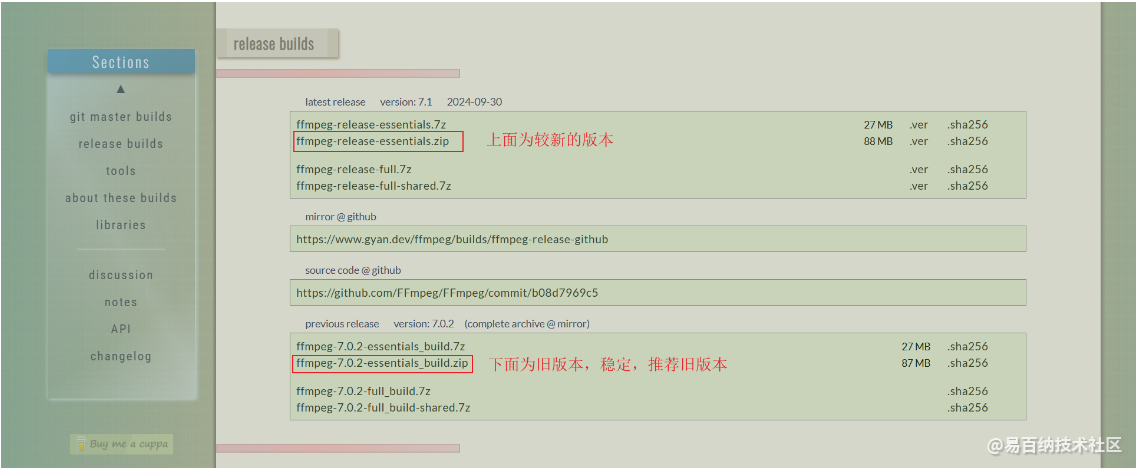
安装完成后解压,右键【此电脑】点击【属性】,点击【高级系统设置】,进入【环境变量】,添加系统变量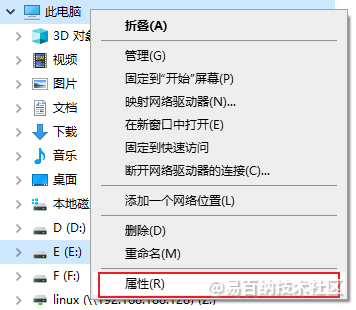

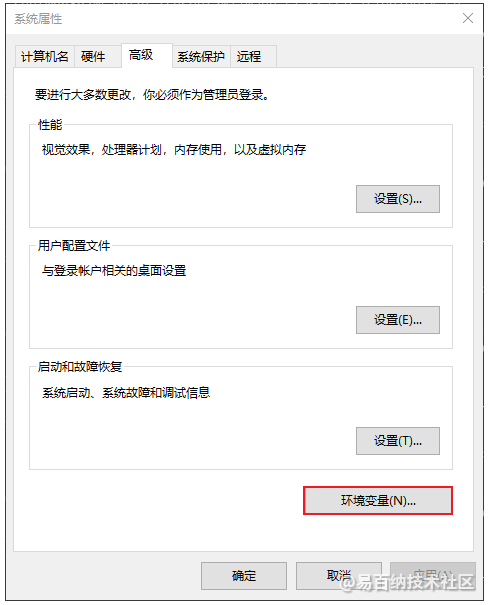
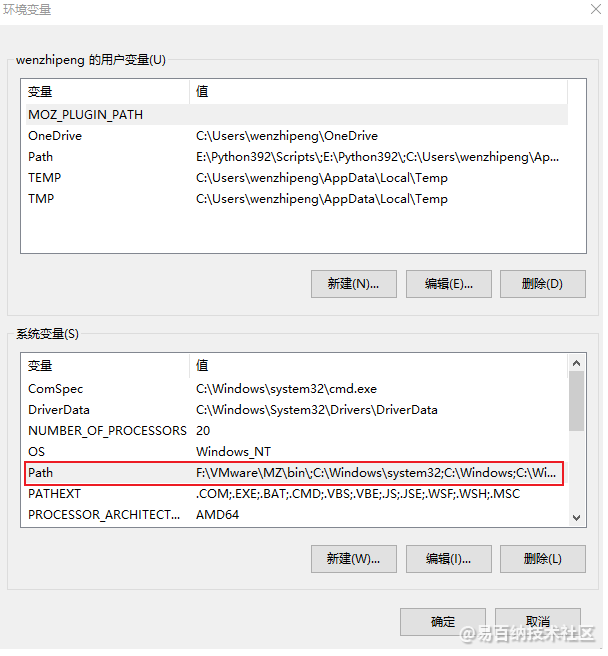
添加变量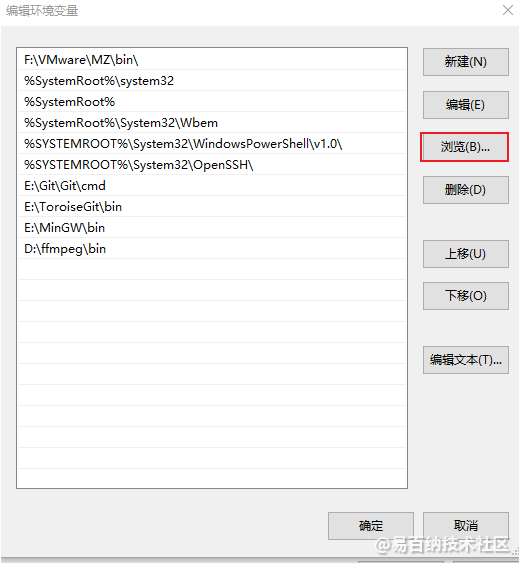
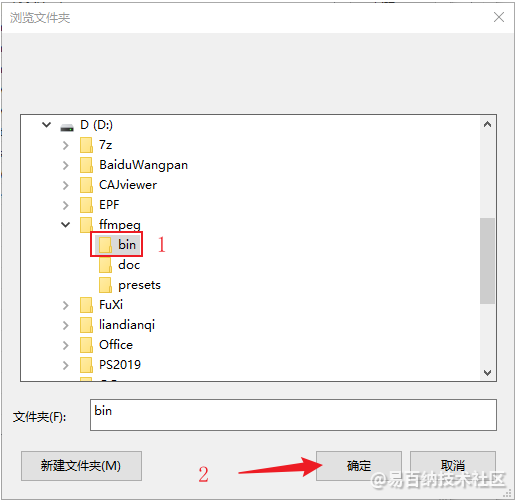
win+r输出cmd打开终端,查看是否安装成功
ffmpeg -version
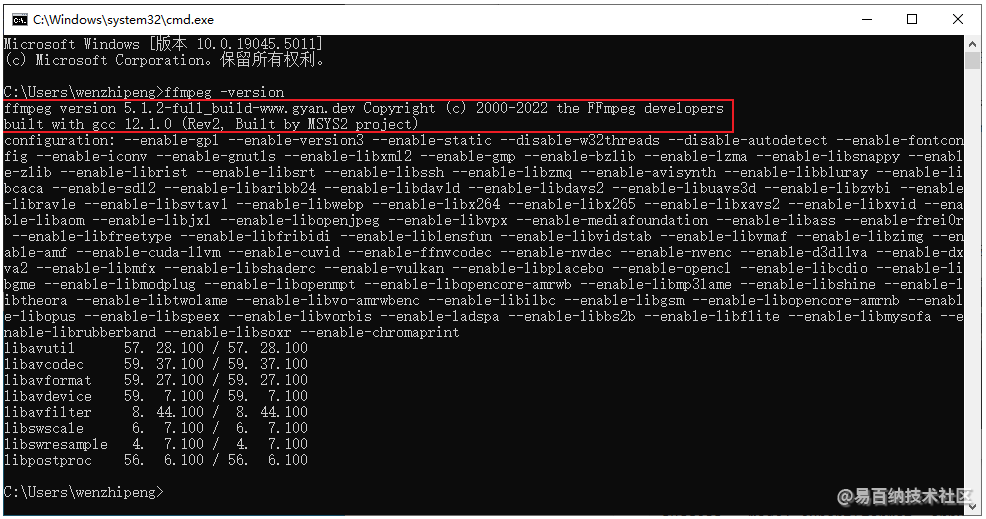
ffmpeg安装参考链接:【最新】windows电脑FFmpeg安装教程手把手详解
2.3.2 抽帧生成图片
使用ffmpeg对视频抽帧生成大量图片,注意输出的图片质量,建议输出png无损格式图片,win+r输出cmd打开终端执行以下命令
#参数-vf "fps=15"一秒抽15张图片,-q:v 1为输出图片质量,1为最高,<video_name>为视频名称,<pic_anme>为输出图片名称
ffmpeg -i <video_name>.mp4 -q:v 1 -vf "fps=15" <pic_anme>_%06d.png
2.4 图像预处理
此小节将上述抽帧生成的图像进行训练前的图像预处理
CV610要求yolov8输入图片大小为640:640,所以这里的图像预处理主要为裁剪图片和修改图片大小,而且事先进行图像预处理可减小数据集大小,方便数据集上传至服务器上,并且极大的缩短训练时间。
PS批量处理相对于opencv批量处理生成的图片质量好一点,时间充足的话推荐PS批量处理,时间有限可选择opencv批量处理
以下图像批量处理请注意图片裁剪的位置应大致包含拍摄时的目标
2.4.1 PS批量处理图像
需要安装PS软件,PS软件需自行寻找安装包安装
打开图片,点击窗口选择动作,点击录制动作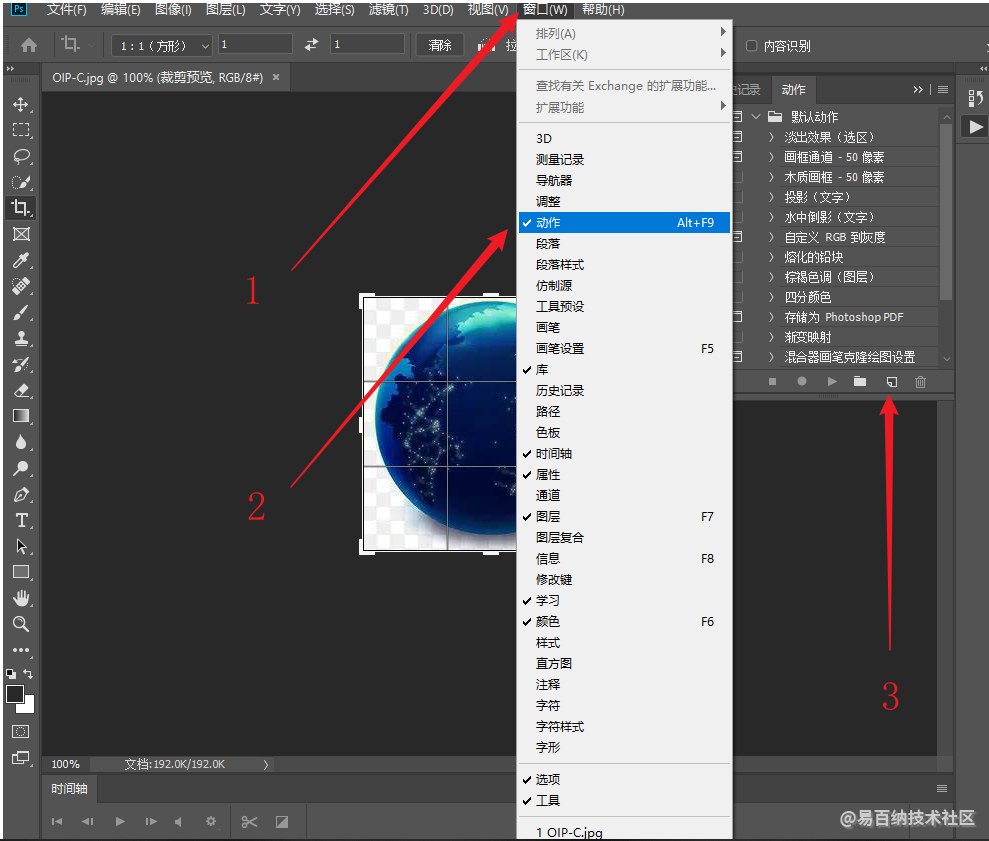
填写动作名称后开始录制,先对图片进行1:1裁剪,再调整图像像素大小为640:640,注意修改裁剪图片的位置,批处理时它是固定的
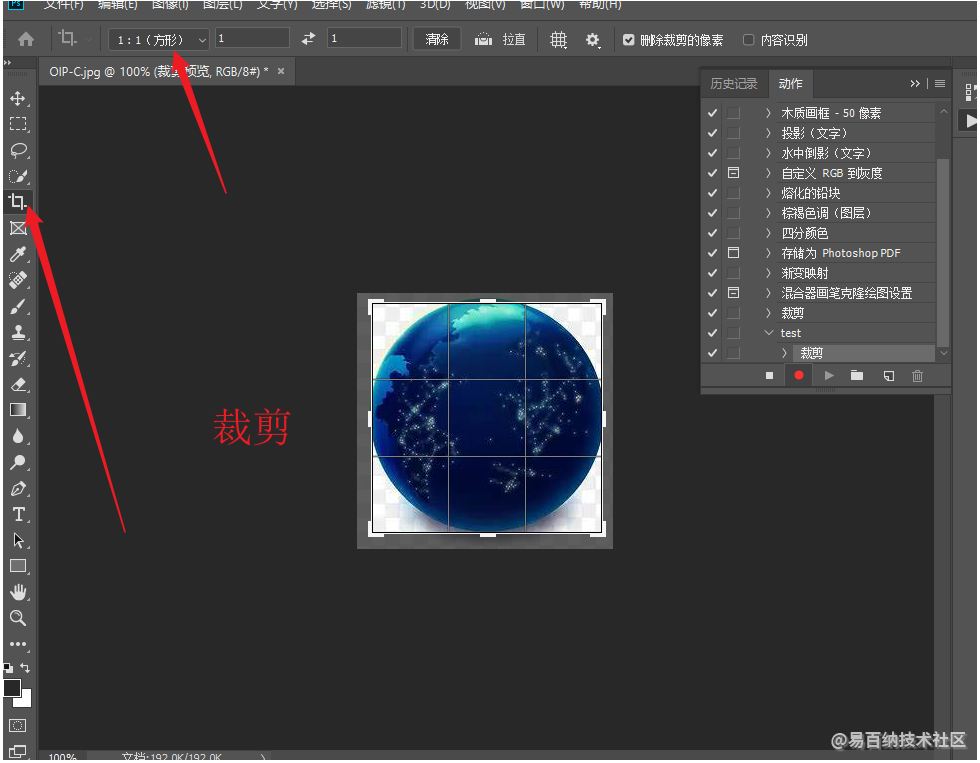
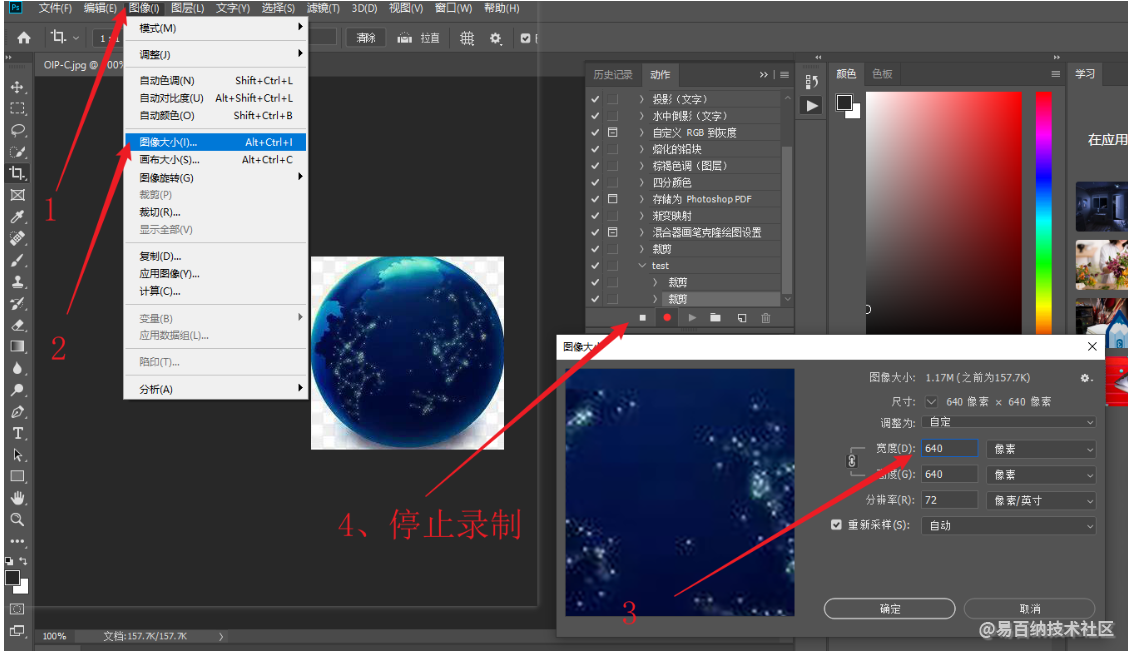
使用脚本工具批量处理图片
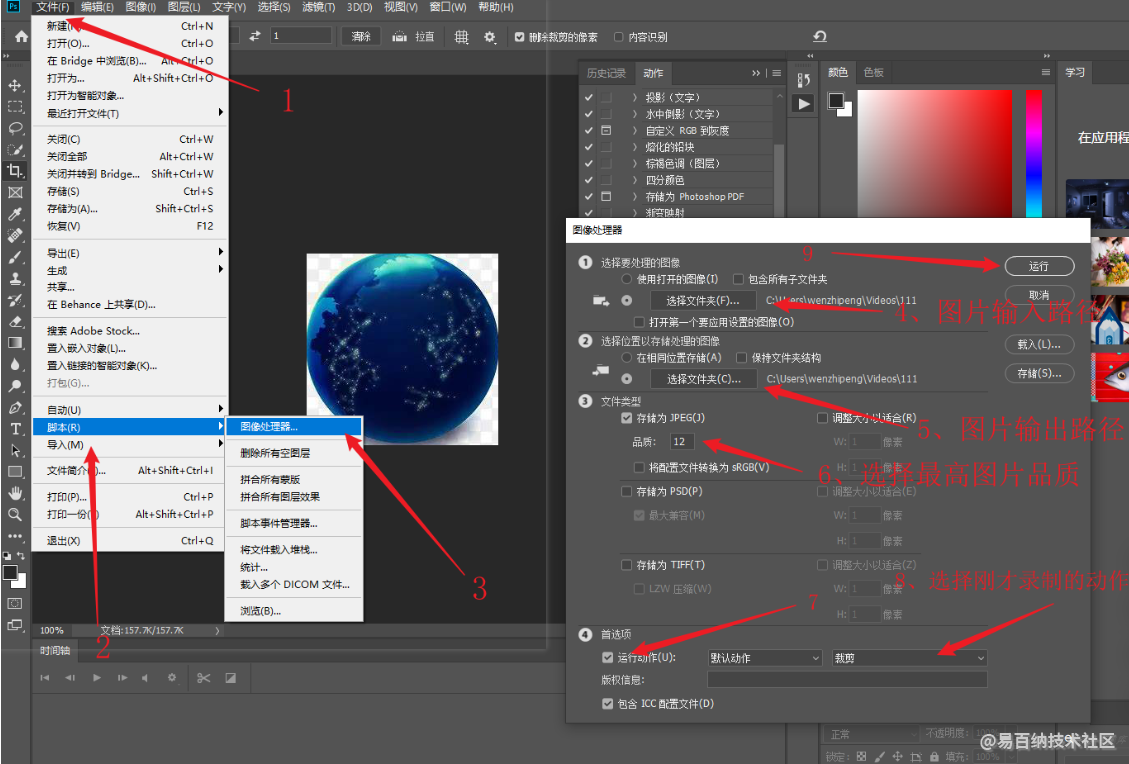
2.4.2 opencv批量处理图像
请检查是否已安装python和opencv-python
创建一个image_processing.py文件,添加以下内容
import os
import cv2
import cv2 as cv
from numpy import *
import numpy as np
def image_processing(open_dir,save_dir):
conter = 0
for filename in os.listdir(open_dir):
# 获取得到文件后缀
split_file = os.path.splitext(filename)
new_filename= split_file[0]+'.jpg'
img_dir = os.path.join(open_dir,filename)
save_img_dir = os.path.join(save_dir,new_filename)
#图片处理
img = cv2.imread(img_dir)
height, width = img.shape[:2]
#裁剪位置,这里裁剪的是图片中心,根据情况而定
y0 = int(height/2-width/2)
y1 = int(height/2+width/2)
x0 = int(0)
x1 = int(width)
img = img[y0:y1, x0:x1] # 裁剪坐标为[y0:y1, x0:x1]
#调整图片大小,第二个参数
img = cv2.resize(img,(640,640),interpolation = cv2.INTER_AREA)
cv2.imwrite(save_img_dir, img,[cv2.IMWRITE_JPEG_QUALITY, 100])
conter = conter + 1
print("Image_processing Successful!",conter)
print("Image_processing over!")
if __name__=="__main__":
#图片输入路径
open_dir="./111"
#图片输出路径
save_dir="./222"
image_processing(open_dir,save_dir)
注意根据图片修改裁剪图片的位置,以及图片像素大小
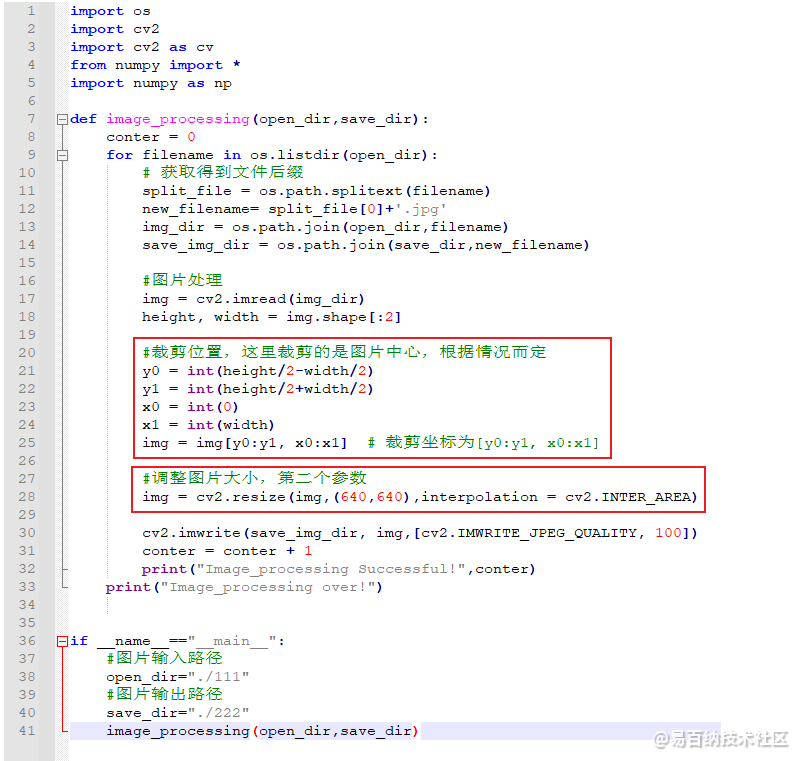
win+r输入cmd打开终端,到image_processing.py文件所在目录下执行
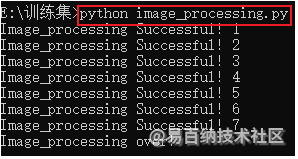
2.5 数据集标注
yolov8数据集采用yolo(txt)格式,采用vott工具标注输出VOC数据集再使用脚本将VOC格式变为yolo格式。
使用labelme可参考链接:基于YOLO目标算法实战
2.5.1 安装vott工具
vott下载链接:VoTT download | SourceForge.net
vott介绍以及标注操作讲解链接:VoTT:Visual Object Tagging Tool: An electron app for building end to end Object Detection Models from Images and Videos. - GitCode
2.5.2 vott创建项目
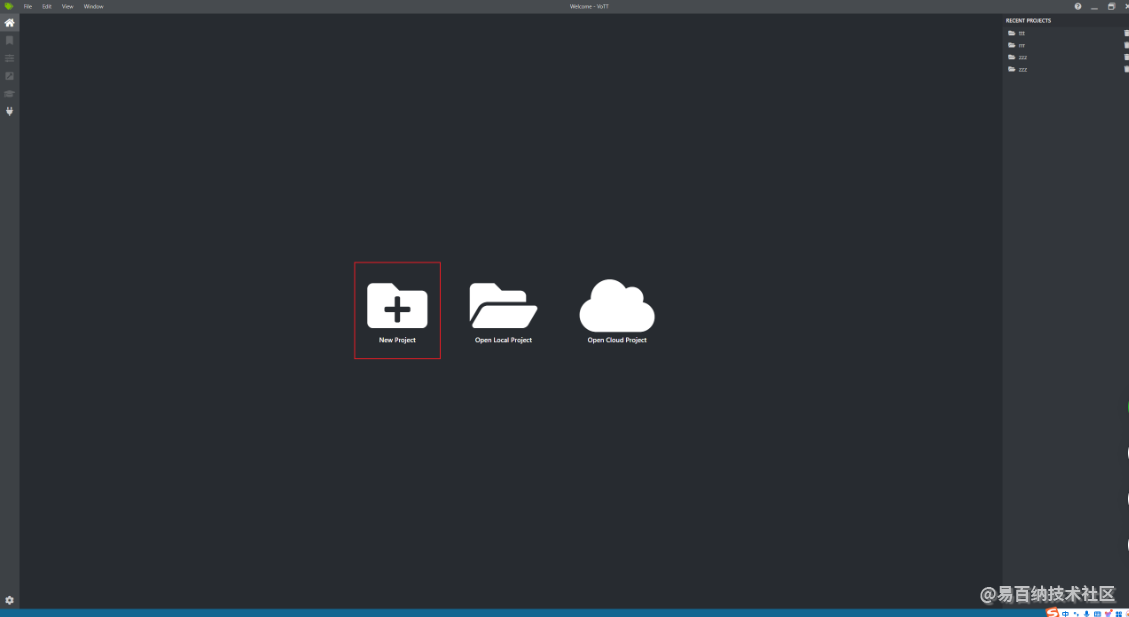
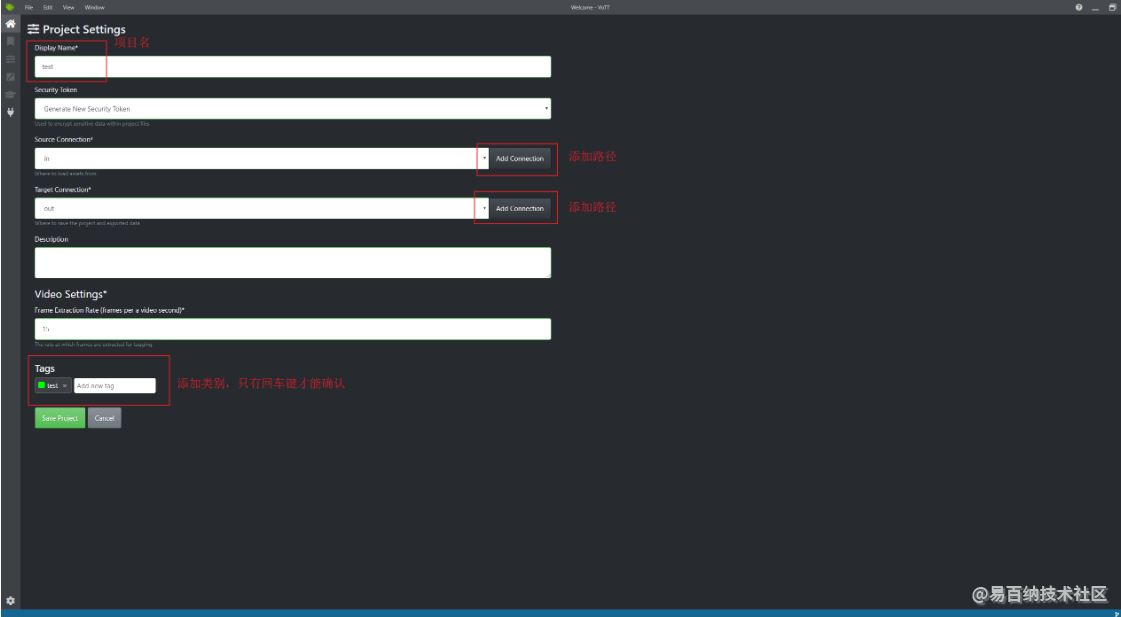
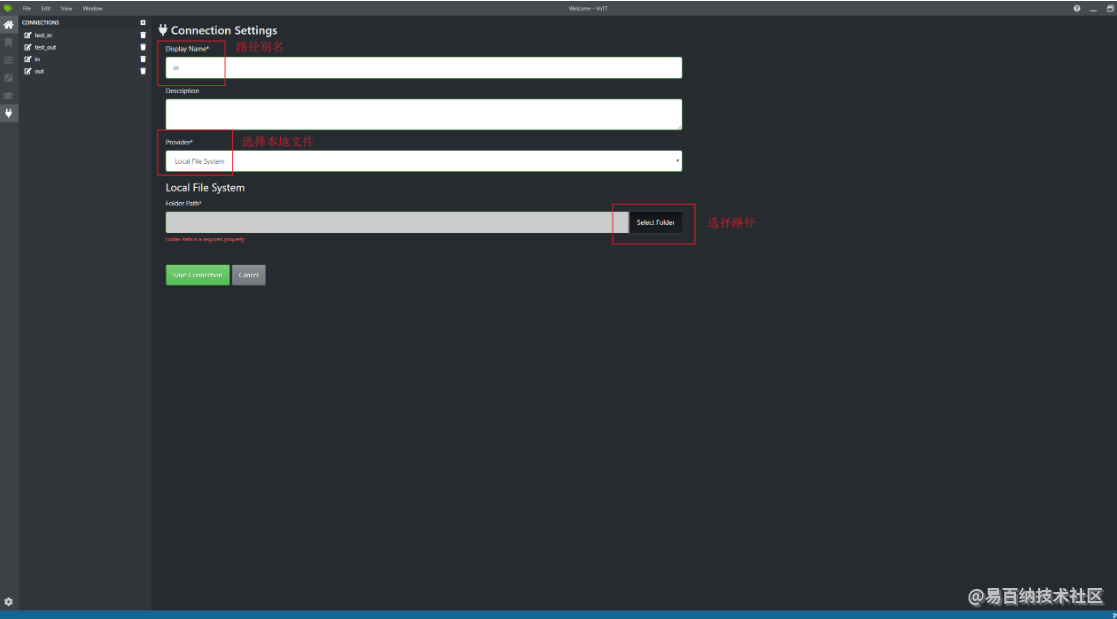
vott格式设置
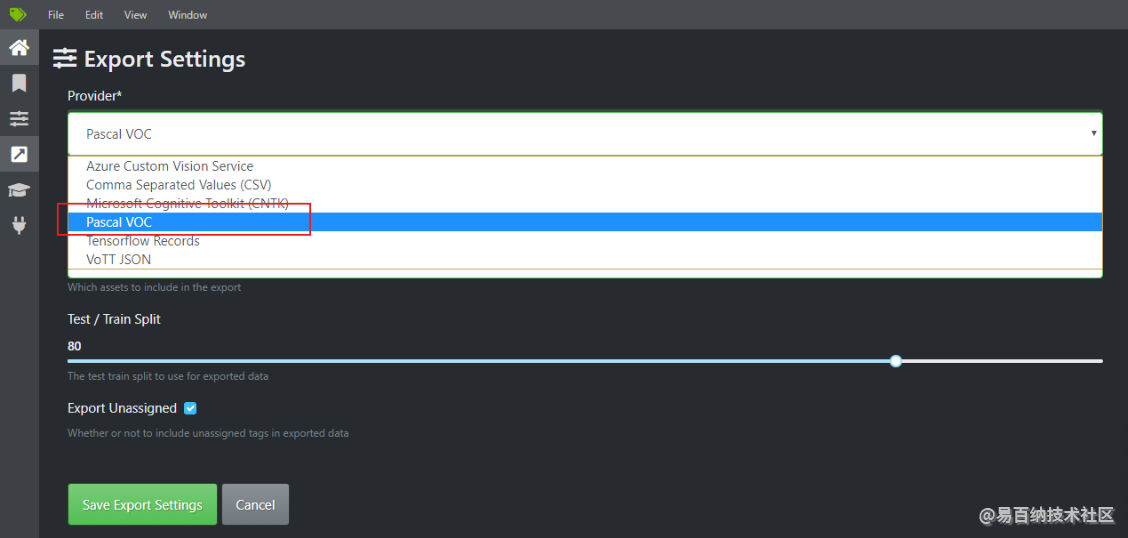
2.5.3 标注
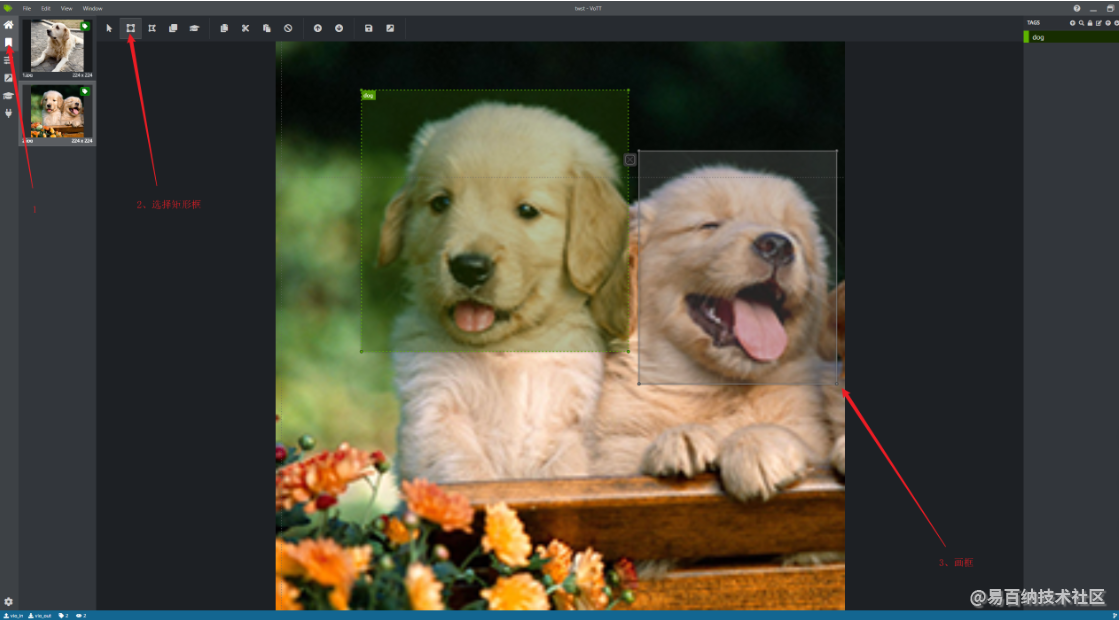
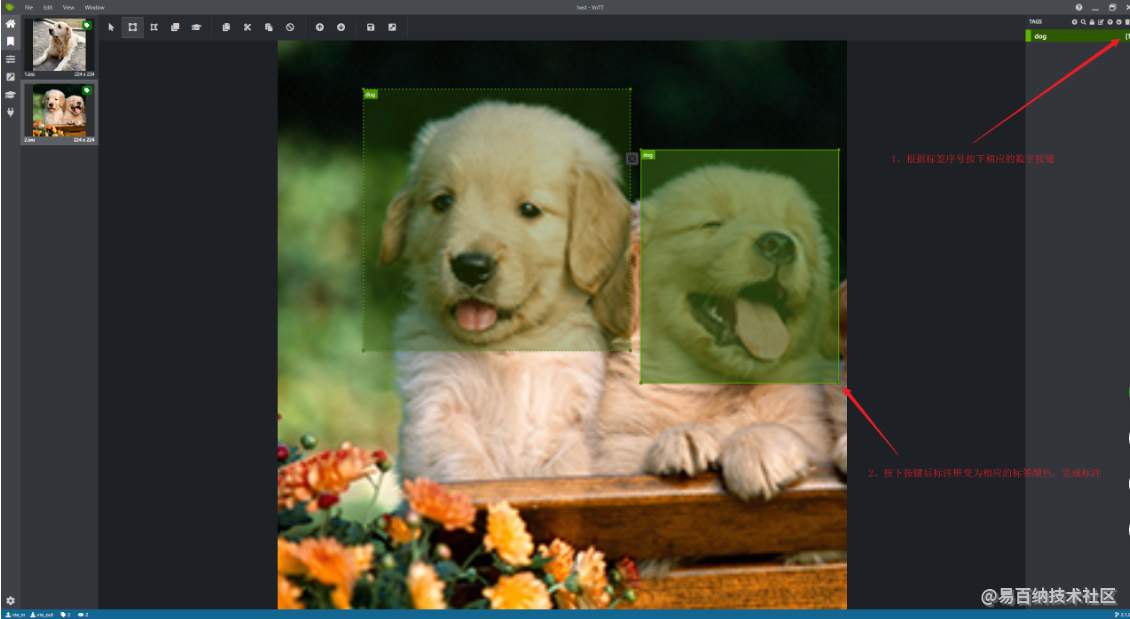
2.5.4 保存输出VOC数据集
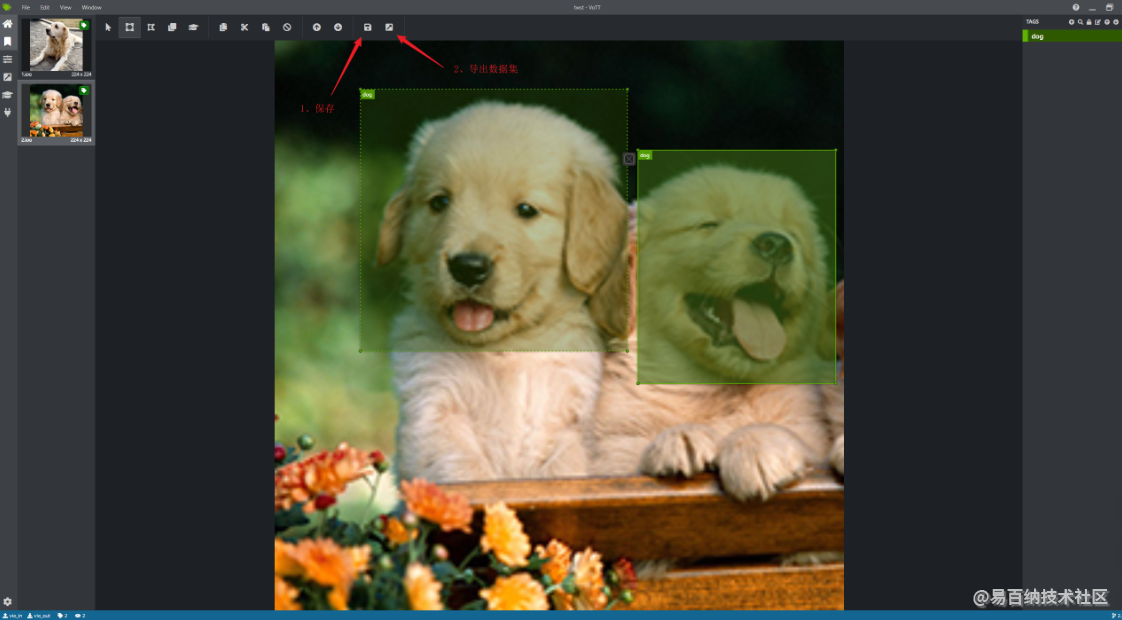
项目文件和导出的数据集在设置的输出路径中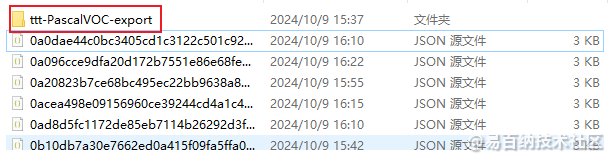
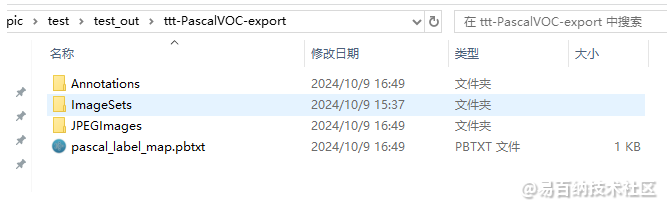
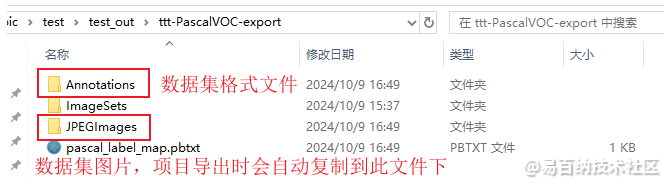
2.6 转换输出yolo(txt)格式数据集
这一步需使用python脚本,请检查是否已安装python
创建一个voc_to_yolo.py文件,添加以下内容:
import os
import xml.etree.ElementTree as ET
import random
from shutil import copyfile
import argparse
def get_normalized_box(box, image_width, image_height):
xmin = float(box.find("xmin").text) / image_width
ymin = float(box.find("ymin").text) / image_height
xmax = float(box.find("xmax").text) / image_width
ymax = float(box.find("ymax").text) / image_height
return ((xmin + xmax) / 2, (ymin + ymax) / 2, xmax - xmin, ymax - ymin)
count_zero_dimensions = 0
files_with_zero_dimensions = []
train_images_count = 0
val_images_count = 0
test_images_count = 0
total_images_count = 0
original_images_total_count = 0
def convert_xml_to_txt(xml_path, out_path, split, class_mapping):
global count_zero_dimensions, files_with_zero_dimensions, train_images_count, \
val_images_count, test_images_count, total_images_count, original_images_total_count
if not os.path.exists(out_path):
os.makedirs(out_path)
filename = os.path.splitext(os.path.basename(xml_path))[0]
txt_file = open(os.path.join(out_path, filename + ".txt"), "w")
root = ET.parse(xml_path).getroot()
size = root.find("size")
width = int(size.find("width").text)
height = int(size.find("height").text)
if width == 0 or height == 0:
count_zero_dimensions += 1
files_with_zero_dimensions.append(filename)
print(f"Warning: {filename} has zero width or height. Excluding this data.")
return
for obj in root.iter("object"):
name = obj.find("name").text
index = class_mapping.get(name)
if index is not None:
box = get_normalized_box(obj.find("bndbox"), width, height)
txt_file.write("%s %f %f %f %f\n" % (index, *box))
else:
print(f"Warning: Unknown class '{name}' in {xml_path}")
txt_file.close()
print(f"{xml_path} converted for {split}")
if split == "train":
train_images_count += 1
elif split == "val":
val_images_count += 1
elif split == "test":
test_images_count += 1
total_images_count += 1
def split_dataset(original_images_folder, annotations_folder, out_path, class_mapping,
train_ratio=0.8, val_ratio=0.1, test_ratio=0.1):
global original_images_total_count, count_zero_dimensions, files_with_zero_dimensions, \
train_images_count, val_images_count, test_images_count, total_images_count
file_list = os.listdir(annotations_folder)
random.shuffle(file_list)
train_split = int(len(file_list) * train_ratio)
val_split = int(len(file_list) * (train_ratio + val_ratio))
train_files = file_list[:train_split]
val_files = file_list[train_split:val_split]
test_files = file_list[val_split:]
# Create output folders
os.makedirs(os.path.join(out_path, "images", "train"), exist_ok=True)
os.makedirs(os.path.join(out_path, "images", "val"), exist_ok=True)
os.makedirs(os.path.join(out_path, "images", "test"), exist_ok=True)
os.makedirs(os.path.join(out_path, "labels", "train"), exist_ok=True)
os.makedirs(os.path.join(out_path, "labels", "val"), exist_ok=True)
os.makedirs(os.path.join(out_path, "labels", "test"), exist_ok=True)
for file in file_list:
annotation_path = os.path.join(annotations_folder, file)
original_images_total_count += 1
# Only convert and copy when width and height are both non-zero
root = ET.parse(annotation_path).getroot()
size = root.find("size")
width = int(size.find("width").text)
height = int(size.find("height").text)
if width == 0 or height == 0:
count_zero_dimensions += 1
files_with_zero_dimensions.append(file)
print(f"Warning: {file} contains zero width or height...Excluding this data")
continue
for split, files in [("train", train_files), ("val", val_files), ("test", test_files)]:
if file in files:
output_folder_images = os.path.join(out_path, "images", split)
output_folder_labels = os.path.join(out_path, "labels", split)
convert_xml_to_txt(annotation_path, output_folder_labels, split, class_mapping)
copyfile(os.path.join(original_images_folder, file.replace(".xml", ".jpg")),
os.path.join(output_folder_images, os.path.basename(file.replace(".xml", ".jpg"))))
print(f'Total occurrences of zero width or height: {count_zero_dimensions}')
print(f'Files with zero width or height: {tuple(files_with_zero_dimensions)}')
print(f'Total number of images in the original dataset: {original_images_total_count}')
print(f'Total number of images in the dataset after excluding zero width or height: {total_images_count}')
print(f'Number of images in the training set: {train_images_count}')
print(f'Number of images in the validation set: {val_images_count}')
print(f'Number of images in the test set: {test_images_count}')
if __name__ == '__main__':
parser = argparse.ArgumentParser(description='Process some images and annotations.')
# 把标签和代表标签的数字以字典形式对应好
parser.add_argument('--class_mapping', type=dict, default={'test':0},
help='Mapping of class names to indices')
# default改为只存放图片的地址
parser.add_argument('--original_images_folder', type=str,default='./voc/JPEGImages',
help='Path to the folder containing original images')
# default改为只存放xml的地址
parser.add_argument('--annotations_folder', type=str,default='./voc/Annotations',
help='Path to the folder containing annotations')
# 指定一个路径存放转化后的训练集,验证集,测试集,最后一级地址可以不用建文件夹会自动生成
parser.add_argument('--out_path', type=str,default='./yolo',
help='Output path for processed images and labels')
# 指定训练集,验证集,测试集所占比例
parser.add_argument('--train_ratio', type=float, default=0.8, help='Ratio of images for training set')
parser.add_argument('--val_ratio', type=float, default=0.1, help='Ratio of images for validation set')
parser.add_argument('--test_ratio', type=float, default=0.1, help='Ratio of images for test set')
args = parser.parse_args()
original_images_folder = args.original_images_folder
annotations_folder = args.annotations_folder
out_path = args.out_path
class_mapping = args.class_mapping
split_dataset(original_images_folder, annotations_folder, out_path, class_mapping,
train_ratio=args.train_ratio, val_ratio=args.val_ratio, test_ratio=args.test_ratio)
可修改脚本文件设置voc和yolo数据集的路径以及训练集验证集测试集的比例
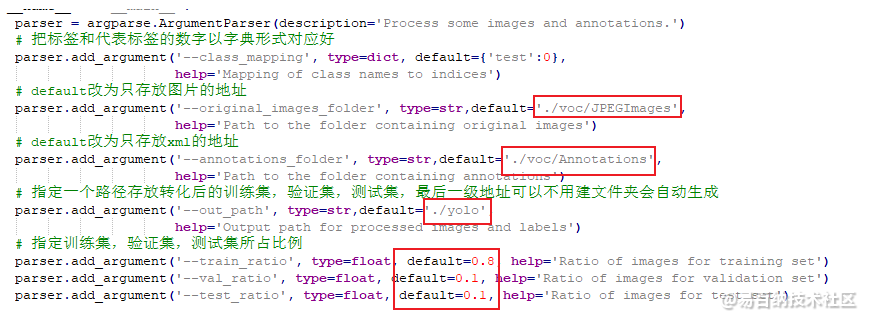
将输出的VOC数据集复制到脚本文件的同级目录下并创建一个yolo文件夹,此文件夹为输出文件夹,需要手动创建
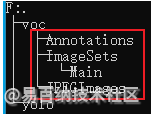
win+r输入cmd,脚本路径下运行脚本,生成yolo数据集
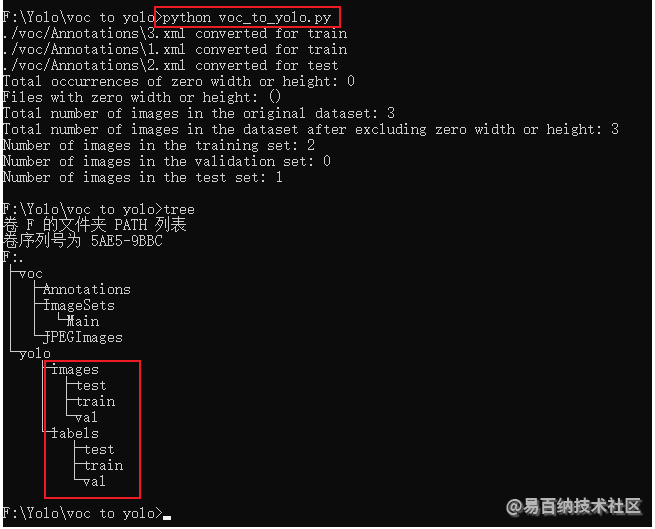
- 分享
- 举报
 暂无数据
暂无数据-
2024-12-10 11:13:53
-
2024-12-10 11:25:33
-
2024-12-10 10:34:18
-
浏览量:1640次2025-02-26 21:18:20
-
浏览量:1534次2025-02-28 15:03:44
-
浏览量:3788次2023-11-25 17:47:33
-
浏览量:3513次2023-12-19 17:25:07
-
浏览量:4862次2024-03-05 15:05:36
-
浏览量:5722次2023-05-25 16:32:18
-
浏览量:1513次2024-12-10 13:21:45
-
浏览量:4455次2024-02-02 18:15:06
-
浏览量:3334次2024-02-28 16:15:25
-
浏览量:1806次2023-12-19 17:38:07
-
浏览量:6135次2024-02-28 15:36:09
-
浏览量:1261次2023-09-06 17:53:04
-
浏览量:7157次2024-02-05 10:11:42
-
浏览量:4175次2024-02-20 13:54:36
-
浏览量:1613次2023-12-15 17:15:27
-
浏览量:1307次2024-12-10 13:54:25
- 【寒假大作战】3——尾声(python以及opencv库的安装)
- Meetup会议:易百纳携手南邮共建AI视觉及机器人联合实验室,分享欧拉派实战应用
- Pytorch版本YOLOv3模型转Darknet weights模型然后转caffemodel再转wk模型在nnie上面推理
- [寒假大作战]3.yolov8部署与测试
- Dubbo 2.6.8 移植指南(openEuler 20.03 LTS SP1)
- openEuler操作系统安装在服务器的方法介绍(三):安装指导
- 欧拉派 Euler Pi SDK操作指南 (Linux)
- YOLOv4 caffemodel转om在Atlas服务器上面推理
- oebuild&bitbake使用笔记
- 易百纳诚挚邀请,Meetup&易百纳技术社区工程师见面会,与您不见不散!
-
广告/SPAM
-
恶意灌水
-
违规内容
-
文不对题
-
重复发帖
tomato





 微信支付
微信支付举报类型
- 内容涉黄/赌/毒
- 内容侵权/抄袭
- 政治相关
- 涉嫌广告
- 侮辱谩骂
- 其他
详细说明



 微信扫码分享
微信扫码分享 QQ好友
QQ好友















