海思ntfs-3g移植、挂载ntfs格式的U盘
前言
- 一般 Linux 系统默认都支持挂载 FAT32 格式的移动硬盘,但并不支持挂载 NTFS 格式的。那么我们在开发产品过程中,怎么应对这些需求呢?
- 有人可能第一时间会想到修改内核配置,以达到支持挂载 NTFS 格式的移动硬盘。在此只能说很遗憾,虽然内核支持 NTFS 格式的挂载,但是它只支持可读,不支持可写。
- 也正因为如此,我们如果想要让系统支持挂载 NTFS 格式的移动硬盘,并且让它可读可写,一般都需要移植第三方开源的工具:ntfs-3g。
1、NTFS-3G 简要说明
NTFS-3G 是一个开源的软件,可以实现 Linux、Free BSD、Mac OSX、NetBSD 和 Haiku 等操作系统中的 NTFS 读写支持。它可以安全且快速地读写 Windows 系统的 NTFS 分区,而不用担心数据丢失。
2、NTFS-3G 工具安装
2.1 离线下载 ntfs-3g
https://github.com/tuxera/ntfs-3g/releases
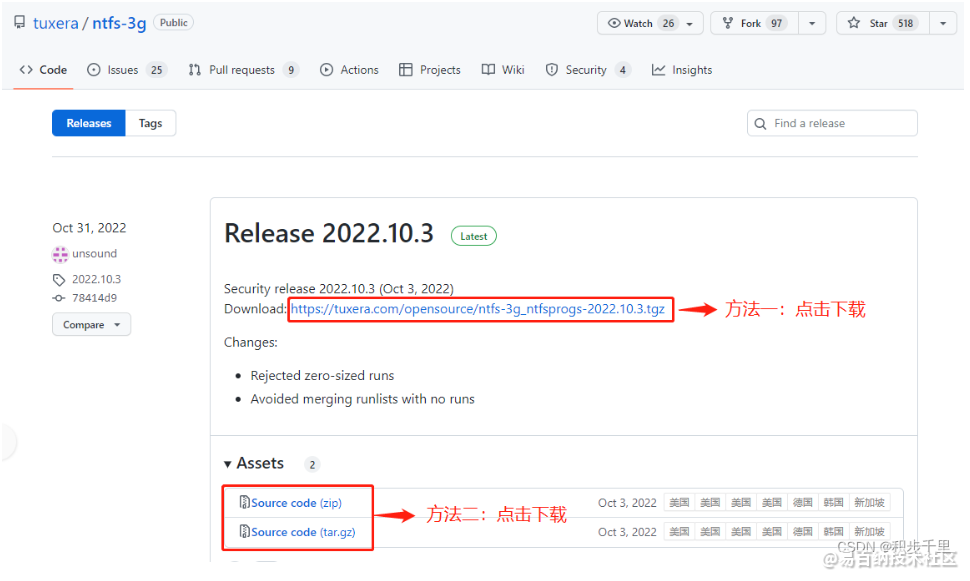
2.2 在线下载 ntfs-3g(推荐优先)
wget https://tuxera.com/opensource/ntfs-3g_ntfsprogs-2022.10.3.tgz
2.3 解压安装 ntfs-3g
# 如果是在根目录的路径下安装,需要使用超级权限
sudo su
# 使安装交叉编译器的环境变量生效
source /etc/profile
# 解压压缩包
tar -zxf ntfs-3g_ntfsprogs-2022.10.3.tgz
# 进入解压目录
cd ntfs-3g_ntfsprogs-2022.10.3/
# 配置编译参数
./configure CC=arm-hisiv400-linux-gcc --host=arm-hisiv400-linux --prefix=/my_work/tools/ntfs-3g_ntfsprogs-2022.10.3/install --exec-prefix=/my_work/tools/ntfs-3g_ntfsprogs-2022.10.3/install
# 编译生成工具与库文件
make clean;make
make install
./configure 参数配置说明:
./configure CC=arm-hisiv400-linux-gcc —host=arm-hisiv400-linux —prefix=/my_work/tools/ntfs-3g_ntfsprogs-2022.10.3/install —exec-prefix=/my_work/tools/ntfs-3g_ntfsprogs-2022.10.3/install
CC=arm-hisiv400-linux-gcc // 交叉编译器;
—host=arm-hisiv400-linux // 交叉编译工具链;
—prefix=/my_work/tools/ntfs-3g_ntfsprogs-2022.10.3/install // 指定二进制文件、库文件、配置文件的安装路径(必须要填写实际安装的绝对路径)
—exec-prefix=/my_work/tools/ntfs-3g_ntfsprogs-2022.10.3/install // 指定可执行文件的安装路径(必须要填写实际安装的绝对路径)
3、NTFS-3G 工具移植到文件系统(rootfs)
cd ntfs-3g_ntfsprogs-2022.10.3/install
cp ./bin/ntfs-3g rootfs/bin //ntfs硬盘挂载工具
cp ./bin/ntfsfix rootfs/bin //ntfs硬盘修复工具
cp ./sbin/mkntfs rootfs/bin //ntfs格式化分区工具
cp ./lib/libntfs-3g.so.89.0.0 rootfs/lib //ntfs依赖的动态库
cd rootfs/lib //创建软链接libntfs-3g.so.89 和 libntfs-3g.so
ln -s libntfs-3g.so.89.0.0 libntfs-3g.so.89
ln -s libntfs-3g.so.89.0.0 libntfs-3g.so
arm-hisiv400-linux-strip xxx (xxx表示目标文件) 可以去掉相应的符号和调试信息来节省空间,例如:
arm-hisiv400-linux-strip ./install/bin/ntfs-3g
arm-hisiv400-linux-strip ./install/lib/libntfs-3g.so.89.0.0
4、NTFS-3G 工具挂载
4.1 查看U盘盘符
fdisk -l
# Device Boot Start End Blocks Id System
# /dev/sda1 * 355462 51298533 16180960 7 HPFS/NTFS
4.2 U盘挂载
mkdir -p /mnt/usb
ntfs-3g /dev/sda1 /mnt/usb
5、NTFS-3G 源码编译报错问题记录
5.1 问题1:参数配置报错及解决方法
问题描述:执行 ./configure 配置报错如下:
/bin/rm: cannot remove ‘libtoolT’: No such file or directory
You can type now ‘make’ to build ntfs-3g.问题原因:在根目录下安装工具,没有使用超级权限,或者没有执行 make。
- 解决方法:(若在根目录下安装需要超级权限)执行 make:
sudo make
5.2 问题2:工具安装过程报错及解决方法
- 问题描述:执行 make install 报错如下:
ln -s -f /tools/ntfs-3g_ntfsprogs-2022.10.3/install/sbin/mkntfs /sbin/mkfs.ntfs
ln: failed to create symbolic link ‘/sbin/mkfs.ntfs’: Permission denied
Makefile:1427: recipe for target ‘install-exec-hook’ failed
make[3]: [install-exec-hook] Error 1
make[3]: Leaving directory ‘/tools/ntfs-3g_ntfsprogs-2022.10.3/ntfsprogs’
Makefile:1346: recipe for target ‘install-exec-am’ failed
make[2]: [install-exec-am] Error 2
make[2]: Leaving directory ‘/tools/ntfs-3g_ntfsprogs-2022.10.3/ntfsprogs’
Makefile:1283: recipe for target ‘install-am’ failed
make[1]: [install-am] Error 2
make[1]: Leaving directory ‘/tools/ntfs-3g_ntfsprogs-2022.10.3/ntfsprogs’
Makefile:494: recipe for target ‘install-recursive’ failed
make: [install-recursive] Error 1
- 问题原因:ntfs-3g 工具在根目录下安装,需要超级权限执行。
- 解决方法:使用超级权限执行安装命令:
sudo make install
5.3 问题3:使用超级权限安装工具报错及解决方法
- 问题描述:执行 sudo make install 报错如下:
../libtool: line 1085: arm-hisiv400-linux-ranlib: command not found
Makefile:433: recipe for target ‘install-libLTLIBRARIES’ failed
make[2]: [install-libLTLIBRARIES] Error 127
make[2]: Leaving directory ‘/tools/ntfs-3g_ntfsprogs-2022.10.3/libntfs-3g’
Makefile:930: recipe for target ‘install-am’ failed
make[1]: [install-am] Error 2
make[1]: Leaving directory ‘/tools/ntfs-3g_ntfsprogs-2022.10.3/libntfs-3g’
Makefile:494: recipe for target ‘install-recursive’ failed
make: * [install-recursive] Error 1
- 问题原因:切换到超级权限后找不到对应的工具链 arm-hisiv400-linux。
- 解决方法:临时配置交叉工具链环境,再重新安装即可:
sudo su
source /etc/profile
make install
5.4 问题4:fuse device is missing
- 问题描述:ntfs-3g /dev/sda1 /mnt/usb 挂载报错如下:
# ntfs-3g /dev/sda1 /mnt/usb
modprobe: module fuse not found in modules.dep
ntfs-3g-mount: fuse device is missing, try ‘modprobe fuse’ as root
- 问题原因:内核默认没有加载 fuse 驱动。
- 解决方法:打开内核配置界面(make menuconfig),配置如下:
File systems --->
<*> FUSE (Filesystem in Userspace) support
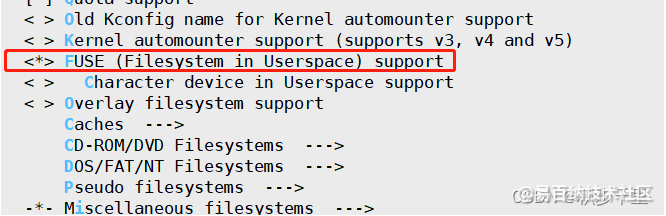
- 分享
- 举报
 暂无数据
暂无数据-
浏览量:2855次2020-08-30 11:33:11
-
浏览量:1621次2023-09-11 13:45:06
-
浏览量:2647次2020-02-27 10:32:59
-
浏览量:4377次2020-03-03 22:16:15
-
浏览量:1803次2023-11-24 16:27:11
-
浏览量:3743次2020-07-28 10:38:42
-
浏览量:8199次2021-03-18 08:54:25
-
浏览量:4064次2020-04-21 20:28:40
-
浏览量:2706次2020-04-21 20:27:00
-
浏览量:2941次2022-03-11 09:00:21
-
浏览量:4995次2020-08-10 09:16:13
-
浏览量:1744次2024-02-23 17:34:00
-
浏览量:1934次2023-09-01 13:29:58
-
浏览量:3738次2020-08-29 21:36:16
-
浏览量:7306次2021-09-02 16:11:45
-
浏览量:2565次2023-10-12 16:48:04
-
浏览量:2587次2020-08-04 13:52:50
-
浏览量:2157次2023-08-29 15:52:13
-
浏览量:2095次2023-03-28 19:19:22
-
广告/SPAM
-
恶意灌水
-
违规内容
-
文不对题
-
重复发帖
程序员小贾





 微信支付
微信支付举报类型
- 内容涉黄/赌/毒
- 内容侵权/抄袭
- 政治相关
- 涉嫌广告
- 侮辱谩骂
- 其他
详细说明



 微信扫码分享
微信扫码分享 QQ好友
QQ好友






