live555拉流并利用ffmpeg解码
“ 最近有一个需求,需要利用RTSP协议来进行传送视频流,还需要实现拖拉进度条,以及快进等功能。一开始是准备直接用FFmpeg来进行实现的,但是FFmpeg对RTSP协议等支持得不是很好,留给开发者进行开发的空间很小(可能是自己没查到相关的资料),但是用FFmpeg来进行解码倒非常成熟。由于live555实现了RTSP协议,因此萌发了利用live555来对视频流进行传输,用FFmpeg对流进行编解码。但查了很多资料,看了一些博客,发现这个思路是完全没有问题的,主要卡在FFmpeg解码这一步,很多博客只给了思路,并没有能直接运行的代码。我折腾了好久,总算是能用FFmpeg把rtp视频流解码为YUV,特此记录一下,方便大家做后面的流媒体视频播放器开发。”
IDE环境:VS2017(2019也可以)
FFmpeg:最新的x64版本(share版本就行)
live555:官网最新的版本(截止2021-6-1日)
环境配置
1. live555编译环境配置
Windows10系统中用VS2019编译live555_Rustone的博客-CSDN博客_live555 vs2019 CSDN的这篇博客已经写得非常详实了,我这里就不作过多的赘述。但要注意一点,我在配置时,并没有把BasicUsageEnvironment、UsageEnvironment、groupsock、liveMedia属性页的【配置属性】--【常规】--【输出目录】改为
$(SolutionDir)$(Configuration)\lib\- 1
- 2
而是使用了默认值:
$(SolutionDir)$(Configuration)\- 1
- 2
这样做了之后,,还需要额外多做一步,那就是把【配置属性】--【链接器】--【常规】附加库目录改为..\x64\Debug,如果是配置的32位,则填写..\Debug即可。
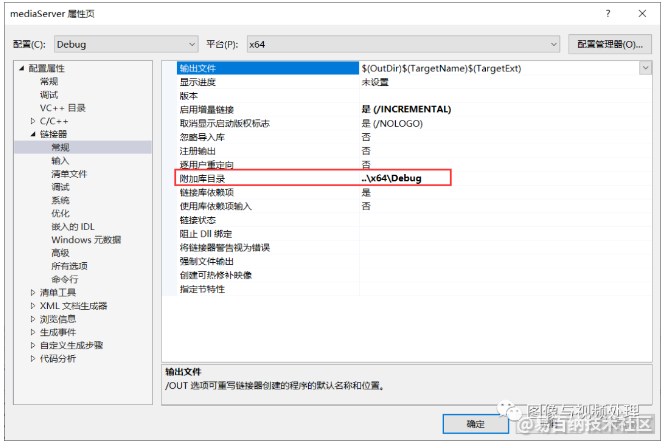
如果编译过程出现错误,在【配置属性】--【C/C++】--【常规】---【预处理器】中预处理器定义中填入如下宏就行和sdl检查:
_CRT_SECURE_NO_WARNINGS
_WINSOCK_DEPRECATED_NO_WARNINGS
NO_OPENSSL
NO_GETIFADDRS- 1
- 2
- 3
- 4
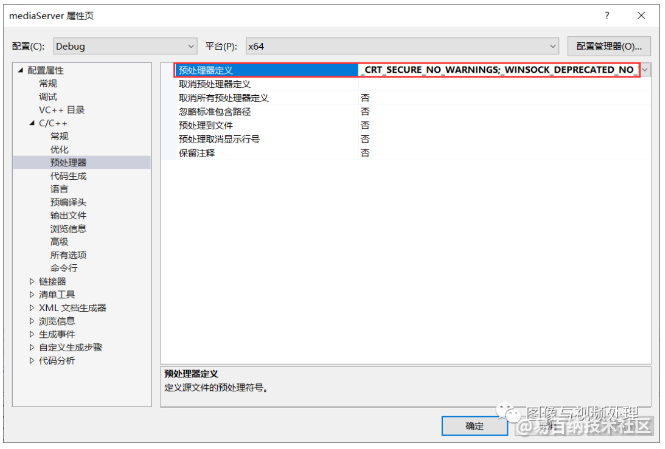
2. FFmpeg环境配置
参考博客Vusial Studio配置FFmpeg和SDL开发环境
live555传输&FFmpeg解码
这里主要是基于live555的testRtspClient修改而来的。最重要的就是对DummySink类进行修改。DummySink是继承的MediaSink,主要在afterGettingFrame函数进行操作,该函数可以拿到每一帧的数据,但是FFmpeg解码的时候需要sps和pps的相关数据,因此需要在原始码流中解析出sps和pps,而且原始的码流每一个nalu之间还需要我们手动添加start_code(h264的start_code是{0x0,0x0,0x0,0x1}),这样才能被FFmpeg正常解码。
1. 创建项目
项目名字为MyRtspClient,是一个空白的控制台项目,具体创建的方法请参照上面的1.1,同时配置好FFmpeg的环境,参照1.2即可。其余的设置和mediaServer是一样的。然后把live555原始文件夹下的testProgs文件夹中的testRtspClient.cpp代码导入我们新建的项目。同时添加一个名为DummySink的类和头文件,把testRtspClient.cpp中的关于DummySink类的定义全部剪切到DummySink.h中,把DummySink的实现全部剪切到DummySink.cpp中。主要是添加了saveFrame函数用于存储YUV文件,openDecoder函数用于指定解码器,注意openDecoder中pCodecCtx和pCodec一定要定义为DummySink类的变量,不能定义为decodeAndSaveFrame中的局部变量,之前在这里被坑了很多次,这是因为在解码的过程中只需要一开始只指定一次pps和sps就行,并不是每一帧都进行重新解码pps和sps。
DummySink.h
#pragma once
#include "liveMedia.hh"
extern "C" {
#include "libavcodec/avcodec.h"
#include "libavformat/avformat.h"
#include "libavutil/pixfmt.h"
#include "libswscale/swscale.h"
}
#define SAVE_YUV 0
class DummySink : public MediaSink {
public:
static DummySink* createNew(UsageEnvironment& env,
MediaSubsession& subsession, // identifies the kind of data that's being received
char const* streamId = NULL); // identifies the stream itself (optional)
private:
DummySink(UsageEnvironment& env, MediaSubsession& subsession, char const* streamId);
// called only by "createNew()"
virtual ~DummySink();
static void afterGettingFrame(void* clientData, unsigned frameSize,
unsigned numTruncatedBytes,
struct timeval presentationTime,
unsigned durationInMicroseconds);
void afterGettingFrame(unsigned frameSize, unsigned numTruncatedBytes,
struct timeval presentationTime, unsigned durationInMicroseconds);
private:
// redefined virtual functions:
virtual Boolean continuePlaying();
void saveFrame(AVFrame* pFrameYUV, int width, int height); // 用于保存解码后的YUV
int openDecoder(); //用于分配初始值,以及指定解码器
void decodeAndSaveFrame(int nLen); // 用于把收到fReciveBuffer解码
private:
u_int8_t* fReceiveBuffer;
MediaSubsession& fSubsession;
char* fStreamId;
private:
AVCodecContext* pCodecCtx;
AVCodec* pCodec;
FILE* fp_yuv;
};
// 下面的结构体是为了便于组成AVPacket
typedef struct {
unsigned char* frameBuf;
int frameBufSize;
}FrameUnit;- 1
- 2
- 3
- 4
- 5
- 6
- 7
- 8
- 9
- 10
- 11
- 12
- 13
- 14
- 15
- 16
- 17
- 18
- 19
- 20
- 21
- 22
- 23
- 24
- 25
- 26
- 27
- 28
- 29
- 30
- 31
- 32
- 33
- 34
- 35
- 36
- 37
- 38
- 39
- 40
- 41
- 42
- 43
- 44
- 45
- 46
- 47
- 48
- 49
- 50
- 51
- 52
- 53
DummySink.cpp
#include <iostream>
#include "DummySink.h"
// Even though we're not going to be doing anything with the incoming data, we still need to receive it.
// Define the size of the buffer that we'll use:
#define DUMMY_SINK_RECEIVE_BUFFER_SIZE 100000
DummySink* DummySink::createNew(UsageEnvironment& env, MediaSubsession& subsession, char const* streamId) {
return new DummySink(env, subsession, streamId);
}
DummySink::DummySink(UsageEnvironment& env, MediaSubsession& subsession, char const* streamId)
: MediaSink(env),
fSubsession(subsession) {
fStreamId = strDup(streamId);
fReceiveBuffer = new u_int8_t[DUMMY_SINK_RECEIVE_BUFFER_SIZE];
openDecoder();
fp_yuv = fopen("decode_frame.yuv", "wb+");
}
DummySink::~DummySink() {
delete[] fReceiveBuffer;
delete[] fStreamId;
fclose(fp_yuv);
}
void DummySink::afterGettingFrame(void* clientData, unsigned frameSize, unsigned numTruncatedBytes,
struct timeval presentationTime, unsigned durationInMicroseconds) {
DummySink* sink = (DummySink*)clientData;
sink->afterGettingFrame(frameSize, numTruncatedBytes, presentationTime, durationInMicroseconds);
}
// If you don't want to see debugging output for each received frame, then comment out the following line:
#define DEBUG_PRINT_EACH_RECEIVED_FRAME 1
void DummySink::afterGettingFrame(unsigned frameSize, unsigned numTruncatedBytes,
struct timeval presentationTime, unsigned /*durationInMicroseconds*/) {
// We've just received a frame of data. (Optionally) print out information about it:
#ifdef DEBUG_PRINT_EACH_RECEIVED_FRAME
if (fStreamId != NULL) envir() << "Stream \"" << fStreamId << "\"; ";
envir() << fSubsession.mediumName() << "/" << fSubsession.codecName() << ":\tReceived " << frameSize << " bytes";
if (numTruncatedBytes > 0) envir() << " (with " << numTruncatedBytes << " bytes truncated)";
char uSecsStr[6 + 1]; // used to output the 'microseconds' part of the presentation time
sprintf(uSecsStr, "%06u", (unsigned)presentationTime.tv_usec);
envir() << ".\tPresentation time: " << (int)presentationTime.tv_sec << "." << uSecsStr;
if (fSubsession.rtpSource() != NULL && !fSubsession.rtpSource()->hasBeenSynchronizedUsingRTCP()) {
envir() << "!"; // mark the debugging output to indicate that this presentation time is not RTCP-synchronized
}
#ifdef DEBUG_PRINT_NPT
envir() << "\tNPT: " << fSubsession.getNormalPlayTime(presentationTime);
#endif
envir() << "\n";
#endif
decodeAndSaveFrame(frameSize);
// Then continue, to request the next frame of data:
continuePlaying();
}
Boolean DummySink::continuePlaying() {
if (fSource == NULL) return False; // sanity check (should not happen)
// Request the next frame of data from our input source. "afterGettingFrame()" will get called later, when it arrives:
fSource->getNextFrame(fReceiveBuffer, DUMMY_SINK_RECEIVE_BUFFER_SIZE,
afterGettingFrame, this,
onSourceClosure, this);
return True;
}
void DummySink::saveFrame(AVFrame* pFrameYUV, int width, int height)
{
int y_size = width * height;
fwrite(pFrameYUV->data[0], 1, y_size, fp_yuv); //Y
fwrite(pFrameYUV->data[1], 1, y_size / 4, fp_yuv); //U
fwrite(pFrameYUV->data[2], 1, y_size / 4, fp_yuv); //V
}
int DummySink::openDecoder()
{
pCodec = avcodec_find_decoder(AV_CODEC_ID_H264);
if (!pCodec)
{
std::cout << "Can't find decoder\n";
return -1;
}
pCodecCtx = avcodec_alloc_context3(pCodec);
if (!pCodecCtx)
{
std::cout << "Can't allocate decoder context\n";
return -1;
}
if (avcodec_open2(pCodecCtx, pCodec, NULL) < 0)
{
std::cout << "Can't open decoder\n";
return -1;
}
return 0;
}
void DummySink::decodeAndSaveFrame(int nLen)
{
char *pbuf = (char *)fReceiveBuffer;
//每一帧之间的startcode
char start_code[4] = {0, 0, 0, 1};
//处理解码需要的sps 和pps
if (!strcmp(fSubsession.mediumName(), "video"))
{
//判断AVCodecContext->extradata 是否有数据
if (pCodecCtx->extradata == NULL)
{
unsigned int SPropRecords = -1;
SPropRecord *p_record = parseSPropParameterSets(fSubsession.fmtp_spropparametersets(), SPropRecords);
//sps pps 以数组的形式保存SPropRecord中
SPropRecord &sps = p_record[0];
SPropRecord &pps = p_record[1];
int totalSize = 0;
unsigned char* extraData = NULL;
// 8是由于添加了两次start_code,一共8字节
// 0x0000001+sps+0x00000001+pps+0x00000001+NALU1+0x00000001+NALU2
totalSize = 8 + sps.sPropLength + pps.sPropLength;
// 在每个sps 和pps 之前加上startcode
extraData = (unsigned char*)realloc(extraData, totalSize);
memcpy(extraData, start_code, 4);
memcpy(extraData + 4, sps.sPropBytes, sps.sPropLength);
memcpy(extraData + 4 + sps.sPropLength, start_code, 4);
memcpy(extraData + 4 + sps.sPropLength + 4, pps.sPropBytes, pps.sPropLength);
//将 sps 和pps 的数据给ffmpeg的h264解码器上下文
pCodecCtx->extradata_size = totalSize;
pCodecCtx->extradata = extraData;
}
//下面的步骤和保存h264一样,只是在保存文件的地方修改成解码
if (!fp_yuv)
{
throw("fp_yuv pointer is NULL!");
}
if (fp_yuv) {
FrameUnit *frameUnit = (FrameUnit*)malloc(sizeof(frameUnit));
AVFrame *pFrameYUV = av_frame_alloc();
AVFrame *pFrame = av_frame_alloc();
AVPacket *avpkt = av_packet_alloc();
//在每一帧之间加上start code
frameUnit->frameBufSize = nLen + 4;
frameUnit->frameBuf = (unsigned char *)malloc(frameUnit->frameBufSize);
memcpy(frameUnit->frameBuf, start_code, 4);
memcpy(frameUnit->frameBuf + 4, pbuf, nLen);
int got_picture = 0;
//av_init_packet(avpkt);
//将每一帧赋值给AVPacket
avpkt->data = frameUnit->frameBuf;
avpkt->size = frameUnit->frameBufSize;
if (avpkt->size > 0)
{
//解码一帧,成功返回got_picture 1 ,解码数据在pFrameFormat
int ret = avcodec_decode_video2(pCodecCtx, pFrame, &got_picture, avpkt);
if (ret < 0) {
envir() << "Decode :Error.\n";
}
}
//解码成功,转化为 yuv
if (got_picture)
{
//下面的步骤,将pFrameFormat转为pFrameYUV
uint8_t* out_buffer = (uint8_t *)av_malloc(avpicture_get_size(AV_PIX_FMT_YUV420P, pCodecCtx->width, pCodecCtx->height));
avpicture_fill((AVPicture *)pFrameYUV, out_buffer, AV_PIX_FMT_YUV420P, pCodecCtx->width, pCodecCtx->height);
struct SwsContext* img_convert_ctx = sws_getContext(pCodecCtx->width, pCodecCtx->height
, pCodecCtx->pix_fmt, pCodecCtx->width, pCodecCtx->height
, AV_PIX_FMT_YUV420P, SWS_BICUBIC, NULL, NULL, NULL);
sws_scale(img_convert_ctx, (const unsigned char* const*)pFrame->data, pFrame->linesize, 0
, pCodecCtx->height, pFrameYUV->data, pFrameYUV->linesize);
//输出出YUV数据 保存在file.yuv
saveFrame(pFrameYUV, pCodecCtx->height, pCodecCtx->width);
}
//释放
av_frame_free(&pFrameYUV);
av_frame_free(&pFrame);
av_free_packet(avpkt);
}
}
}- 1
- 2
- 3
- 4
- 5
- 6
- 7
- 8
- 9
- 10
- 11
- 12
- 13
- 14
- 15
- 16
- 17
- 18
- 19
- 20
- 21
- 22
- 23
- 24
- 25
- 26
- 27
- 28
- 29
- 30
- 31
- 32
- 33
- 34
- 35
- 36
- 37
- 38
- 39
- 40
- 41
- 42
- 43
- 44
- 45
- 46
- 47
- 48
- 49
- 50
- 51
- 52
- 53
- 54
- 55
- 56
- 57
- 58
- 59
- 60
- 61
- 62
- 63
- 64
- 65
- 66
- 67
- 68
- 69
- 70
- 71
- 72
- 73
- 74
- 75
- 76
- 77
- 78
- 79
- 80
- 81
- 82
- 83
- 84
- 85
- 86
- 87
- 88
- 89
- 90
- 91
- 92
- 93
- 94
- 95
- 96
- 97
- 98
- 99
- 100
- 101
- 102
- 103
- 104
- 105
- 106
- 107
- 108
- 109
- 110
- 111
- 112
- 113
- 114
- 115
- 116
- 117
- 118
- 119
- 120
- 121
- 122
- 123
- 124
- 125
- 126
- 127
- 128
- 129
- 130
- 131
- 132
- 133
- 134
- 135
- 136
- 137
- 138
- 139
- 140
- 141
- 142
- 143
- 144
- 145
- 146
- 147
- 148
- 149
- 150
- 151
- 152
- 153
- 154
- 155
- 156
- 157
- 158
- 159
- 160
- 161
- 162
- 163
- 164
- 165
- 166
- 167
- 168
- 169
- 170
- 171
- 172
- 173
- 174
- 175
- 176
- 177
- 178
- 179
- 180
- 181
- 182
- 183
- 184
- 185
- 186
- 187
- 188
- 189
- 190
- 191
- 192
- 193
- 194
- 195
- 196
- 197
- 198
- 199
- 200
- 201
- 202
- 203
- 204
- 205
2. 运行结果
我是利用的mediaServer来搭建的RTSP服务器,为了测试简单也可以直接用VLC来搭建RTSP服务器。 具体方百度一下就行。
测试结果:
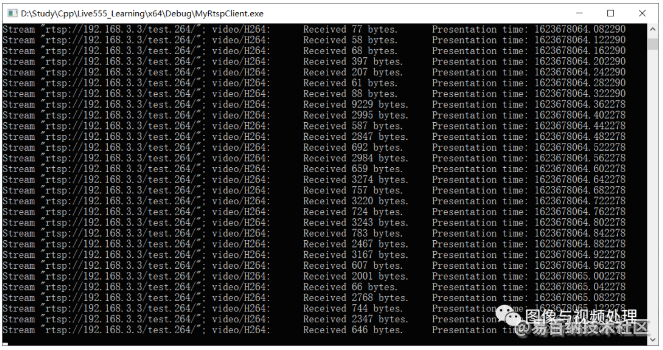
解码的控制台输出

解码后保存的YUV文件
结语
音视频开发是真的不容易,参考的资料实在太少了,稍微有点价值的参考资料动辄就要收费买网课啥的,几大百就没了。为了实现这个简单的demo,我都被迫买了一个讲live555的网课,结果发现那视频有点坑,不咋讲代码,我最大的收获就是学会了如何编译live555,换句话说这篇文章值100元╮(╯▽╰)╭。
- 分享
- 举报
-
 dmmonstr 2024-09-12 14:12:04回复 举报学到了
dmmonstr 2024-09-12 14:12:04回复 举报学到了 -
 david 2023-10-13 09:16:225.00元回复 举报就是live555 效率不高
david 2023-10-13 09:16:225.00元回复 举报就是live555 效率不高
-
浏览量:1213次2024-01-15 15:09:32
-
浏览量:3622次2018-04-26 15:06:40
-
浏览量:1037次2024-02-23 16:58:46
-
2020-10-17 18:27:28
-
浏览量:4559次2020-08-11 10:39:44
-
浏览量:2895次2020-07-29 15:54:29
-
浏览量:7577次2021-07-02 15:09:39
-
浏览量:1006次2023-12-11 11:37:59
-
浏览量:1221次2023-08-30 18:29:34
-
浏览量:3408次2023-12-29 17:55:25
-
浏览量:1955次2023-12-29 17:51:55
-
浏览量:4101次2020-04-26 17:55:16
-
浏览量:4136次2020-08-26 17:39:57
-
浏览量:1171次2024-01-17 11:25:11
-
浏览量:4704次2021-04-27 16:33:22
-
浏览量:5589次2021-04-27 16:33:54
-
浏览量:2855次2023-06-28 17:22:40
-
浏览量:16315次2020-09-28 11:08:13
-
浏览量:4339次2023-12-02 14:17:30
-
广告/SPAM
-
恶意灌水
-
违规内容
-
文不对题
-
重复发帖
Mrs Wu





 微信支付
微信支付举报类型
- 内容涉黄/赌/毒
- 内容侵权/抄袭
- 政治相关
- 涉嫌广告
- 侮辱谩骂
- 其他
详细说明



 微信扫码分享
微信扫码分享 QQ好友
QQ好友










