技术专栏
卷积神经网络resent网络实践
文章目录
前言
上篇文章,讲了经典卷积神经网络-resnet,这篇文章通过resnet网络,做一些具体的事情。
一、技术介绍
总的来说,第一步首先要加载数据集,对数据进行一些处理,第二步,调整学习率一些参数,训练好resnet网络模型,第三步输入图片或者视频通过训练好的模型,得到结果。
二、实现途径
1.加载数据集,对数据进行处理,加载的图片是(N,C,H,W )对图片进行处理成(C,H,W),通过图片名称获取标签,进行分类。

train_paper=r'E:\桌面\资料\cv3\数据集\罚拳_公开\train\paper'
train_rock=r'E:\桌面\资料\cv3\数据集\罚拳_公开\train\rock'
train_scissors=r'E:\桌面\资料\cv3\数据集\罚拳_公开\train\scissors'
test_paper=r'E:\桌面\资料\cv3\数据集\罚拳_公开\test\paper'
test_rock=r'E:\桌面\资料\cv3\数据集\罚拳_公开\test\rock'
test_scission=r'E:\桌面\资料\cv3\数据集\罚拳_公开\test\scissors'
Batch_files=10
transs=trans.Compose([
trans.ToTensor(),
trans.Normalize((0.5,0.5,0.5),(0.5,0.5,0.5))
])
def read_img(batch_files):
images=[]
labels=[]
for file in batch_files:
image=Image.open(file)
image=image.convert('RGB')
image=image.resize((64,64))
tensor=transs(image)
images.append(tensor)
if 'rock' in file :
labels.append(torch.tensor(0,dtype=torch.int64))
if 'paper' in file:
labels.append(torch.tensor(1,dtype=torch.int64))
if 'scissors' in file:
labels.append(torch.tensor(2,dtype=torch.int64))
return images,labels
if __name__ == '__main__':
2.写入resnet模型:
这里用的是resnet18
class tiao(nn.Module):
def __init__(self,shuru,shuchu):
super(tiao, self).__init__()
self.conv1=nn.Conv2d(in_channels=shuru,out_channels=shuchu,kernel_size=(3,3),padding=(1,1))
self.bath=nn.BatchNorm2d(shuchu)
self.relu=nn.ReLU()
def forward(self,x):
x1=self.conv1(x)
x2=self.bath(x1)
x3=self.relu(x2)
x4=self.conv1(x3)
x5=self.bath(x4)
x6=self.relu(x5)
x7=x6+x
return x7
class tiao2(nn.Module):
def __init__(self,shuru):
super(tiao2, self).__init__()
self.conv1=nn.Conv2d(in_channels=shuru,out_channels=shuru*2,kernel_size=(3,3),stride=(2,2),padding=(1,1))
self.conv11=nn.Conv2d(in_channels=shuru,out_channels=shuru*2,kernel_size=(1,1),stride=(2,2))
self.batch=nn.BatchNorm2d(shuru*2)
self.relu=nn.ReLU()
self.conv2=nn.Conv2d(in_channels=shuru*2,out_channels=shuru*2,kernel_size=(3,3),stride=(1,1),padding=(1,1))
def forward(self,x):
x1=self.conv1(x)
x2=self.batch(x1)
x3=self.relu(x2)
x4=self.conv2(x3)
x5=self.batch(x4)
x6=self.relu(x5)
x11=self.conv11(x)
x7=x11+x6
return x7
class resnet18(nn.Module):
def __init__(self):
super(resnet18, self).__init__()
self.conv1=nn.Conv2d(in_channels=3,out_channels=64,kernel_size=(7,7),stride=(2,2),padding=(3,3))
self.bath=nn.BatchNorm2d(64)
self.relu=nn.ReLU()
self.max=nn.MaxPool2d(2,2)
self.tiao1=tiao(64,64)
self.tiao2=tiao(64,64)
self.tiao3=tiao2(64)
self.tiao4=tiao(128,128)
self.tiao5=tiao2(128)
self.tiao6=tiao(256,256)
self.tiao7=tiao2(256)
self.tiao8=tiao(512,512)
self.a=nn.AdaptiveAvgPool2d(output_size=(1,1))
self.l=nn.Linear(512,3)
def forward(self,x):
x1=self.conv1(x)
x2=self.bath(x1)
x3=self.relu(x2)
x4=self.tiao1(x3)
x5=self.tiao2(x4)
x6=self.tiao3(x5)
x7=self.tiao4(x6)
x8=self.tiao5(x7)
x9=self.tiao6(x8)
x10=self.tiao7(x9)
x11=self.tiao8(x10)
x12=self.a(x11)
x13=x12.view(x12.size()[0],-1)
x14=self.l(x13)
return x14
第三步:调用读取数据函数,读取数据,打乱,开始训练:
train_rock=[os.path.join(train_rock,file) for file in os.listdir(train_rock)]
train_paper= [os.path.join(train_paper, file) for file in os.listdir(train_paper)]
train_scissors = [os.path.join(train_scissors, file) for file in os.listdir(train_scissors)]
test_rock=[os.path.join(test_rock,file) for file in os.listdir(test_rock)]
test_paper=[os.path.join(test_paper,file) for file in os.listdir(test_paper)]
test_scission=[os.path.join(test_scission,file) for file in os.listdir(test_scission)]
train=train_rock+train_paper+train_scissors
test=test_rock+test_paper+test_scission
random.shuffle(train)
random.shuffle(test)
model=resnet18().cuda()
opt = torch.optim.ASGD(model.parameters(), lr=0.001, weight_decay=0.8)
loss = nn.CrossEntropyLoss()
print("开始训练")
第四步:训练模型,完成后保存模型:
for i in range(5):
running_loss=0
for index in range(0,len(train),Batch_files):
images,labels=read_img(train[index:index+Batch_files])
inputs=torch.stack(images,0).cuda()
labels=torch.stack(labels,0).cuda()
inputs, labels = Variable(inputs), Variable(labels)
opt.zero_grad()
h=model(inputs)
loss1=loss(h,labels)
loss1.backward()
opt.step()
running_loss+=loss1.item()
if index%41==40:
avg_loos=running_loss/41
running_loss=0
print('avg_loss',avg_loos)
if index%101==99:
test_files=random.sample(test,100)
test_image,test_label=read_img(test_files)
test_images=torch.stack(test_image,0).cuda()
test_labels=torch.stack(test_label,0).cuda()
test_h=model(test_images)
_,prediction=torch.max(test_h.data,1)
total=test_labels.size(0)
correct=(prediction==test_labels).sum()
print('100张测试集准确率%d %%'%(100*correct/total))
torch.save(model.state_dict(),'resnet_caiq猜拳.pth')
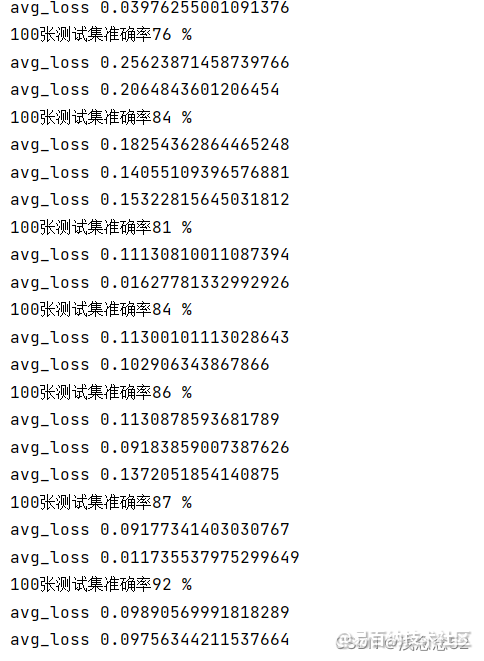
第五步:加载模型,进行测试:
model.load_state_dict(torch.load('resnet_caiq猜拳.pth'))
labels={0:'rock',1:'paper',2:'scissors'}
images=[]
image=Image.open(r'E:\桌面\1.png')
image=image.convert('RGB')
image=image.resize((64,64))
image=transs(image)
images.append(image)
image= torch.stack(images, 0).cuda()
label=model(image)
_,prediction=torch.max(label.data,1)
print("预测类别",labels[prediction.item()])

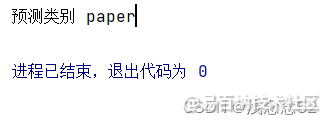
三、总结
本文只是简单介绍了,通过pytorch训练resnet模型。调用训练好的模型,对图片,视频,摄像头进行检测。
本文只是简单对图片进行检测,得到预测结果。
在这里运用了resnet18模型进行训练,其实还有更好的模型,得到更好的训练结果。
在目标检测领域,最著名的是YOLO,检测速度非常快,在实时检测领域很受欢迎,在一些游戏上,可以通过YOLO脚本,实现自动锁定,追踪之类的,比如现在欢迎的吃鸡游戏,玩家通过脚本,实现自动识别人,进行射击操作。在yolov3中,作者提到过yolo已经运用到军事中,出于道德层面的考虑,作者暂停了yolo的更新,在这之后v4,v5,v6以及之后的版本都是一些大佬接棒的。
在实时检测中,现在AI在一些方面已经超越人类了,在准确率上虽然人脑的高层次演绎归纳能力是远胜于AI的,但是在低级信息处理速度和精确度上,人类就很难比得过专精某个功能的AI了。
声明:本文内容由易百纳平台入驻作者撰写,文章观点仅代表作者本人,不代表易百纳立场。如有内容侵权或者其他问题,请联系本站进行删除。
红包
点赞
收藏
评论
打赏
- 分享
- 举报
评论
0个
手气红包
 暂无数据
暂无数据相关专栏
-
浏览量:4333次2018-02-14 10:30:11
-
浏览量:852次2023-07-05 10:11:51
-
浏览量:1125次2023-07-05 10:11:45
-
浏览量:5414次2021-04-15 15:51:43
-
浏览量:1130次2023-09-06 11:12:55
-
浏览量:812次2023-09-06 10:09:13
-
浏览量:1851次2023-07-05 10:11:54
-
浏览量:5681次2021-05-21 17:03:03
-
浏览量:2045次2024-02-20 17:08:32
-
浏览量:4529次2024-02-20 17:35:09
-
浏览量:1143次2024-02-01 14:20:47
-
浏览量:1392次2024-02-01 14:28:23
-
浏览量:1062次2023-03-21 10:37:02
-
浏览量:4581次2021-04-19 14:54:23
-
浏览量:1000次2023-09-04 11:16:00
-
浏览量:1549次2024-02-06 11:56:53
-
浏览量:2127次2024-02-06 11:41:16
-
浏览量:141次2023-08-31 08:46:00
-
浏览量:5324次2021-07-26 11:28:05
置顶时间设置
结束时间
删除原因
-
广告/SPAM
-
恶意灌水
-
违规内容
-
文不对题
-
重复发帖
打赏作者
热爱秃头的每一天
您的支持将鼓励我继续创作!
打赏金额:
¥1

¥5

¥10

¥50

¥100

支付方式:
 微信支付
微信支付
举报反馈
举报类型
- 内容涉黄/赌/毒
- 内容侵权/抄袭
- 政治相关
- 涉嫌广告
- 侮辱谩骂
- 其他
详细说明
审核成功
发布时间设置
发布时间:
请选择发布时间设置
是否关联周任务-专栏模块
审核失败
失败原因
请选择失败原因
备注
请输入备注



 微信扫码分享
微信扫码分享 QQ好友
QQ好友





