bluetooth蓝牙移植记录
注:此文章为调试蓝牙时搜罗得到的调试笔记,觉得很有帮助,故保存,原作者连接已经找不到了,如有知晓请告知笔者,笔者将补全转贴来源
1 修改和编译内核
将驱动包中bluetooth_uart_driver文件夹下的文件直接拷贝(直接替换当前路径下的文件)到KERNEL/drivers/bluetooth。
make ARCH=arm CROSS_COMPILE=arm-himix100-linux- menuconfig配置[Networking support >Bluetooth subsystem support]如下图所示,
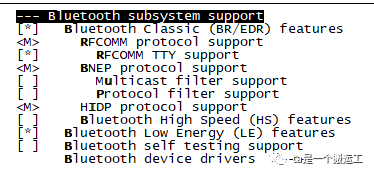
配置[Networking support >Bluetooth subsystem support->Bluetooth device drivers]如下图所示,
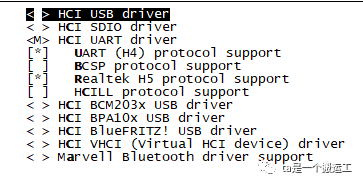
配置[Device Drivers > Input device support > Miscellaneous devices]如下图所示,

配置[Device Drivers > HID support]如下图所示,
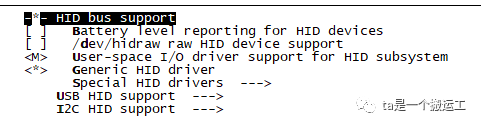
make ARCH=arm CROSS_COMPILE=arm-himix100-linux-生成rfcomm.ko、bnep.ko、uhid.ko、hci_uart.ko、hidp.ko等驱动文件。
make ARCH=arm CROSS_COMPILE=arm-himix100-linux- uImage生成内核镜像文件uImage。
问题:scripts/kconfig/lxdialog/dialog.h:38:20: fatal error: curses.h: No such file or directory
解决办法:apt-get install libncurses5-dev
问题:"mkimage" command not found - U-Boot images will not be built
解决办法:sudo apt-get install u-boot-tools
2 编译rtk_hciattach
将rtk_hciattach文件夹拷贝到虚拟机,
cd rtk_hciattach
make CROSS_COMPILE=arm-himix100-linux-
arm-himix100-linux-strip rtk_hciattach3 创建相关目录
dbus-daemon、bluetoothd运行时会去相关目录找配置文件和生成临时文件,需要提前创建好相关目录。
根据编译过程中的配置,需要创建:
/etc/dbus-1/system.d
/tmp/var/run/dbus由于板端的/tmp目录用于tmpfs文件系统,所以在制作文件系统的时候只创建/tmp,在挂载好tmpfs文件系统之后再创建var/run/dbus(mkdir -p tmp/var/run/dbus)。
4 拷贝可执行程序和库文件
拷贝配置文件和驱动固件
将rtl8723d_config、rtl8723d_fw拷贝到/lib/firmware/rtlbt文件夹下。
将bluetooth.conf(bluez-5.18/src/bluetooth.conf)拷贝到/etc/dbus-1/system.d文件夹下,将文件中的下列内容删除,
<!-- allow users of lp group (printing subsystem) to
communicate with bluetoothd -->
<policy group="lp">
<allow send_destination="org.bluez"/>
</policy>如果不将上述内容删除则运行时会报错,此时则需要执行”addgroup lp”消除错误。
将system.conf(dbus-1.8.0/bus/system.conf)拷贝到/etc/dbus-1文件夹下。
问题:/home/BLUE # ./dbus-daemon --system
Failed to start message bus: Failed to open "/etc/dbus-1/system.conf": No such file or directory
解决办法:dbus-daemon运行时会去找配置文件,配置文件存放的路径由编译dbus时的configure操作指定(由--sysconfdir=xxx确定)。需要把配置文件放到指定的路径下面才能成功。
问题:/home/BLUE # ./dbus-daemon --system
Failed to start message bus: Failed to bind socket "/tmp/var/run/dbus/system_bus_socket": No such file or directory
解决办法:dbus-daemon运行时会生成pid和socket文件,文件存放的路径由编译dbus时的configure操作指定(由--prefix=xxx确定)。需要在程序运行前创建好文件夹并指定相应权限才能成功。
问题:/home/BLUE # ./dbus-daemon --system
Failed to start message bus: Could not get UID and GID for username "messagebus"
解决办法:编译dbus时的configure时如果不指定--with-dbus-user值,则默认以用户messagebus运行,如果当前系统没有该用户则报错,需要使用下面的命令添加用户,
addgroup -S messagebus
adduser -S messagebus -G messagebus
在编译dbus时的configure指定--with-dbus-user=root,则以root用于运行该程序。
问题:/home/BLUE # ./bluetoothd -d -n &
/home/BLUE # bluetoothd[960]: Bluetooth daemon 5.18
D-Bus setup failed: Failed to connect to socket /tmp/var/run/dbus/system_bus_socket: No such file or directory
bluetoothd[960]: Unable to get on D-Bus
解决办法:bluetoothd运行时使用socket与dbus通信,所以编译dbus、bluez时configure的--prefix字段要一致,且在运行bluetoothd之前运行dbus-daemon。
5 修改蓝牙设备名字
默认名字为“BlueZ 5.18”。通过main.conf修改为指定的名字,创建/etc/bluetooth文件夹,将main.conf(bluez-5.18/src/main.conf
)拷贝到该文件夹,修改Name字段的值即可。
6 在板端运行
cd /home/BLUE && ./rtk_hciattach -n -s 115200 ttyAMA2 rtk_h5 &
./hciconfig
./hciconfig hci0 up
//使能扫描和被扫描(配对)功能
./hciconfig hci0 piscan
./dbus-daemon --system
./bluetoothd -d -n &
./hcitool scan7 使用函数发现附近蓝牙设备(C程序)
通过test1.c(百度网盘)找到附近的蓝牙设备ID(MAC)和设备名字(Name);编译方式:arm-himix100-linux-gcc test1.c -o test1 -lbluetooth -L/usr/local/bluez/lib -I/usr/local/bluez/include;
8 连接打印机
参考:BTBook.pdf
打印机实现了SPP(依靠RFCOMM通信),所以板端只要实现RFCOMM通信的客户端即可。以下程序test2_client.c(百度网盘)是板端连接打印机并打印两行内容。
arm-himix100-linux-gcc test2_client.c -o test2_client -lbluetooth -L/tmp/lib -I/tmp/include
- 分享
- 举报
 暂无数据
暂无数据-
浏览量:9361次2021-01-20 17:04:49
-
浏览量:9153次2021-01-20 17:16:00
-
浏览量:2125次2024-03-15 10:04:21
-
浏览量:6339次2020-10-15 16:38:57
-
浏览量:6823次2021-01-15 17:26:20
-
浏览量:3050次2020-11-24 15:54:53
-
浏览量:2625次2022-07-09 08:47:55
-
2020-06-05 11:33:26
-
浏览量:2576次2019-05-23 09:37:04
-
浏览量:2655次2020-07-03 14:01:10
-
2020-06-23 13:51:20
-
浏览量:12960次2020-08-23 21:54:03
-
浏览量:3633次2020-10-28 10:52:59
-
浏览量:8103次2020-08-27 10:20:57
-
浏览量:2132次2019-11-27 09:20:57
-
浏览量:2742次2020-07-15 18:42:34
-
浏览量:2884次2019-11-21 13:49:33
-
浏览量:2037次2019-10-31 09:52:58
-
浏览量:2605次2020-01-07 10:55:38
-
广告/SPAM
-
恶意灌水
-
违规内容
-
文不对题
-
重复发帖
在学了在学了!





 微信支付
微信支付举报类型
- 内容涉黄/赌/毒
- 内容侵权/抄袭
- 政治相关
- 涉嫌广告
- 侮辱谩骂
- 其他
详细说明


 微信扫码分享
微信扫码分享 QQ好友
QQ好友






