OpenHarmony 3.0上点亮开发板LED
OpenHarmony 分为轻量系统、小型系统、标准系统,目前对应 LiteOS-M、LiteOS-A、Linux 内核。但好像并没有说一定是按照使用内核来划分。我们这里姑且先这么区分。

本文使用的是比较新的 OpenHarmony 3.0 LTS 版本,Linux 内核,编译标准系统。
官方文档已经说明了,如何使用 DevEco Studio 开发 hap 包,并运行在开发板,但是 ACE 框架能力有限。
设备硬件开发还是需要 C,所以这篇文章,将在标准系统下编译 C 控制 Hi3516 开发板的 LED 闪烁。
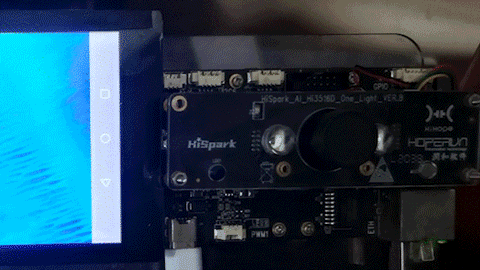
环境准备
3.0 源码下载:
repo init -u https://gitee.com/openharmony/manifest.git -b OpenHarmony-3.0-LTS --no-repo-verify
repo sync -c
repo forall -c 'git lfs pull'
区别于 2.0 需要安装 ruby,其他基本都一样。
sudo apt-get install ruby-full
编译命令:
build/prebuilts_download.sh
./build.sh --product-name Hi3516DV300
编写 helloworld.c
在 applications\standard 目录下新建一个 app 目录来存放 .c 的业务代码。
比如 applications\standard\app\helloworld.c 内容容下:
include
int main(){
printf("Hello world.\n");
return 0;
}
然后在当前目录新建编译脚本 BUILD.gn 内容如下:
import("//build/ohos.gni")
import("//drivers/adapter/uhdf2/uhdf.gni")
ohos_executable("helloworld") {
sources = [
"helloworld.c"
]
subsystem_name = "applications"
part_name = "prebuilt_hap"
}
然后添加到编译框架 applications\standard\hap\ohos.build 增加如下内容。
"//applications/standard/app:helloworld"
最后执行编译命令即可,开发板使用的是 Hi3516,在不指定 out 目录时,缺省生成在 /system/lib64 或 /system/lib 下。

点亮开发板 LED
能打印 helloworld 说明环境是没问题的,接下来尝试点亮开发板的 LED。查看 Hi3516DV300 原理图:
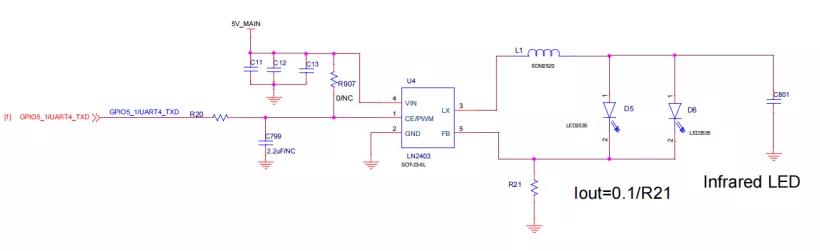

Hi3516DV300 共有 4 层板,由原理图可知:最上层板的红外补光灯接在 GPIO5_1,绿色 LED 指示灯在 GPIO2_3,核心板的红色 LED 在 GPIO3_4。
接下来参考 OpenHarmony GPIO 驱动说明:
https://gitee.com/openharmony/docs/blob/master/zh-cn/device-dev/driver/driver-platform-gpio-des.md
确定GPIO管脚号:不同SOC芯片由于其GPIO控制器型号、参数、以及控制器驱动的不同,GPIO管脚号的换算方式不一样。
①Hi3516DV300:控制器管理 12 组 GPIO 管脚,每组 8 个。
GPIO 号 = GPIO 组索引 (0~11) * 每组 GPIO 管脚数(8) + 组内偏移
举例:GPIO10_3 的 GPIO 号 = 10 * 8 + 3 = 83。
②Hi3518EV300:控制器管理 10 组 GPIO 管脚,每组 10 个。
GPIO 号 = GPIO 组索引 (0~9) * 每组 GPIO 管脚数(10) + 组内偏移
举例:GPIO7_3 的 GPIO 管脚号 = 7 * 10 + 3 = 73
由此可以得出:
GPIO5_1 = 5 8 + 1;
GPIO2_3 = 2 8 + 3;
GPIO3_4 = 3 * 8 + 4;
然后新建 applications\standard\app\ledtest.c,内容如下:
include
include
include
include
include
// #include
define GPIO_DIR_IN "in"
define GPIO_DIR_OUT "out"
define GPIO_VAL_LOW 0
define GPIO_VAL_HIGHT 1
int32_t GpioSetDir(uint16_t gpio, char* dir){
char path[100] = {0};
sprintf(path,"echo %d > /sys/class/gpio/export",gpio);
system(path);
printf("info:%s\n",path);
char direction[100] = {0};
sprintf(direction,"echo %s > /sys/class/gpio/gpio%d/direction",dir,gpio);
system(direction);
printf("info:%s\n",direction);
return 0;}
int32_t GpioWrite(uint16_t gpio, uint16_t val)
{
char path[100] = {0};
sprintf(path,"echo %d > /sys/class/gpio/gpio%d/value",val,gpio);
system(path);
printf("info:%s\n",path);
return 0;
}
int main(){
uint16_t GPIO5_1 = 5 8 + 1;
uint16_t GPIO2_3 = 2 8 + 3;
uint16_t GPIO3_4 = 3 * 8 + 4;
printf("LED test start\n");
int32_t ret;
// uint16_t val;
ret = GpioSetDir(GPIO5_1,GPIO_DIR_OUT);
if (ret != 0) {
printf("GpioSerDir: failed, ret %d\n", ret);
return 0;
}
ret = GpioSetDir(GPIO2_3,GPIO_DIR_OUT);
if (ret != 0) {
printf("GpioSerDir: failed, ret %d\n", ret);
return 0;
}
ret = GpioSetDir(GPIO3_4,GPIO_DIR_OUT);
if (ret != 0) {
printf("GpioSerDir: failed, ret %d\n", ret);
return 0;
}
while(1)
{
GpioWrite(GPIO5_1, GPIO_VAL_HIGHT);
usleep(1000000);
GpioWrite(GPIO5_1, GPIO_VAL_LOW);
usleep(1000000);
GpioWrite(GPIO2_3, GPIO_VAL_HIGHT);
usleep(1000000);
GpioWrite(GPIO2_3, GPIO_VAL_LOW);
usleep(1000000);
GpioWrite(GPIO3_4, GPIO_VAL_HIGHT);
usleep(1000000);
GpioWrite(GPIO3_4, GPIO_VAL_LOW);
usleep(1000000);
}
return 0;}
将业务代码添加到 BUILD.gn:
import("//build/ohos.gni")
import("//drivers/adapter/uhdf2/uhdf.gni")
ohos_executable("helloworld") {
sources = [
"helloworld.c"
]
subsystem_name = "applications"
part_name = "prebuilt_hap"
}
ohos_executable("ledtest") {
sources = [
"ledtest.c"
]
subsystem_name = "applications"
part_name = "prebuilt_hap"
}
applications\standard\hap\ohos.build:
"//applications/standard/app:ledtest"
之后将程序烧录到开发板,执行 ./system/bin/ledtest:
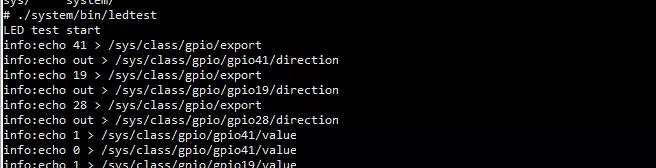
就可以看到 LED 闪烁起来了。
本来是打算使用鸿蒙的 GPIO 接口来实现这个功能的,不过调试了很久也没调通,最后无奈还是用的 system 自己实现的 GPIO 函数。
来源:鸿蒙技术社区
- 分享
- 举报
 暂无数据
暂无数据-
浏览量:6169次2021-06-28 13:41:26
-
浏览量:6798次2021-09-14 13:51:27
-
浏览量:1434次2023-05-16 14:05:36
-
浏览量:3008次2017-12-02 22:05:15
-
浏览量:5528次2021-09-07 13:36:59
-
2023-05-15 16:10:49
-
浏览量:4707次2021-07-09 13:47:54
-
浏览量:4735次2021-09-13 13:44:04
-
浏览量:2625次2023-06-30 10:33:51
-
浏览量:4612次2022-10-11 15:31:51
-
浏览量:3804次2021-06-15 09:44:15
-
浏览量:7802次2018-06-14 23:13:10
-
浏览量:5336次2022-06-11 13:46:26
-
浏览量:4336次2020-08-11 10:29:05
-
浏览量:2003次2024-02-23 16:58:46
-
浏览量:3125次2022-10-12 09:31:53
-
浏览量:5003次2023-04-12 16:05:14
-
浏览量:5624次2020-08-11 10:32:41
-
浏览量:4792次2020-08-14 11:25:29
-
广告/SPAM
-
恶意灌水
-
违规内容
-
文不对题
-
重复发帖
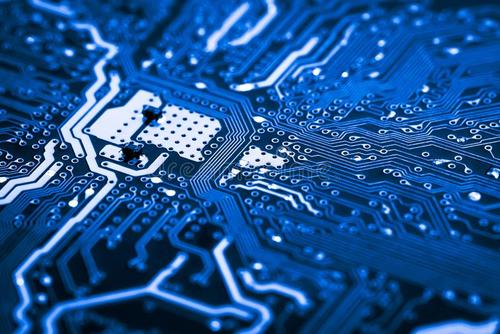
涛声依旧





 微信支付
微信支付举报类型
- 内容涉黄/赌/毒
- 内容侵权/抄袭
- 政治相关
- 涉嫌广告
- 侮辱谩骂
- 其他
详细说明


 微信扫码分享
微信扫码分享 QQ好友
QQ好友


