nvidia tx2平台 Allied vision Alvium相机调试2
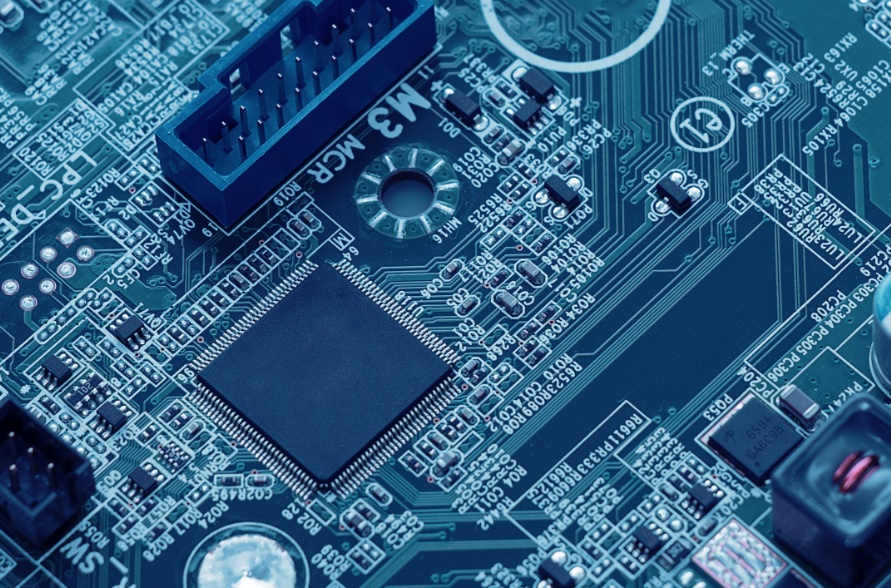
1.前言
2.修改代码
3.尝试使用gstreamer后端
4.灰度采集问题
5.分析格式设置问题
6.解决问题1. 前言
承接上篇
https://www.ebaina.com/articles/140000012925
2. 修改代码
也许是capture没能打开
试一试:
cv::VideoCapture cap(0, cv2.CAP_V4L);
if (!cap.isOpened()) {
std::cout << "Failed to open camera\n";
exit(-1);
}
unsigned int width = (unsigned int) cap.get (cv::CAP_PROP_FRAME_WIDTH);
unsigned int height = (unsigned int) cap.get (cv::CAP_PROP_FRAME_HEIGHT);
double fps = cap.get (cv::CAP_PROP_FPS);
std::cout << "Framing: " << width << " x " << height << " @" << fps << " FPS (" << width*height*fps/1000000.f << " MPixels/s)" <<std::endl;
cv::Mat frame_in;
if (!cap.read (frame_in)) {
std::cout << "Failed to read frame from capture" << std::endl;
cap.release();
exit(-3);
}
std::cout << "Got frame with width=" << frame_in.cols << " and height=" << frame_in.rows << std::endl;
/* You can access V4L API for reading/setting controls that are not available from videocapture */
FILE* fp = popen("/usr/bin/v4l2-ctl -d0 --get-ctrl=gain", "r");
if (fp == NULL) {
std::cout << "Failed to run v4l2-ctl command\n";
exit(-2);
}
char buf[128];
if (fgets(buf, sizeof(buf), fp))
printf("%s", buf);
pclose(fp);
...
cap.release();当运行此代码,得到的输出
Framing: 700 x 544 @30 FPS (11.424 MPixels/s)
Failed to read frame from capture由于某些原因,不能复制帧从视频捕捉到Mat。
当运行Gstreamer时,这是有效的,不是V4L2
当运行
gst-launch-1.0 v4l2src ! video/x-raw,format=xRGB ! videoconvert ! xvimagesink sync=false在终端中,能够看到帧
3 .尝试使用gstreamer后端
cv::VideoCapture cap("v4l2src device=/dev/video0
! video/x-raw,format=BGRx ! videoconvert ! video/x-raw,format=BGR
! appsink drop=1", cv::CAP_GSTREAMER);可以正常工作
为了改变相机设置,还需要使用这个吗?
可以访问V4L API来读取/设置视频捕获中不可用的控件
FILE fp = popen("/usr/bin/v4l2-ctl -d0 --get-ctrl=gain", “r”);*
if (fp == NULL) {
std::cout << “Failed to run v4l2-ctl command\n”;
exit(-2);
}
char buf[128];
if (fgets(buf, sizeof(buf), fp))
printf("%s", buf);
pclose(fp);现在不能使用cap.get()或cap.set()
得到一个GSTREAMER错误
GStreamer warning: GStreamer: unhandled property
如果需要设置曝光时间,使用FILE *fp的语法会是什么样子?
另外,在流水线中,可以在灰度捕获帧吗?
这台相机可以用灰度来捕捉
所以不转换到RBG,我可以只在灰度传输数据吗?
4. 灰度采集问题
如果gstreamer管道正在使用摄像头
那么尝试从V4L API更改它将是一个糟糕的主意
可以运行给定数量的帧,从中计算新的曝光或增益,
从V4L API应用并重新运行gstreamer管道
这可能会给一些延迟之间的试验,因为管道设置
也可以像以前一样尝试使用V4L API。
可以在打开相机前尝试设置格式BGRx (V4L中的XR24)
v4l2-ctl -d /dev/video0
--set-fmt-video=width=720,height=544,pixelformat=XR24重新运行opencv应用程序打开摄像头:
cv:VideoCapture cap(0, cv::CAP_V4L);当尝试运行v4l2-ctl命令时,得到了这个错误
VIDIOC_S_FMT: failed: Invalid argument有没有办法在IDE中设置这些?
5. 分析格式设置问题
v4l2src device=/dev/video0 ! video/x-raw,format=BGRx
! videoconvert ! video/x-raw,format=BGR ! appsink drop=1设法通过将pixelformat更改为相应的数值来绕过VIDIOC_S_FMT问题
但是使用cv::CAP_V4L再次导致无法将视频捕获传输到Mat的问题
在使用Gstreamer时,有没有办法改变相机设置?
有没有一种方法可以在不使用视频捕捉的情况下访问相机框架?
有没有一种方法可以Mat.read(相机,IMREAD_GRAYSCALE)?
这将是最理想的
对于gstreamer管道到gray8类似于:
cv::VideoCapture cap("v4l2src device=/dev/video0
! video/x-raw,format=GRAY8
! appsink drop=1", cv::CAP_GSTREAMER);运行此命令后,可以尝试从v4l2-ctl获取V4L格式,
并将其设置为从opencv进一步使用V4L后端
这是我用的代码
FILE* fp = popen("/usr/bin/v4l2-ctl -d /dev/video0 --set-fmt-video=width=500,height=544,pixelformat=1", “r”);
if (fp == NULL) {
std::cout << “Failed to run v4l2-ctl command\n”;
exit(-2);
}
char buf[128];
if (fgets(buf, sizeof(buf), fp))
printf("%s", buf);
pclose(fp);
std::string pipeline = "v4l2src device=/dev/video0 ! video/x-raw,format=BGRx ! videoconvert ! video/x-raw,format=GRAY8 ! appsink drop=1";
cv::VideoCapture cap(pipeline,cv::CAP_GSTREAMER);
if (!cap.isOpened()) {
std::cout << "Failed to open camera\n";
exit(-1);
}
cv::Mat frame_in;
if (!cap.read(frame_in)) {
std::cout << "Failed to read frame from capture" << std::endl;
cap.release();
exit(-3);
}
cv::imshow("frame",frame_in);
cv::waitKey();
std::cout << "Got frame with width=" << frame_in.cols << " and height=" << frame_i输出总是得到帧的宽度=704和高度=544。
不反映宽度和高度我设置在v2l2-ctl
6. 解决问题
从V4L API中设置v42-ctl——list-format -ext所提供的模式来进行捕获。
只有一些驱动可能支持缩放
在大多数情况下一个传感器模式支持帧长宽比
可以使用opencv或gstreamer缩放或裁剪到500x544分辨率
运行正常
- 分享
- 举报
 暂无数据
暂无数据-
浏览量:5900次2021-08-04 11:09:42
-
浏览量:6084次2021-08-05 13:55:51
-
2021-07-30 17:20:54
-
浏览量:12260次2021-05-06 16:22:01
-
浏览量:5865次2021-08-05 13:59:50
-
浏览量:7759次2021-05-20 16:37:42
-
浏览量:8003次2021-08-04 17:14:53
-
2021-07-30 17:04:37
-
浏览量:7856次2020-09-10 09:46:52
-
浏览量:7603次2021-07-29 14:18:58
-
浏览量:8042次2021-06-09 14:29:23
-
2021-01-16 14:38:27
-
浏览量:7012次2021-06-11 11:34:24
-
2021-04-27 16:19:04
-
浏览量:10924次2020-11-26 15:59:29
-
浏览量:5659次2021-07-09 15:20:08
-
浏览量:11580次2021-03-03 17:39:18
-
浏览量:7131次2021-01-08 15:16:17
-
浏览量:1448次2022-05-28 10:31:03
-
178篇
- NVIDIA Tegra K1设备包揽Futuremark 12月GPU榜单前三甲!
- 小米推出全球首款NVIDIA Tegra 4手机
- TITAN BLACK梦幻作品!GeForce Garage交叉书桌打造日志
- Jetson Nano平台deepstream-app视频颠倒调试
- nvidia xavier nx平台上精确时间协议(PTP)调试记录3
- nvidia xavier nx平台SD卡热插拔检测异常调试
- NVIDIA为数据分析与科学计算推出全球最快的Tesla加速器
- 游戏性能激增!NVIDIA全新GeForce 337.50版本驱动发布
- AI为推荐系统“加料”, 实现个性化消费者服务
- xavier nx 平台 EQOS LAN端口连接异常问题调试3
-
广告/SPAM
-
恶意灌水
-
违规内容
-
文不对题
-
重复发帖
free-jdx





 微信支付
微信支付举报类型
- 内容涉黄/赌/毒
- 内容侵权/抄袭
- 政治相关
- 涉嫌广告
- 侮辱谩骂
- 其他
详细说明


 微信扫码分享
微信扫码分享 QQ好友
QQ好友




