技术专栏
nvidia xavier nx平台上精确时间协议(PTP)调试记录5
1. 前言
承接上篇https://www.ebaina.com/articles/140000012570
2. 获取时间戳
在/dev/pps0上可以获得时间戳
我很惊讶ntpd不能获得pps时间戳作为时间的输入
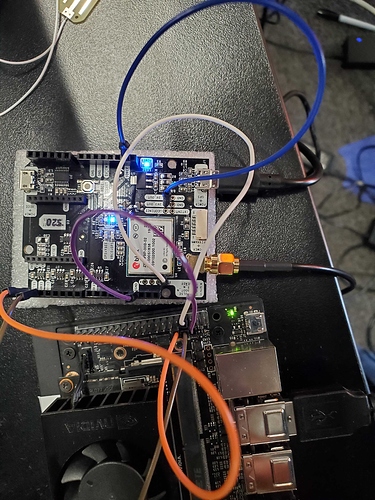
ll /dev/gpspps0
lrwxrwxrwx 1 root root 4 Jun 29 16:06 /dev/gpspps0 -> pps0
ll /dev/gps0
lrwxrwxrwx 1 root root 7 Jun 29 16:12 /dev/gps0 -> ttyACM0在我尝试改变udev规则从ttyACM0 -> ttyTHS0,但是发现它已经改变了
cat /etc/udev/rules.d/99-gps.rules
KERNEL==“ttyTHS0”, SYMLINK+=“gps0”
KERNEL==“pps0”, MODE=“0660”, SYMLINK+=“gpspps0”sudo udevadm control --reload-rules
nx2@nx2-desktop:~$ ll /dev/gps0
lrwxrwxrwx 1 root root 7 Jun 29 16:12 /dev/gps0 -> ttyACM03. 调试u-blox
server 127.127.20.0 mode 81 minpoll 3 burst iburst模式域控制波特率和所使用的信息。
我把它设置为81,这意味着115200波特,并使用RMC消息。
为了让它与u-blox一起工作,它需要是41,这意味着38400,并使用RMC消息。
u-blox默认会发出许多消息,所以最好让它停止发送除RMC和ZDA之外的所有消息。
因此38400、RMS和ZDA的模式为49
NTP文档确实说明了对于NMEA refclock,必须有可读的NMEA消息,以便PPS输入被识别。
对于只有PPS输入和网络时间源的人来说,还有另一个refclock(22)可用于仅捕获PPS部分。
http://doc.ntp.org/current-stable/drivers/driver22.html 2ublox输出如下
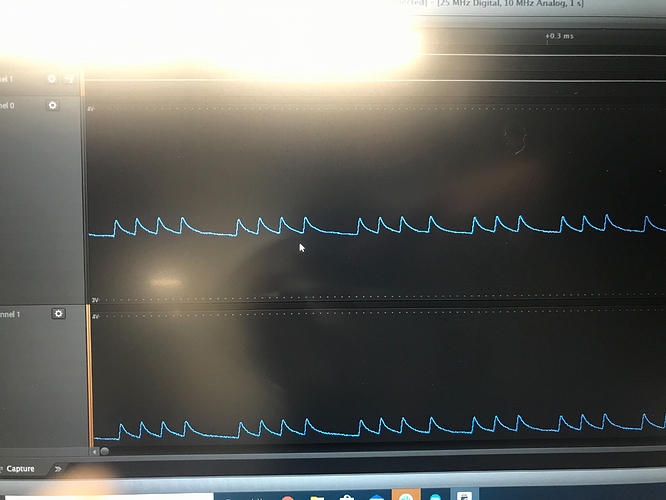
工作在/dev/ttyTHS0
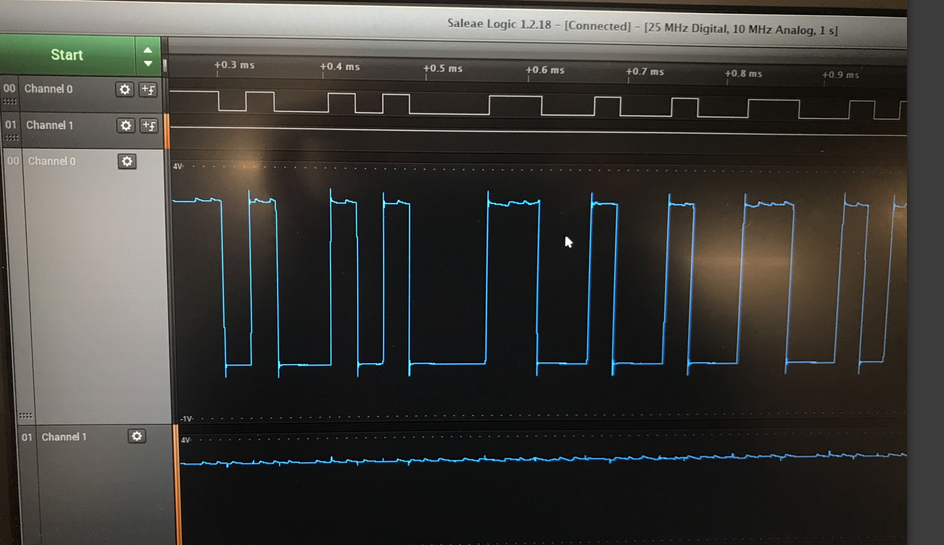
- 调试记录
设置波特率后,ntp得到GPS0的东西
0.ubuntu.pool.n .POOL. 16 p - 64 0 0.000 0.000 0.000
1.ubuntu.pool.n .POOL. 16 p - 64 0 0.000 0.000 0.000
2.ubuntu.pool.n .POOL. 16 p - 64 0 0.000 0.000 0.000
3.ubuntu.pool.n .POOL. 16 p - 64 0 0.000 0.000 0.000
ntp.ubuntu.com .POOL. 16 p - 64 0 0.000 0.000 0.000
*GPS_NMEA(0) .GPS0. 1 l 3 8 1 0.000 0.177 0.000试图将NTP的输出添加到linuxptp中
timedatectl set-ntp true
phc_ctl /dev/ptp0 set
phc_ctl /dev/ptp0 get
ptp4l -f gPTP.cfg -i eth0 -p /dev/ptp0 -mlog如下
ptp4l[1466.840]: selected /dev/ptp0 as PTP clock
ptp4l[1466.876]: port 1: INITIALIZING to LISTENING on INIT_COMPLETE
ptp4l[1466.876]: port 0: INITIALIZING to LISTENING on INIT_COMPLETE
ptp4l[1466.876]: port 1: link down
ptp4l[1466.876]: port 1: LISTENING to FAULTY on FAULT_DETECTED (FT_UNSPECIFIED)
ptp4l[1466.908]: selected local clock 48b02d.fffe.05a771 as best master
ptp4l[1466.908]: port 1: assuming the grand master role
ptp4l[1466.908]: port 1: master state recommended in slave only mode
ptp4l[1466.908]: port 1: defaultDS.priority1 probably misconfigured不需要指定-p /dev/ptp0。
ptp4l可以通过指定-i eth0得到它需要的东西。
gPTP.cfg默认为二层传输
然后需要运行phc2sys -m -s CLOCK_REALTIME -c eth0 -w
以保持PHC与系统时钟同步(由ntpd设置)
在两个终端,我然后得到类似下面的东西
phc2sys[3991.116]: Waiting for ptp4l...
phc2sys[3992.117]: Waiting for ptp4l...
phc2sys[3993.118]: Waiting for ptp4l...
phc2sys[3994.120]: Waiting for ptp4l...
--------------------------------------
ptp4l[3980.248]: selected local clock 48b02d.fffe.05a771 as best master
ptp4l[3987.980]: selected local clock 48b02d.fffe.05a771 as best master
ptp4l[3994.676]: selected local clock 48b02d.fffe.05a771 as best master
ptp4l[4002.237]: selected local clock 48b02d.fffe.05a771 as best master
ptp4l[4008.889]: selected local clock 48b02d.fffe.05a771 as best mastercat /sys/class/ptp/ptp0/pps_available
0Pps_available是由eqos驱动程序控制的,可以忽略它。
执行如下命令查看当前PHC状态。
$ phc_ctl eth0 get cmp
phc_ctl[28596.190]: clock time is 1593636215.461996018 or Wed Jul 1 14:43:35 2020
phc_ctl[28596.190]: offset from CLOCK_REALTIME is -37000000008ns运行观察一段时间
watch -n5 '(ntpq -p ; echo "" ; ntptime ; echo "" ; phc_ctl eth0 get cmp)'Every 5.0s: (ntpq -p ; echo "" ; ntptime ; echo "" ; phc_ctl eth0 get cmp)
remote refid st t when poll reach delay offset jitter
==============================================================================
oGPS_NMEA(0) .GPP0. 1 l 2 8 377 0.000 +0.001 0.002
*time-d-b.nist.g .NIST. 1 u 38 64 377 10.751 +2.109 0.446
ntp_gettime() returns code 0 (OK)
time e2a77473.5d017db0 Wed, Jul 1 2020 14:45:39.363, (.363304958),
maximum error 2000 us, estimated error 7 us, TAI offset 0
ntp_adjtime() returns code 0 (OK)
modes 0x0 (),
offset 0.491 us, frequency 5.540 ppm, interval 1 s,
maximum error 2000 us, estimated error 7 us,
status 0x2001 (PLL,NANO),
time constant 3, precision 0.001 us, tolerance 500 ppm,
phc_ctl[28757.094]: clock time is 1593636376.365505506 or Wed Jul 1 14:46:16 2020
phc_ctl[28757.094]: offset from CLOCK_REALTIME is -37000000006ns声明:本文内容由易百纳平台入驻作者撰写,文章观点仅代表作者本人,不代表易百纳立场。如有内容侵权或者其他问题,请联系本站进行删除。
红包
95
8
评论
打赏
- 分享
- 举报
评论
1个
手气红包
-
 freeor 2022-07-22 09:06:31回复 举报你有测试卫星pps和从机pps的偏移是多少吗
freeor 2022-07-22 09:06:31回复 举报你有测试卫星pps和从机pps的偏移是多少吗
相关专栏
-
浏览量:7759次2021-05-20 16:37:42
-
浏览量:9968次2021-05-19 17:32:00
-
浏览量:8181次2021-05-20 17:08:14
-
浏览量:8709次2021-05-25 15:32:16
-
浏览量:8205次2021-05-11 17:51:48
-
浏览量:9419次2021-05-14 14:43:43
-
浏览量:10536次2021-05-26 14:17:15
-
浏览量:9991次2021-04-27 17:56:41
-
2021-05-06 16:03:00
-
浏览量:12260次2021-05-06 16:22:01
-
浏览量:7014次2021-04-21 17:42:58
-
浏览量:10036次2021-07-21 16:55:40
-
浏览量:7713次2021-05-11 17:04:57
-
浏览量:5615次2021-05-10 17:48:42
-
2021-04-23 15:54:21
-
浏览量:8513次2021-06-04 16:25:58
-
浏览量:7884次2021-07-31 15:26:23
-
浏览量:6429次2021-05-28 13:52:17
-
浏览量:10907次2021-06-08 17:32:00
切换马甲
上一页
下一页
打赏用户
共 1 位
我要创作
分享技术经验,可获取创作收益
分类专栏
-
178篇
热门专栏
- NVIDIA GRID成为Synergy大会热门话题
- nvidia xavier nx平台使用system.img编写分区APP出错调试
- 争夺枪神荣耀!蓝钻杯NGF 2014逆战大师赛即将开始
- 全新GeForce GTX 900M发布!让笔记本游戏性能更强大
- 新品发布 | NVIDIA AI Enterprise 软件现已全球上市,各行业获取AI变得触手可及
- 泰坦天降可下载内容已发布!软件包将于本月上市
- NVIDIA加速GPU协同ARM64开启高性能计算新篇章
- NVIDIA与特斯拉斩获汽车行业的"奥斯卡"大奖
- 初创故事 | Derq 通过 AI 分析提升交通和行人安全
- Maxwell甜点级新品!NVIDIA GeForce GTX 960发布
置顶时间设置
结束时间
删除原因
-
广告/SPAM
-
恶意灌水
-
违规内容
-
文不对题
-
重复发帖
打赏作者
free-jdx
您的支持将鼓励我继续创作!
打赏金额:
¥1

¥5

¥10

¥50

¥100

支付方式:
 微信支付
微信支付
举报反馈
举报类型
- 内容涉黄/赌/毒
- 内容侵权/抄袭
- 政治相关
- 涉嫌广告
- 侮辱谩骂
- 其他
详细说明
审核成功
发布时间设置
发布时间:
请选择发布时间设置
是否关联周任务-专栏模块
审核失败
失败原因
请选择失败原因
备注
请输入备注


 微信扫码分享
微信扫码分享 QQ好友
QQ好友




