技术专栏
nvidia xavier平台SDK管理器安装DeepStream启动异常问题
1. 前言
硬件: Jetson AGX Xavier
DeepStream Version: DeepStream 5.0
SDK版本: Jetpack 4.4
安装Jetpack和DeepStream使用命令行SDK管理器和获取包依赖错误。
按照命令:
sdkmanager --cli install --logintype devzone --product Jetson
--version 4.4 --targetos Linux --host --target P3448-0000
--flash all --additionalsdk CUDA --additionalsdk "CUDA-X AI"
--additionalsdk "Computer Vision" --additionalsdk "NVDIA Container Runtime"
--additionalsdk Multimedia --additionalsdk DeepStream
--license accept- 1
- 2
- 3
- 4
- 5
- 6
error:
info: You might want to run 'apt --fix-broken install' to correct these.
info: The following packages have unmet dependencies:
info: nvidia-l4t-jetson-multimedia-api : Depends: nvidia-l4t-camera(= 32.4.3-20200625213809) but 32.4.3-20200625213407 is to be installed i
info: info: The following packages have unmet dependencies:
info: nvidia-l4t-jetson-multimedia-api : Depends: nvidia-l4t-camera (= 32.4.3-20200625213809) but 32.4.3-20200625213407 is to be installed
info: Depends: nvidia-l4t-multimedia (= 32.4.3-20200625213809) but 32.4.3-20200625213407 is to be installed
info: Depends: nvidia-l4t-multimedia-utils (= 32.4.3-20200625213809) but 32.4.3-20200625213407 is to be installed libgstrtspserver-1.0-0 libjansson4 librdkafka1=0.11.3-1
info: [ Package PreInstall Finished with Error ]
info: [ NV_DEEPSTREAM_TARGET_POST_INSTALL_COMP Install took 6s ] error: [error]: : [exec_command]: /bin/bash -c scp -q -o UserKnownHostsFile=/dev/null -o StrictHostKeyChecking=no /tmp/tmp_NV_DEEPSTREAM TARGET_POST_INSTALL_COMP.sh drishtic@192.168.55.1:~;
ssh -t -q -o UserKnownHostsFile=/dev/null -o StrictHostKeyChecking=no drishtic@192.168.55.1 "~/tmp_NV_DEEPSTREAM_TARGET_POST_INSTALL_COMP.sh && rm -f ~/tmp_NV_DEEPSTREAM_TARGET_POST_INSTALL_COMP.sh";
[error]: info:error: command terminated with error
info: Failed to execute commands with GenericInstaller- 1
- 2
- 3
- 4
- 5
- 6
- 7
- 8
- 9
- 10
- 11
- 12
2. 调整板端型号选型
P3448-0000 更换成P2888-0004后,可解决上述error
继续安装报以下错误:
debug: running command < [ `lsusb | grep -c "0955:"` -ne 1 ] >
debug: command terminated with error
info: Only one NVIDIA device detected, as expected.
info: Start to check if ip and ssh up with default ip...
debug: running command < true >
info: command finished successfully
debug: running command < ip addr | grep 192.168.55.1 >
info: inet 192.168.55.100/24 brd 192.168.55.255 scope global dynamic noprefixroute enp0s20f0u3
info: command finished successfully
debug: running command < true >
info: command finished successfully
debug: running command < nc -z -vv -w 5 192.168.55.1 22 >
info: nc: connect to 192.168.55.1 port 22 (tcp) failed: Connection refuseddebug: command terminated with error
error: Cannot connect to the device via SSH. Validate that SSH service is running on the device.- 1
- 2
- 3
- 4
- 5
- 6
- 7
- 8
- 9
- 10
- 11
- 12
- 13
- 14
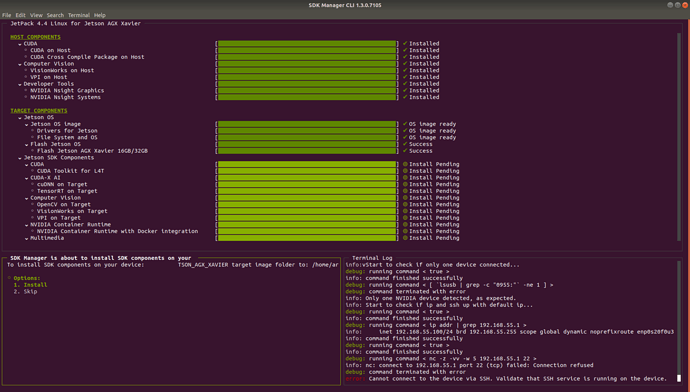
尝试使用sdkmanager GUI进行进行刷机,发现仍然启动异常:
sudo ./flash.sh jetson-xavier mmcblk0p1
如下表示刷写成功

但是仍然启动异常

3. 查看串口打印
使用micro usb进行调试

[0004.209] starting app kernel_boot_app
[0004.228] I> found decompressor handler: lz4-legacy
[0004.229] I> decompressing BMP blob ...
[0004.233] I> Kernel type = Normal
[0004.233] I> Loading kernel-bootctrl from partition
[0004.233] I> Loading partition kernel-bootctrl at 0xa42b0000 from device(0x1)
[0004.240] W> tegrabl_get_kernel_bootctrl: magic number(0x00000000) is invalid
[0004.240] W> tegrabl_get_kernel_bootctrl: use default dummy boot control data
[0004.241] I> ########## SD boot ##########
[0004.245] I> No sdcard
[0004.247] I> -0 params source =
[0004.250] E> Blockdev open: exit error
[0004.253] E> SD boot failed, err: 724238353
[0004.257] I> ########## USB boot ##########
[0004.266] W> No valid slot number is found in scratch register
[0004.267] W> Return default slot: _a
[0004.283] I> USB Firmware Version: 60.06 release
[0004.338] I> regulator of usb2-0 already enabled
[0004.345] I> regulator of usb2-1 already enabled
[0004.352] I> regulator of usb2-2 already enabled
[0004.361] I> enabling 'vdd-5v-sata' regulator
[0005.365] E> failed to initialize xhci controller
[0005.366] E> Error in init of XUSB host driver, err: 79790026
[0005.366] E> Failed to initialize device 5-0
[0005.367] E> USB boot failed, err: 2037973030
[0005.367] I> ########## Fixed storage boot ##########
[0005.367] I> Already published: 00010003
[0005.368] I> Look for boot partition
[0005.371] I> Fallback: assuming 0th partition is boot partition
[0005.377] I> Detect filesystem
[0005.404] I> Loading extlinux.conf ...
[0005.404] I> rootfs path: /sdmmc_user/boot/extlinux/extlinux.conf
[0005.447] I> L4T boot options
[0005.447] I> [1]: "primary kernel"
[0005.448] I> Enter choice:
[0008.449] I> Continuing with default option: 1
[0008.449] I> Loading kernel sig file from rootfs ...
[0008.449] I> rootfs path: /sdmmc_user/boot/Image.sig
[0008.468] I> Loading kernel binary from rootfs ...
[0008.468] I> rootfs path: /sdmmc_user/boot/Image
[0008.708] I> Validate kernel ...
[0008.708] I> T19x: Authenticate kernel (bin_type: 37), max size 0x5000000
[0009.030] I> No kernel-dtb binary path
[0009.031] W> No valid slot number is found in scratch register
[0009.031] W> Return default slot: _a
[0009.032] I> A/B: bin_type (38) slot 0
[0009.032] I> Loading kernel-dtb from partition
[0009.032] I> Loading partition kernel-dtb at 0x91000000 from device(0x1)
[0009.041] I> Validate kernel-dtb ...
[0009.041] I> T19x: Authenticate kernel-dtb (bin_type: 38), max size 0x400000
[0009.046] I> Loading ramdisk from rootfs ...
[0009.047] I> rootfs path: /sdmmc_user/boot/initrd
[0009.099] I> Kernel hdr @0xa42b0000
[0009.100] I> Kernel dtb @0x90000000
[0009.100] I> decompressor handler not found
[0009.100] I> Copying kernel image (34330640 bytes) from 0xa42b0000 to 0x80080000 ... [0009.106] I> Done
[0009.107] I> Updated bpmp info to DTB
[0009.108] I> Ramdisk: Base: 0x92000000; Size: 0x54ecaf
[0009.108] I> Updated initrd info to DTB
[0009.108] W> WARN: Fail to override "console=none" in commandline
[0009.112] E> tegrabl_linuxboot_add_disp_param, du 0 failed to get display params
[0009.120] E> tegrabl_linuxboot_add_disp_param, du 0 failed to get display params
[0009.127] E> tegrabl_linuxboot_add_disp_param, du 0 failed to get display params
[0009.134] W> No valid slot number is found in scratch register
[0009.140] W> Return default slot: _a
[0009.143] I> Active slot suffix:
[0009.147] I> add_boot_slot_suffix: slot_suffix =
[0009.151] I> Linux Cmdline: console=ttyTCU0,115200 video=tegrafb no_console_suspend=1 earlycon=tegra_comb_uart,mmio32,0x0c168000 gpt usbcore.old_scheme_first=1 tegraid=19.1.2.0.0 maxcpus=8 boot.slot_suffix= boot.ratchetvalues=0.4.2 vpr_resize sdhci_tegra.en_boot_part_access=1
[0009.176] I> Updated bootarg info to DTB
[0009.179] W> MAC addr invalid!
[0009.182] E> Failed to get WIFI MAC address
[0009.186] W> MAC addr invalid!
[0009.189] E> Failed to get Bluetooth MAC address
[0009.194] I> eeprom_get_mac_addr: MAC (type: 2): 00:04:4b:cc:25:d2
[0009.200] W> "plugin-manager" doesn't exist, creating
[0009.205] I> Adding /chosen/plugin-manager/cvm
[0009.209] W> "chip-id" doesn't exist, creating
[0009.213] I> Adding /chosen/plugin-manager/chip-id
[0009.218] W> "configs" doesn't exist, creating
[0009.222] I> Adding /chosen/plugin-manager/configs
[0009.227] W> "ids" doesn't exist, creating
[0009.231] I> Adding /chosen/plugin-manager/ids
[0009.235] W> "odm-data" doesn't exist, creating
[0009.239] I> Adding /chosen/plugin-manager/odm-data
[0009.247] W> "memory" doesn't exist, creating
[0009.249] I> [0] START: 0x80000000, END: 0xac000000
[0009.253] I> [1] START: 0xac004000, END: 0xf09d0000
[0009.258] I> [2] START: 0xf09dc000, END: 0xf09e0000
[0009.262] I> dram_block larger than 80000000
[0009.266] I> [3] START: 0x100000000, END: 0x480000000
[0009.271] I> added [base:0x80000000, size:0x2c000000] to /memory
[0009.277] I> added [base:0xac200000, size:0x44600000] to /memory
[0009.283] I> added [base:0x100000000, size:0x380000000] to /memory
[0009.290] I> Updated memory info to DTB
[0009.293] E> add_disp_param: failed to get display params for du=0
[0009.299] W> "reset" doesn't exist, creating
[0009.304] I> NVG: Logical CPU: 0; MPIDR: 0x80000000
[0009.308] I> NVG: Logical CPU: 1; MPIDR: 0x80000001
[0009.312] I> NVG: Logical CPU: 2; MPIDR: 0x80000100
[0009.317] I> NVG: Logical CPU: 3; MPIDR: 0x80000101
[0009.322] I> NVG: Logical CPU: 4; MPIDR: 0x80000200
[0009.327] I> NVG: Logical CPU: 5; MPIDR: 0x80000201
[0009.331] I> NVG: Logical CPU: 6; MPIDR: 0x80000300
[0009.336] I> NVG: Logical CPU: 7; MPIDR: 0x80000301
[0009.342] W> "misc-data" doesn't exist, creating
[0009.345] I> Boot-device: eMMC
[0009.348] I> Add boot-sdmmc to plugin-manager/misc-data
[0009.353] I> Add storage-sdmmc to plugin-manager/misc-data
[0009.359] W> Unknown storage device
[0009.362] I> Add serial number:0421219065425 as DT property
[0009.369] I> Plugin-manager override starting
[0009.372] I> node /plugin-manager/fragement-tegra-wdt-en matches
[0009.379] I> node /plugin-manager/fragement-soft-wdt matches
[0009.387] I> node /plugin-manager/fragment-pcie-c5-rp matches
[0009.391] I> node /plugin-manager/fragment-tegra-ufs-lane10 matches
[0009.403] I> Disable plugin-manager status in FDT
[0009.403] I> Plugin-manager override finished successfully
[0009.405] I> tegrabl_load_kernel_and_dtb: Done
[0009.409] E> tegrabl_display_clear: display is not initialized
[0009.414] W> Boot logo display failed...
[0009.418] I> Kernel EP: 0x80080000, DTB: 0x90000000
[ 0.000000] Booting Linux on physical CPU 0x0
[ 0.000000] Linux version 4.9.140-tegra (buildbrain@mobile-u64-3357) (gcc version 7.3.1 20180425 [linaro-7.3-2018.05 revision d29120a424ecfbc167ef90065c0eeb7f91977701] (Linaro GCC 7.3-2018.05) ) #1 SMP PREEMPT Thu Jun 25 21:22:12 PDT 2020
[ 0.000000] Boot CPU: AArch64 Processor [4e0f0040]
[ 0.000000] OF: fdt:memory scan node memory, reg size 48,
[ 0.000000] OF: fdt: - 80000000 , 2c000000
[ 0.000000] OF: fdt: - ac200000 , 44600000
[ 0.000000] OF: fdt: - 100000000 , 380000000
[ 0.000000] earlycon: tegra_comb_uart0 at MMIO32 0x000000000c168000 (options '')
[ 0.000000] bootconsole [tegra_comb_uart0] enabled
[ 6.179201] cgroup: cgroup2: unknown option "nsdelegate"
[ 7.321425] using random self ethernet address
[ 7.321548] using random host ethernet address- 1
- 2
- 3
- 4
- 5
- 6
- 7
- 8
- 9
- 10
- 11
- 12
- 13
- 14
- 15
- 16
- 17
- 18
- 19
- 20
- 21
- 22
- 23
- 24
- 25
- 26
- 27
- 28
- 29
- 30
- 31
- 32
- 33
- 34
- 35
- 36
- 37
- 38
- 39
- 40
- 41
- 42
- 43
- 44
- 45
- 46
- 47
- 48
- 49
- 50
- 51
- 52
- 53
- 54
- 55
- 56
- 57
- 58
- 59
- 60
- 61
- 62
- 63
- 64
- 65
- 66
- 67
- 68
- 69
- 70
- 71
- 72
- 73
- 74
- 75
- 76
- 77
- 78
- 79
- 80
- 81
- 82
- 83
- 84
- 85
- 86
- 87
- 88
- 89
- 90
- 91
- 92
- 93
- 94
- 95
- 96
- 97
- 98
- 99
- 100
- 101
- 102
- 103
- 104
- 105
- 106
- 107
- 108
- 109
- 110
- 111
- 112
- 113
- 114
- 115
- 116
- 117
- 118
- 119
- 120
- 121
- 122
- 123
- 124
- 125
- 126
- 127
- 128
- 129
- 130
- 131
- 132
- 133
<
通过内核日志,像是Linux_for_Tegra对应的SDK源码不匹配
4. 查看正常系统的JetPack
到Nano(p3448)和Xavier (p2888)是完全不同的文件夹。
需要删除Xavier one,让sdkmanager重新下载
~/nvidia/nvidia_sdk$ ls
DRIVE JetPack_4.2.1_Linux_GA_P3448 JetPack_4.2.3_Linux_GA_P3310 JetPack_4.3_Linux_P2888 JetPack_4.4_DP_Linux_DP_JETSON_NANO_DEVKIT
JetPack_3.3.3_Linux_GA_JETSON_TX2 JetPack_4.2.1_Linux_GA_P3489 JetPack_4.2_Linux_P2888 JetPack_4.3_Linux_P2888-0060 JetPack_4.4_DP_Linux_DP_JETSON_XAVIER_NX
JetPack_4.2.1_EA_Linux_P3310 JetPack_4.2.2_Linux_GA_P2180 JetPack_4.2_Linux_P3310 JetPack_4.3_Linux_P3310 JetPack_4.4_Linux_JETSON_TX2
JetPack_4.2.1_EA_Linux_P3489 JetPack_4.2.2_Linux_GA_P2888-0060 JetPack_4.2_Linux_P3448 JetPack_4.3_Linux_P3448 JetPack_4.4_Linux_JETSON_XAVIER_NX
JetPack_4.2.1_Linux_GA_P2888 JetPack_4.2.2_Linux_GA_P3489 JetPack_4.2_Linux_P3489 JetPack_4.3_Linux_P3448-0020
JetPack_4.2.1_Linux_GA_P3310 JetPack_4.2.2_Linux_GA_P3489-0080 JetPack_4.3_Linux_P2180 JetPack_4.4_DP_Linux_DP_JETSON_NANO- 1
- 2
- 3
- 4
- 5
- 6
- 7
通过SDKmanager也需要选择对应的板子

5. 完整刷机流程
(1)Xavier 进入 Recovery 模式
(2)lsusb

(3)Xavier用C-Pin microUSB线连接到X86-Ubuntu 18.04桌面
(4)启动sdkmanager
(5)登录Nvidia开发者帐号后,按照SDK Manager GUI中的步骤下载安装Jetson OS image和Flash Jetson OS
(6)调过IP设置步骤
(7)等待下载安装即可退出

仍然启动异常
6. 尝试使用oem-config
通过与nvidia技术人员沟通;
可以使用开机的oem-config对板端进行配置
picocom -b 115200 /dev/ttyACM0
进入如下界面
按照默认配置即可
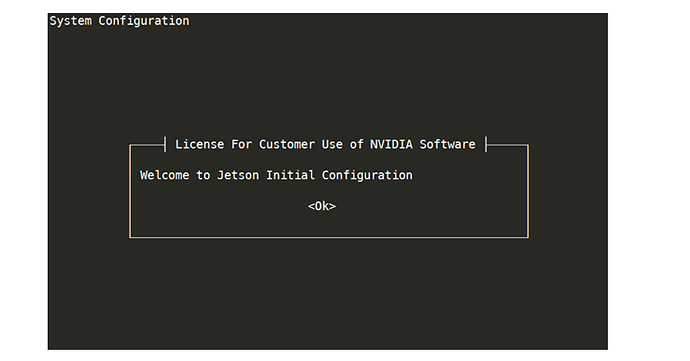
现在系统启动正常了
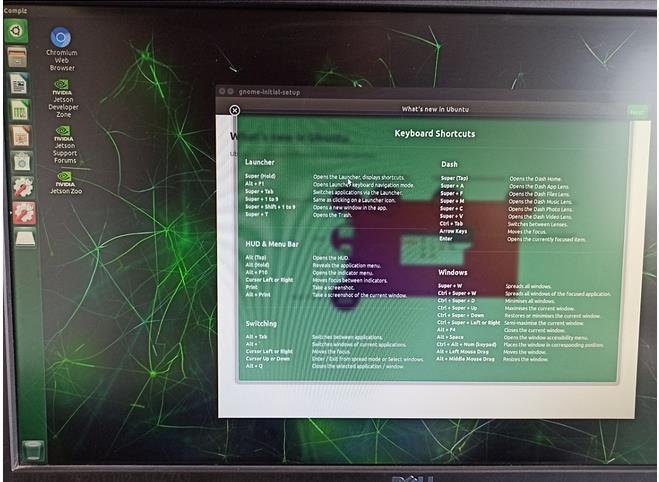
声明:本文内容由易百纳平台入驻作者撰写,文章观点仅代表作者本人,不代表易百纳立场。如有内容侵权或者其他问题,请联系本站进行删除。
红包
96
8
评论
打赏
- 分享
- 举报
评论
0个
手气红包
 暂无数据
暂无数据相关专栏
-
2024-02-02 14:41:10
-
浏览量:1572次2024-02-02 10:51:53
-
浏览量:7240次2021-05-11 17:04:57
-
浏览量:5394次2021-07-09 15:20:08
-
浏览量:6372次2021-07-09 15:17:28
-
浏览量:5323次2021-07-09 15:23:33
-
浏览量:6074次2021-05-28 13:52:17
-
浏览量:11101次2021-05-06 16:22:01
-
2021-05-06 16:03:00
-
浏览量:6649次2021-04-21 17:42:58
-
浏览量:867次2024-01-26 14:05:49
-
浏览量:7592次2021-05-27 16:16:56
-
浏览量:4415次2021-07-22 14:48:32
-
浏览量:8772次2021-03-16 14:44:24
-
浏览量:2706次2020-08-13 16:53:19
-
浏览量:8824次2021-05-14 14:43:43
-
浏览量:1825次2024-01-16 09:54:41
-
浏览量:9619次2021-04-27 17:56:41
-
浏览量:11777次2021-02-05 14:30:37
置顶时间设置
结束时间
删除原因
-
广告/SPAM
-
恶意灌水
-
违规内容
-
文不对题
-
重复发帖
打赏作者
free-jdx
您的支持将鼓励我继续创作!
打赏金额:
¥1

¥5

¥10

¥50

¥100

支付方式:
 微信支付
微信支付
举报反馈
举报类型
- 内容涉黄/赌/毒
- 内容侵权/抄袭
- 政治相关
- 涉嫌广告
- 侮辱谩骂
- 其他
详细说明
审核成功
发布时间设置
发布时间:
请选择发布时间设置
是否关联周任务-专栏模块
审核失败
失败原因
请选择失败原因
备注
请输入备注


 微信扫码分享
微信扫码分享 QQ好友
QQ好友




