从放弃到入门[三]:烧录海思Hi3516EV200
从放弃到入门[三]:烧录海思Hi3516EV200
写在前面:从放弃到入门系列的第二弹中,小A已经完成SDK的整体编译了。那么仅仅编译出来是不够的,我们还要实际运行验证编译结果,因此一般情况下我们需要先烧录uboot,kernel,rootfs到存储器中,组成一个完整的小系统,然后基于此我们才能进行后续的学习。
小A以前在学习嵌入式的过程中,遇到的常见烧录方法有JTAG烧录,有串口烧录,有网口烧录,也有通过usb口使用DNW烧录,这些方式都各有各的特色和应用场景。下面以spi nand为例,来看看海思平台下的烧录方法。
海思提供了一个烧录工具HiTool,通过这个工具我们可以简单快速的完成海思平台的各类烧录需求。HiTool在正式使用前,一定要正确选择当前芯片,可以通过界面左上角的芯片选项卡进行切换目标芯片。
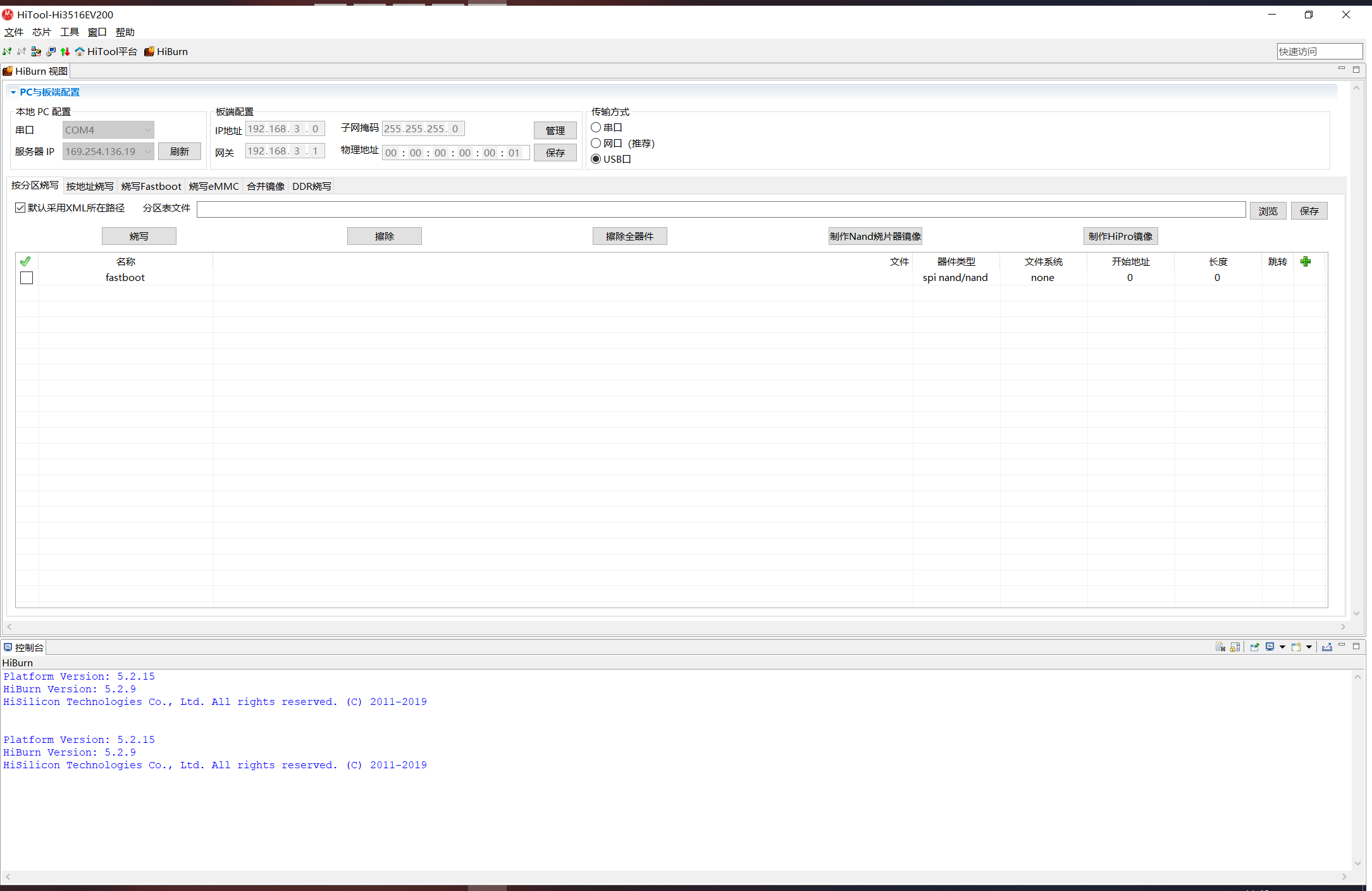
以Hi3516EV200为例,HiTool囊括了常见的串口方式烧录,网口方式烧录以及USB方式烧录。另外海思平台的烧录方式有裸烧和非裸烧两种,二者的主要区别是烧录时勾不勾选u-boot分区。
一. 串口烧录
场景:因为受限于串口的数据传输速率,如果用串口方式全片烧录8M spi nor的话,大概需要十多分钟才能完成,一般串口烧录只用于烧写fastboot(u-boot),在u-boot调试过程中使用较为方便。
案例:通过串口烧录fastboot。
原理:HiBurn 工具在开始烧写后,首选与 bootrom 进行交互,工具 DDR 参数传送到传到 bootrom,然后初始化 DDR,再把 uboot 传输到 DDR 中,再从 DDR 启动 uboot,uboot 启动完成后,工具开始与 uboot 进行交互,发送烧写命令,将 DDR 中的 uboot 烧写到Flash 对应地址中。

烧录日志如下:
串口已经连接,请给单板上电,若已经上电,请断电后重新上电。
############################ ---- 10%
########################### ---- 20%
########################### ---- 30%
########################### ---- 41%
########################### ---- 51%
########################### ---- 61%
########################### ---- 71%
########################### ---- 82%
########################### ---- 92%
##################### ---- 100%
Boot download completed!
System startup
Uncompress Ok!
U-Boot 2016.11-ge0aea76-dirty (Jun 06 2020 - 20:45:07 +0800)hi3516ev200
Relocation Offset is: 03734000
Relocating to 43f34000, new gd at 43e93ef0, sp at 43e93ed0
SPI Nor: Boot Media isn't SPI Nor
NAND: SPI Nand ID Table Version 2.7
SPI Nand(cs 0) ID: 0xef 0xaa 0x21 Name:"W25N01GV"
Block:128KB Page:2KB OOB:64B ECC:4bit/512
Chipsize:128 MiB
MMC:
In: serial
Out: serial
Err: serial
Net: eth0
start download process.
Boot started successfully!
Send command: getinfo version
version: U-Boot 2016.11-ge0aea76-dirty
[EOT](OK)
Send command: getinfo bootmode
nand
[EOT](OK)
Send command: getinfo nand
Block:128KB Chip:128MB*1 Page:2KB OOB:64B ECC:4bit/512
ID:0xEF 0xAA 0x21
Name:"W25N01GV"
[EOT](OK)
Send command: nand erase 0x0 0x40000
NAND erase: device 0 offset 0x0, size 0x40000
Erasing at 0x0 -- 50% complete.
Erasing at 0x20000 -- 100% complete.
OK
[EOT](OK)
Send command: nand write 0x41000000 0x0 0x40000
NAND write: device 0 offset 0x0, size 0x40000
pure data length 262144 bytes written: OK
[EOT](OK)
Send command: reset
reset success!
Boot burned successfully.
从上面的日志输出可以看到uboot的烧录流程和uboot的烧录原理是吻合的,总耗时大约80秒左右。
二. 网口烧录
场景:一般嵌入式平台网口烧录,都是通过串口在u-boot命令行下配置好网络参数然后通过tftp进行下载和写入,所以网口烧录一般用于烧录uboot之外的其它镜像。
原理:同样的,HiTool基本也是这个原理,HiTool内置了tftp服务。所以虽然是网口烧录,但是同时也要配置好串口。HiTool通过串口与uboot进行交互,下发tftp指令和write指令,完成烧写。所以选择网口烧录的时候,既要选对pc的串口和服务器ip,还要保证服务器ip和板端配置的ip地址必须要在同一个局域网段才可以,否则无法完成网口烧录。
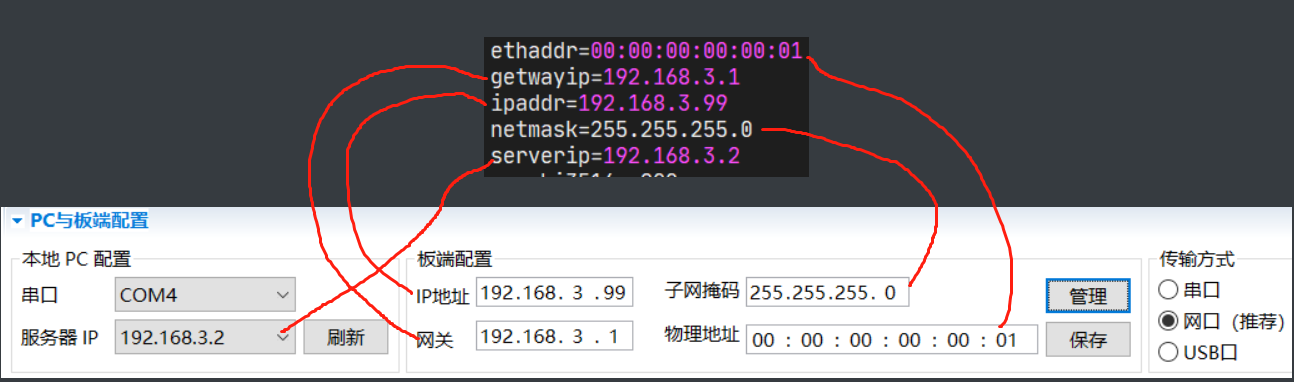
案例:烧录kernel和rootfs
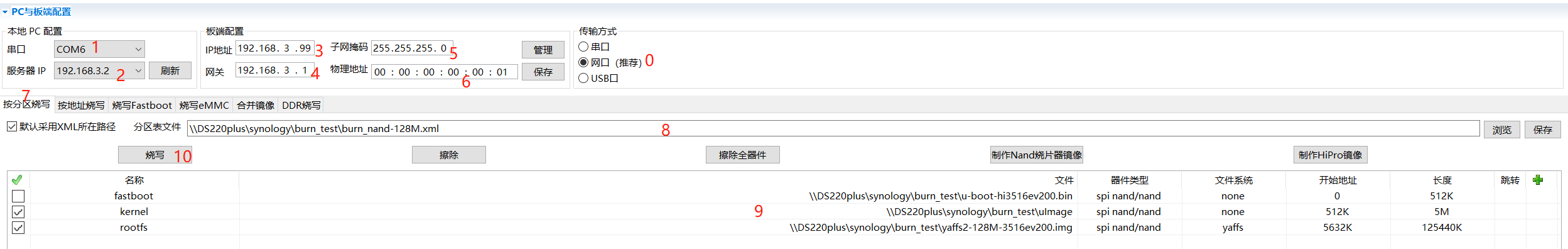
烧录日志如下:
串口已经连接,请给单板上电,若已经上电,请断电后重新上电。
# ---- 33%
# ---- 100%
Boot download completed!
System startu
Uncompress Ok!
U-Boot 2016.11-ge0aea76-dirty (Jun 06 2020 - 20:45:07 +0800)hi3516ev200
Relocation Offset is: 03734000
Relocating to 43f34000, new gd at 43e93ef0, sp at 43e93ed0
SPI Nor: Boot Media isn't SPI Nor
NAND: SPI Nand ID Table Version 2.7
SPI Nand(cs 0) ID: 0xef 0xaa 0x21 Name:"W25N01GV"
Block:128KB Page:2KB OOB:64B ECC:4bit/512
Chipsize:128 MiB
MMC:
In: serial
Out: serial
Err: serial
Net: eth0
start download process.
Boot started successfully!
Send command: getinfo version
version: U-Boot 2016.11-ge0aea76-dirty
[EOT](OK)
Send command: getinfo nand
Block:128KB Chip:128MB*1 Page:2KB OOB:64B ECC:4bit/512
ID:0xEF 0xAA 0x21
Name:"W25N01GV"
[EOT](OK)
waiting phy ready, it will take 8s.
Send command: setenv serverip 192.168.3.2
[EOT](OK)
Send command: setenv ethaddr 00:00:00:00:00:01
[EOT](OK)
Send command: setenv ipaddr 192.168.3.99
[EOT](OK)
Send command: setenv netmask 255.255.255.0
[EOT](OK)
Send command: setenv gatewayip 192.168.3.1
[EOT](OK)
Tftp server Download Home switched to <\\DS220plus\synology\burn_test>
Send command: mw.b 0x41000000 0xFF 0x3a0000
[EOT](OK)
Send command: tftp 0x41000000 uImage
Hisilicon ETH net controler
eth0 : phy status change : LINK=UP : DUPLEX=FULL : SPEED=100M
Using eth0 device
TFTP from server 192.168.3.2; our IP address is 192.168.3.99
Filename 'uImage'.
Load address: 0x41000000
Loading: *##########################################################################################################################
#######################################################################################################################
#######################################################################################################################
#########################################################################################################
393.6 KiB/s
done
Bytes transferred = 3699632 (3873b0 hex)
[EOT](OK)
Send command: crc32 41000000 3873b0
crc32 for 41000000 ... 413873af ==> 4151880d
[EOT](OK)
Send command: nand erase 0x80000 0x500000
NAND erase: device 0 offset 0x80000, size 0x500000
Erasing at 0x80000 -- 2% complete.
Erasing at 0xa0000 -- 5% complete.
Erasing at 0xc0000 -- 7% complete.
Erasing at 0xe0000 -- 10% complete.
Erasing at 0x100000 -- 12% complete.
Erasing at 0x120000 -- 15% complete.
Erasing at 0x140000 -- 17% complete.
Erasing at 0x160000 -- 20% complete.
Erasing at 0x180000 -- 22% complete.
Erasing at 0x1a0000 -- 25% complete.
Erasing at 0x1c0000 -- 27% complete.
Erasing at 0x1e0000 -- 30% complete.
Erasing at 0x200000 -- 32% complete.
Erasing at 0x220000 -- 35% complete.
Erasing at 0x240000 -- 37% complete.
Erasing at 0x260000 -- 40% complete.
Erasing at 0x280000 -- 42% complete.
Erasing at 0x2a0000 -- 45% complete.
Erasing at 0x2c0000 -- 47% complete.
Erasing at 0x2e0000 -- 50% complete.
Erasing at 0x300000 -- 52% complete.
Erasing at 0x320000 -- 55% complete.
Erasing at 0x340000 -- 57% complete.
Erasing at 0x360000 -- 60% complete.
Erasing at 0x380000 -- 62% complete.
Erasing at 0x3a0000 -- 65% complete.
Erasing at 0x3c0000 -- 67% complete.
Erasing at 0x3e0000 -- 70% complete.
Erasing at 0x400000 -- 72% complete.
Erasing at 0x420000 -- 75% complete.
Erasing at 0x440000 -- 77% complete.
Erasing at 0x460000 -- 80% complete.
Erasing at 0x480000 -- 82% complete.
Erasing at 0x4a0000 -- 85% complete.
Erasing at 0x4c0000 -- 87% complete.
Erasing at 0x4e0000 -- 90% complete.
Erasing at 0x500000 -- 92% complete.
Erasing at 0x520000 -- 95% complete.
Erasing at 0x540000 -- 97% complete.
Erasing at 0x560000 -- 100% complete.
OK
[EOT](OK)
Send command: nand write 0x41000000 0x80000 0x3a0000
NAND write: device 0 offset 0x80000, size 0x3a0000
pure data length is 3801088, l 3801088 bytes written: OK
[EOT](OK)
Partition kernel burnt successfully!
Tftp server Download Home switched to <\\DS220plus\synology\burn_test>
Send command: getinfo nand
Block:128KB Chip:128MB*1 Page:2KB OOB:64B ECC:4bit/512
ID:0xEF 0xAA 0x21
Name:"W25N01GV"
[EOT](OK)
Send command: mw.b 0x41000000 0xFF 0x1fd9940
[EOT](OK)
Send command: tftp 0x41000000 yaffs2-128M-3516ev200.img
Hisilicon ETH net controler
eth0 : phy status change : LINK=UP : DUPLEX=FULL : SPEED=100M
Using eth0 device
TFTP from server 192.168.3.2; our IP address is 192.168.3.99
Filename 'yaffs2-128M-3516ev200.img'.
Load address: 0x41000000
Loading: *#################################################################################################################
#######################################################################################################################
######################################################################################################################
#######################################################################################################################
###################################################################################################################
#####################################################################################################################
#####################################################################################################################
#########################################################################################################################
##########################################################################################################################
########################################################################################################################
######################################################################################################################
#######################################################################################################################
#########################################################################################################################
#########################################################################################################################
####################################################################################################################
###################################################################################################################
####################################################################################################################
########################################################################################################################
#####################################################################################################################
#########################################################################################################################
######################################################################################################################
#########################################################################################################################
############################################################################################################################
#####################################################################################################################
#####################################################################################################################
#####################################################################################################################
#####################################################################################################################
######################################################################################################################
#######################################################################################################################
######################################################################################################################
######################################################################################################################
##########################################################################################################################
####################################################################################################################
########################################################################################################################
#######################################################################################################################
#
790 KiB/s
done
Bytes transferred = 33397056 (1fd9940 hex)
[EOT](OK)
Send command: crc32 41000000 1fd9940
crc32 for 41000000 ... 42fd993f ==> a0ba3513
[EOT](OK)
Send command: nand erase 0x580000 0x7a80000
NAND erase: device 0 offset 0x580000, size 0x7a80000
Erasing at 0x580000 -- 0% complete.
Erasing at 0x6a0000 -- 1% complete.
Erasing at 0x7e0000 -- 2% complete.
Erasing at 0x920000 -- 3% complete.
Erasing at 0xa60000 -- 4% complete.
Erasing at 0xb80000 -- 5% complete.
Erasing at 0xcc0000 -- 6% complete.
Erasing at 0xe00000 -- 7% complete.
Erasing at 0xf40000 -- 8% complete.
Erasing at 0x1080000 -- 9% complete.
Erasing at 0x11a0000 -- 10% complete.
Erasing at 0x12e0000 -- 11% complete.
Erasing at 0x1420000 -- 12% complete.
Erasing at 0x1560000 -- 13% complete.
Erasing at 0x16a0000 -- 14% complete.
Erasing at 0x17c0000 -- 15% complete.
Erasing at 0x1900000 -- 16% complete.
Erasing at 0x1a40000 -- 17% complete.
Erasing at 0x1b80000 -- 18% complete.
Erasing at 0x1cc0000 -- 19% complete.
Erasing at 0x1de0000 -- 20% complete.
Erasing at 0x1f20000 -- 21% complete.
Erasing at 0x2060000 -- 22% complete.
Erasing at 0x21a0000 -- 23% complete.
Erasing at 0x22e0000 -- 24% complete.
Erasing at 0x2400000 -- 25% complete.
Erasing at 0x2540000 -- 26% complete.
Erasing at 0x2680000 -- 27% complete.
Erasing at 0x27c0000 -- 28% complete.
Erasing at 0x2900000 -- 29% complete.
Erasing at 0x2a20000 -- 30% complete.
Erasing at 0x2b60000 -- 31% complete.
Erasing at 0x2ca0000 -- 32% complete.
Erasing at 0x2de0000 -- 33% complete.
Erasing at 0x2f20000 -- 34% complete.
Erasing at 0x3040000 -- 35% complete.
Erasing at 0x3180000 -- 36% complete.
Erasing at 0x32c0000 -- 37% complete.
Erasing at 0x3400000 -- 38% complete.
Erasing at 0x3540000 -- 39% complete.
Erasing at 0x3660000 -- 40% complete.
Erasing at 0x37a0000 -- 41% complete.
Erasing at 0x38e0000 -- 42% complete.
Erasing at 0x3a20000 -- 43% complete.
Erasing at 0x3b60000 -- 44% complete.
Erasing at 0x3c80000 -- 45% complete.
Erasing at 0x3dc0000 -- 46% complete.
Erasing at 0x3f00000 -- 47% complete.
Erasing at 0x4040000 -- 48% complete.
Erasing at 0x4180000 -- 49% complete.
Erasing at 0x42a0000 -- 50% complete.
Erasing at 0x43e0000 -- 51% complete.
Erasing at 0x4520000 -- 52% complete.
Erasing at 0x4660000 -- 53% complete.
Erasing at 0x47a0000 -- 54% complete.
Erasing at 0x48c0000 -- 55% complete.
Erasing at 0x4a00000 -- 56% complete.
Erasing at 0x4b40000 -- 57% complete.
Erasing at 0x4c80000 -- 58% complete.
Erasing at 0x4dc0000 -- 59% complete.
Erasing at 0x4ee0000 -- 60% complete.
Erasing at 0x5020000 -- 61% complete.
Erasing at 0x5160000 -- 62% complete.
Erasing at 0x52a0000 -- 63% complete.
Erasing at 0x53e0000 -- 64% complete.
Erasing at 0x5500000 -- 65% complete.
Erasing at 0x5640000 -- 66% complete.
Erasing at 0x5780000 -- 67% complete.
Erasing at 0x58c0000 -- 68% complete.
Erasing at 0x5a00000 -- 69% complete.
Erasing at 0x5b20000 -- 70% complete.
Erasing at 0x5c60000 -- 71% complete.
Erasing at 0x5da0000 -- 72% complete.
Erasing at 0x5ee0000 -- 73% complete.
Erasing at 0x6020000 -- 74% complete.
Erasing at 0x6140000 -- 75% complete.
Erasing at 0x6280000 -- 76% complete.
Erasing at 0x63c0000 -- 77% complete.
Erasing at 0x6500000 -- 78% complete.
Erasing at 0x6640000 -- 79% complete.
Erasing at 0x6760000 -- 80% complete.
Erasing at 0x68a0000 -- 81% complete.
Erasing at 0x69e0000 -- 82% complete.
Erasing at 0x6b20000 -- 83% complete.
Erasing at 0x6c60000 -- 84% complete.
Erasing at 0x6d80000 -- 85% complete.
Erasing at 0x6ec0000 -- 86% complete.
Erasing at 0x7000000 -- 87% complete.
Erasing at 0x7140000 -- 88% complete.
Erasing at 0x7280000 -- 89% complete.
Erasing at 0x73a0000 -- 90% complete.
Erasing at 0x74e0000 -- 91% complete.
Erasing at 0x7620000 -- 92% complete.
Erasing at 0x7760000 -- 93% complete.
Erasing at 0x78a0000 -- 94% complete.
Erasing at 0x79c0000 -- 95% complete.
Erasing at 0x7b00000 -- 96% complete.
Erasing at 0x7c40000 -- 97% complete.
Erasing at 0x7d80000 -- 98% complete.
Erasing at 0x7ec0000 -- 99% complete.
Erasing at 0x7fe0000 -- 100% complete.
OK
[EOT](OK)
Send command: nand write.yaffs 0x41000000 0x580000 0x1fd9940
NAND write: device 0 offset 0x580000, size 0x1fd9940
pure data length is 32385024, len_incl_bad is 32385024
NAND write yaffs finished
33397056 bytes written: OK
[EOT](OK)
Partition rootfs burnt successfully!
Send command: reset
reset success!
Partition burnt completed!
从上面的日志大致可以看出网口烧录时,HiTool会在uboot启动后,先根据我们设置好的板端参数进行bootenv的设置,然后再进行tftp下载和write的操作,全程不必手动敲命令,简单快捷,整个过程持续了大概80秒左右。
三. USB烧录
USB烧录的典型工具就是DNW,这个工具有些小伙伴可能都听过。使用USB烧录,需要先安装好usb驱动。
驱动安装:
在uboot命令行下输入命令:
usb device没有安装驱动的情况下,在pc的设备管理器中会出现一个异常设备HiUSBBurn,如下图所示。
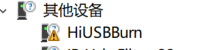
然后打开下载好的zadig-2.5.exe(传送门),选择设备HiUSBBurn,选择驱动libusbK进行安装。
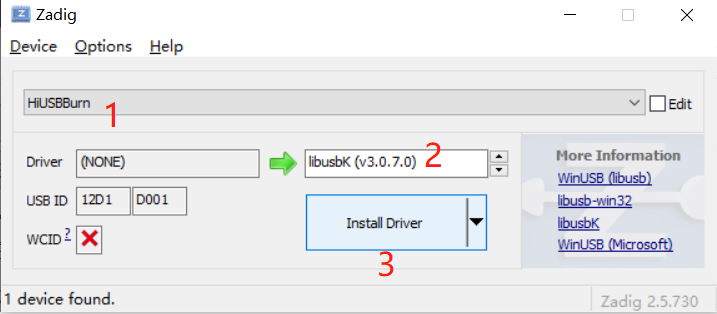
安装好后会看到:
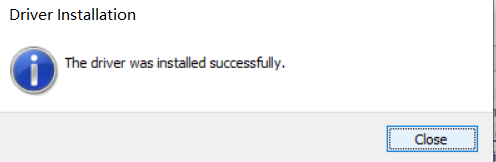
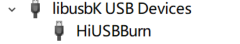
案例:烧录kernel和rootfs

烧录日志如下:
# ---- 33%
# ---- 100%
Boot download completed!
start download process.
Boot started successfully!
Send command: getinfo version
version: U-Boot 2016.11-ge0aea76-dirty
[EOT](OK)
Send command: getinfo nand
Block:128KB Chip:128MB*1 Page:2KB OOB:64B ECC:4bit/512
ID:0xEF 0xAA 0x21
Name:"W25N01GV"
[EOT](OK)
Send command: mw.b 0x41000000 0xFF 0x3a0000
[EOT](OK)
Send command: Downloading File : uImage
[Download File by usb]
file = \\DS220plus\synology\burn_test\uImage
address = 0x41000000
fileLength = 3699632 B
#
done
Send command: nand erase 0x80000 0x500000
NAND erase: device 0 offset 0x80000, size 0x500000
Erasing at 0x80000 -- 2% complete.
Erasing at 0xa0000 -- 5% complete.
Erasing at 0xc0000 -- 7% complete.
Erasing at 0xe0000 -- 10% complete.[EOT](OK)
Send command: nand write 0x41000000 0x80000 0x3a0000
NAND write: device 0 offset 0x80000, size 0x3a0000
pure data length is 3801088, len_incl_bad is 3801088
3801088 bytes written: OK
[EOT](OK)
Partition kernel burnt successfully!
Send command: getinfo nand
Block:128KB Chip:128MB*1 Page:2KB OOB:64B ECC:4bit/512
ID:0xEF 0xAA 0x21
Name:"W25N01GV"
[EOT](OK)
Send command: mw.b 0x41000000 0xFF 0x1fd9940
[EOT](OK)
Send command: Downloading File : yaffs2-128M-3516ev200.img
[Download File by usb]
file = \\DS220plus\synology\burn_test\yaffs2-128M-3516ev200.img
address = 0x41000000
fileLength = 33397056 B
########
done
Send command: nand erase 0x580000 0x7a80000
NAND erase: device 0 offset 0x580000, size 0x7a80000
Erasing at 0x580000 -- 0% complete.
Erasing at 0x6a0000 -- 1% complete.
Erasing at 0x7e0000 -- 2% complete.
Erasing at 0x920000 -- 3% complete.[EOT](OK)
Send command: nand write.yaffs 0x41000000 0x580000 0x1fd9940
NAND write: device 0 offset 0x580000, size 0x1fd9940
pure data length is 32385024, len_incl_bad is 32385024
NAND write yaffs finished
33397056 bytes written: OK
[EOT](OK)
Partition rootfs burnt successfully!
Send command: reset
reset success!
Partition burnt completed!
USB channels were closed successfully.
整体大致流程和网口烧录差不多,主要区别在于下载方式的不同,一个是网口,一个是usb口。整体耗时42s。
四.总结
通过以上常用的烧录方式对比,串口烧录虽然慢,但是考虑到硬件设计,比如usb口设计为板载wifi,再比如3518ev300没有phy,所以它是必不可少的。在条件允许的情况下,小A还是喜欢通过usb烧录,因为它更简单(相比较网口烧录,无需来回切换串口中断),快速。
HiTool除了上述烧录功能外,还有合并镜像和上载镜像两大功能,小A今天就不展开了,以后再说吧。更多内容请参考《HiBurn工具使用指南》。
- 分享
- 举报
-
浏览量:11605次2020-09-06 23:18:26
-
浏览量:10419次2020-09-20 00:22:59
-
浏览量:17611次2020-09-07 14:43:14
-
浏览量:1462次2024-01-05 10:53:43
-
浏览量:1741次2023-06-12 14:34:24
-
浏览量:6542次2024-03-18 11:50:01
-
浏览量:4158次2020-08-05 20:36:22
-
浏览量:3209次2020-08-05 20:54:29
-
浏览量:4874次2020-08-05 20:38:05
-
浏览量:5114次2020-08-05 20:40:46
-
浏览量:1886次2023-06-12 14:34:40
-
浏览量:2505次2023-06-12 14:34:21
-
浏览量:4332次2020-08-06 15:57:44
-
浏览量:6069次2020-11-02 17:07:53
-
浏览量:3010次2023-12-05 15:31:55
-
浏览量:7917次2021-12-10 20:02:20
-
浏览量:5168次2023-12-27 15:27:59
-
浏览量:3568次2023-06-12 14:34:18
-
2018-06-18 22:47:22
-
广告/SPAM
-
恶意灌水
-
违规内容
-
文不对题
-
重复发帖
codinglab





 微信支付
微信支付举报类型
- 内容涉黄/赌/毒
- 内容侵权/抄袭
- 政治相关
- 涉嫌广告
- 侮辱谩骂
- 其他
详细说明


 微信扫码分享
微信扫码分享 QQ好友
QQ好友







赞,感谢大神分享!