海思3559A上编译libyuv源码操作步骤
-
下载libyuv源代码,执行:
git clone https://chromium.googlesource.com/libyuv/libyuv -
通过CMakeLists.txt编译生成库,build.sh脚本内容如下:
cmake \ -DCMAKE_BUILD_TYPE=RELEASE \ -DCMAKE_C_COMPILER=/opt/hisi-linux/x86-arm/aarch64-himix100-linux/bin/aarch64-himix100-linux-gcc \ -DCMAKE_CXX_COMPILER=/opt/hisi-linux/x86-arm/aarch64-himix100-linux/bin/aarch64-himix100-linux-g++ \ -DCMAKE_INSTALL_PREFIX=./install \ .. -
在libyuv根目录下,依次执行如下命令,执行完后会将生成的文件和库存放在build/install目录下,如下图所示:
mkdir build cd build cp ../build.sh . ./builld.sh make -j8 make install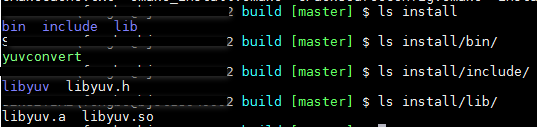
-
也可以通过*.mk生成,拷贝原linux.mk为hi3559a.mk并修改hi3559a.mk内容,修改后的内容如下:
# This is a generic makefile for libyuv for gcc. # make -f linux.mk CXX=clang++CC=/opt/hisi-linux/x86-arm/aarch64-himix100-linux/bin/aarch64-himix100-linux-gcc
CFLAGS?=-O2 -fomit-frame-pointer -fPIC -DLIBYUV_NEON
CFLAGS+=-Iinclude/
CXX=/opt/hisi-linux/x86-arm/aarch64-himix100-linux/bin/aarch64-himix100-linux-g++
CXXFLAGS?=-O2 -fomit-frame-pointer -fPIC -DLIBYUV_NEON
CXXFLAGS+=-Iinclude/
LOCAL_OBJ_FILES := \
source/compare.o \
source/compare_common.o \
source/compare_gcc.o \
source/compare_mmi.o \
source/compare_msa.o \
source/compare_neon64.o \
source/compare_neon.o \
source/compare_win.o \
source/convert_argb.o \
source/convert.o \
source/convert_from_argb.o \
source/convert_from.o \
source/convert_jpeg.o \
source/convert_to_argb.o \
source/convert_to_i420.o \
source/cpu_id.o \
source/mjpeg_decoder.o \
source/mjpeg_validate.o \
source/planar_functions.o \
source/rotate_any.o \
source/rotate_argb.o \
source/rotate.o \
source/rotate_common.o \
source/rotate_gcc.o \
source/rotate_mmi.o \
source/rotate_msa.o \
source/rotate_neon64.o \
source/rotate_neon.o \
source/rotate_win.o \
source/row_any.o \
source/row_common.o \
source/row_gcc.o \
source/row_mmi.o \
source/row_msa.o \
source/row_neon64.o \
source/row_neon.o \
source/row_win.o \
source/scale_any.o \
source/scale_argb.o \
source/scale.o \
source/scale_common.o \
source/scale_gcc.o \
source/scale_mmi.o \
source/scale_msa.o \
source/scale_neon64.o \
source/scale_neon.o \
source/scale_win.o \
source/video_common.o
.cc.o:
$(CXX) -c $(CXXFLAGS) $.cc -o $.o
.c.o:
$(CC) -c $(CFLAGS) $.c -o $.o
all: libyuv.a yuvconvert cpuid psnr
libyuv.a: $(LOCAL_OBJ_FILES)
$(AR) $(ARFLAGS) $@ $(LOCAL_OBJ_FILES)
A C++ test utility that uses libyuv conversion.
yuvconvert: util/yuvconvert.cc libyuv.a
$(CXX) $(CXXFLAGS) -Iutil/ -o $@ util/yuvconvert.cc libyuv.a
A standalone test utility
psnr: util/psnr.cc
$(CXX) $(CXXFLAGS) -Iutil/ -o $@ util/psnr.cc util/psnr_main.cc util/ssim.cc
A C test utility that uses libyuv conversion from C.
gcc 4.4 and older require -fno-exceptions to avoid link error on __gxx_personality_v0
CC=gcc-4.4 CXXFLAGS=-fno-exceptions CXX=g++-4.4 make -f linux.mk
cpuid: util/cpuid.c libyuv.a
$(CC) $(CFLAGS) -o $@ util/cpuid.c libyuv.a
clean:
/bin/rm -f source/.o .ii *.s libyuv.a yuvconvert cpuid psnr
-
执行以下命令后同样可以生成libyuv.a静态库:
make -f hi3559a.mk
注:如果需要在libyuv中调用mjpegtoyuv相关的接口还需要依赖libjpeg库,并且需要在脚本中定义HAVE_JPEG。
GitHub:https://github.com/fengbingchun/OpenCV_Test
原文链接:https://blog.csdn.net/dong_beijing/article/details/96480219
- 分享
- 举报
 暂无数据
暂无数据-
浏览量:3929次2020-07-27 16:05:14
-
浏览量:3871次2020-08-17 19:59:15
-
浏览量:3331次2020-07-29 15:54:29
-
浏览量:3866次2020-07-29 11:49:25
-
浏览量:3538次2020-07-29 15:38:57
-
浏览量:4409次2021-12-10 16:59:31
-
浏览量:3738次2020-07-30 18:54:07
-
浏览量:3445次2020-07-31 16:50:14
-
浏览量:2617次2019-10-10 22:05:41
-
浏览量:7803次2018-06-14 23:13:10
-
浏览量:3429次2020-08-10 19:14:51
-
浏览量:1843次2023-12-22 14:13:56
-
浏览量:4269次2020-07-30 14:53:44
-
浏览量:17963次2018-09-27 20:23:02
-
浏览量:2444次2024-01-06 10:33:06
-
浏览量:1854次2024-02-22 15:39:36
-
2019-04-10 21:45:38
-
浏览量:2565次2023-10-12 16:48:04
-
浏览量:6252次2017-11-21 13:45:07
-
广告/SPAM
-
恶意灌水
-
违规内容
-
文不对题
-
重复发帖
在学了在学了!





 微信支付
微信支付举报类型
- 内容涉黄/赌/毒
- 内容侵权/抄袭
- 政治相关
- 涉嫌广告
- 侮辱谩骂
- 其他
详细说明


 微信扫码分享
微信扫码分享 QQ好友
QQ好友






